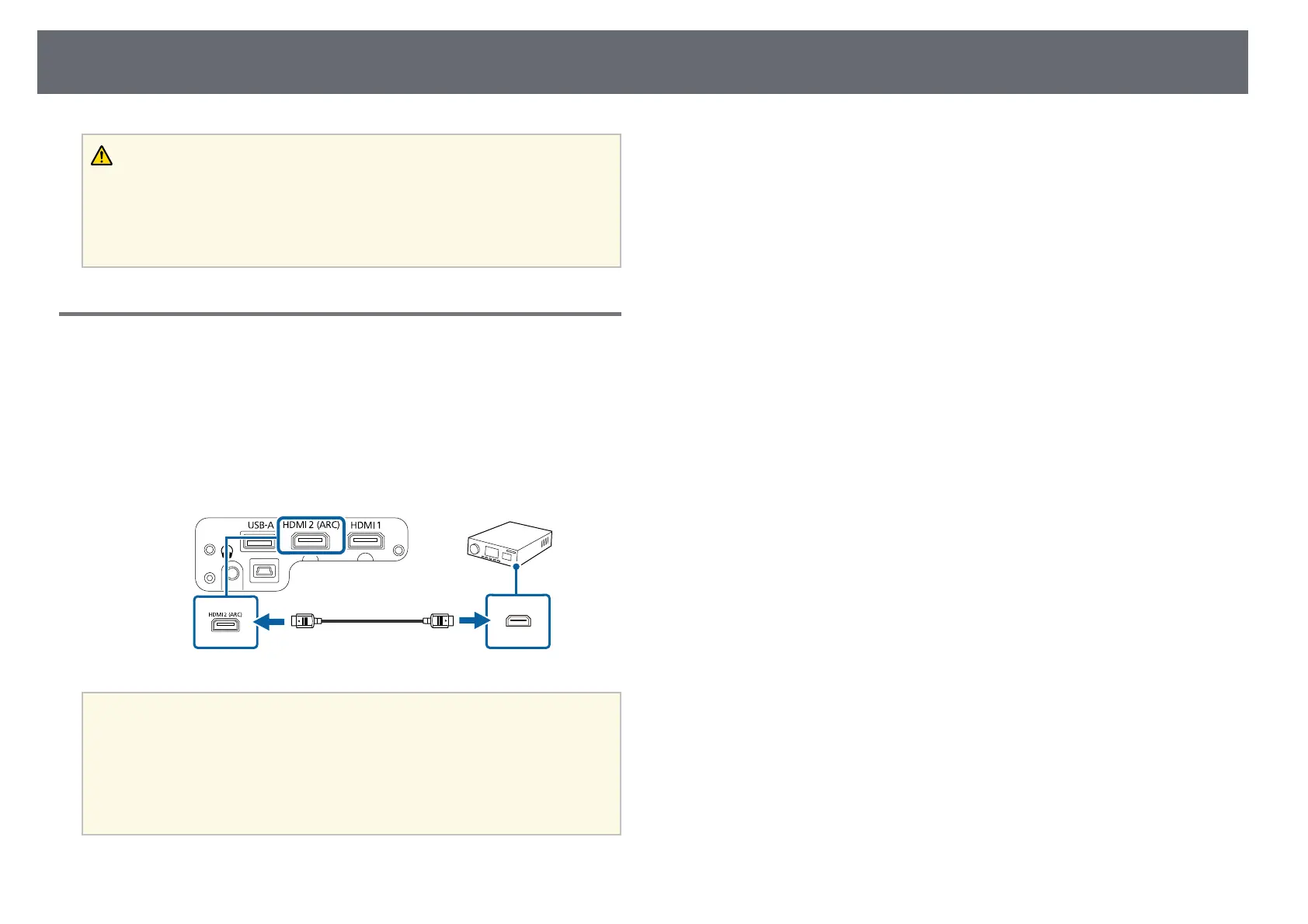Projector Connections
22
Caution
Do not start a playback at a high volume setting. Sudden loud noises may cause
hearing loss.
Always lower the volume before powering off, so that you can power on and then
gradually increase the volume.
Connecting to an ARC Compatible AV System
If your AV system has an HDMI port, you can connect it to the projector
using an HDMI cable (ARC compatible) to output audio to the AV system.
a
Connect the HDMI cable to your video source's HDMI input port
(ARC compatible).
b
Connect the other end to the projector's HDMI2 (ARC) port.
a
• To output audio from the projector's HDMI2 (ARC) port, set
HDMI2 ARC to On and Sound Output Device to ARC in the
projector's menu.
s Settings > HDMI CEC > CEC Control > HDMI2 ARC
s Sound > Sound Output Device
• If you want to output higher quality audio, set Sound Output
Format as Auto in the projector's Sound menu.