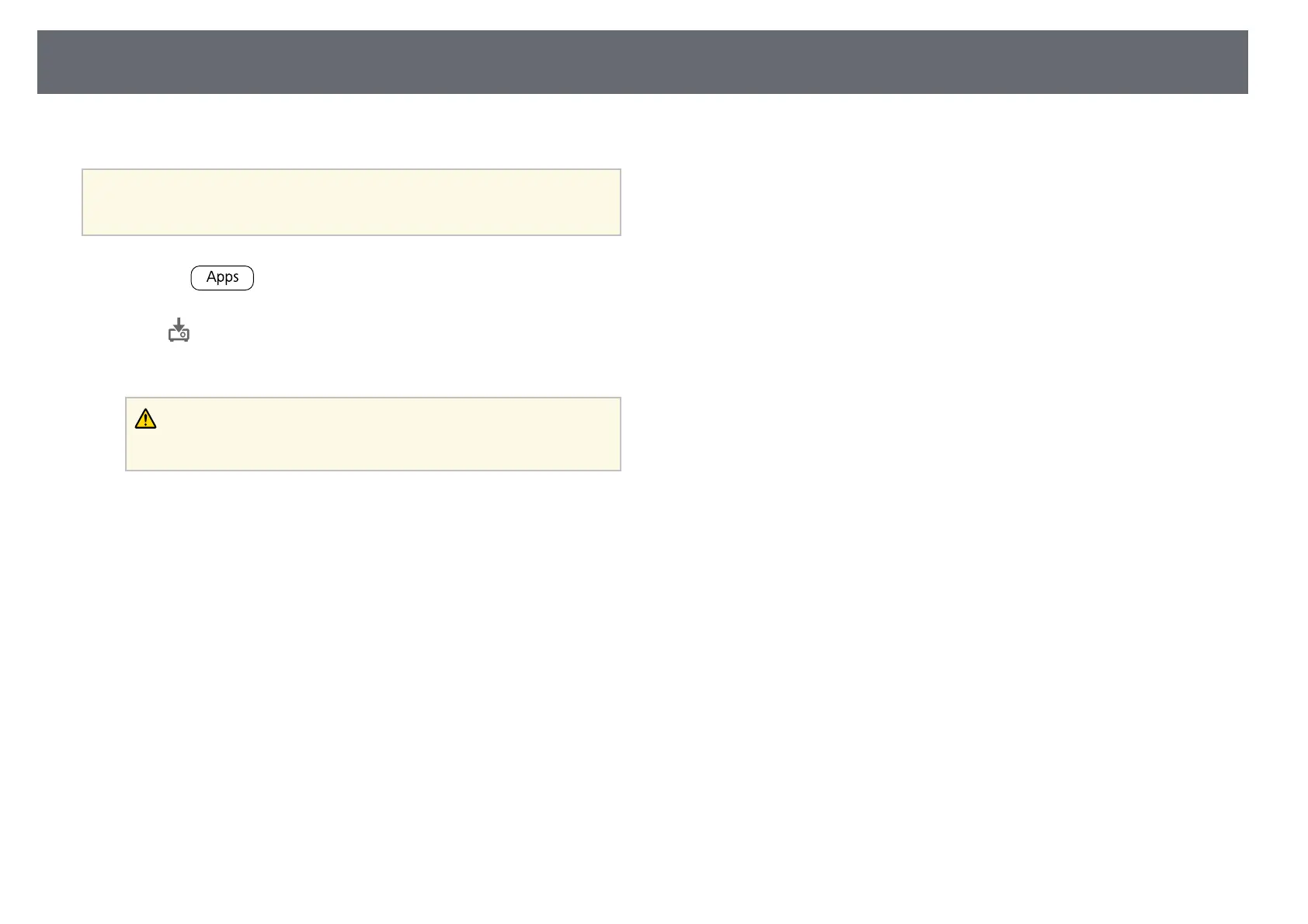Updating Projector Firmware
55
You can get the latest version of the projector firmware over a network.
a
When the latest projector firmware is available, a notification is
automatically displayed on the screen. Follow the on-screen
instructions to update the firmware.
a
Press the button on the remote control.
b
Select from the application list and press the [Enter] button.
c
Follow the on-screen instructions to update the firmware.
Caution
Do not turn off the projector while updating the firmware.