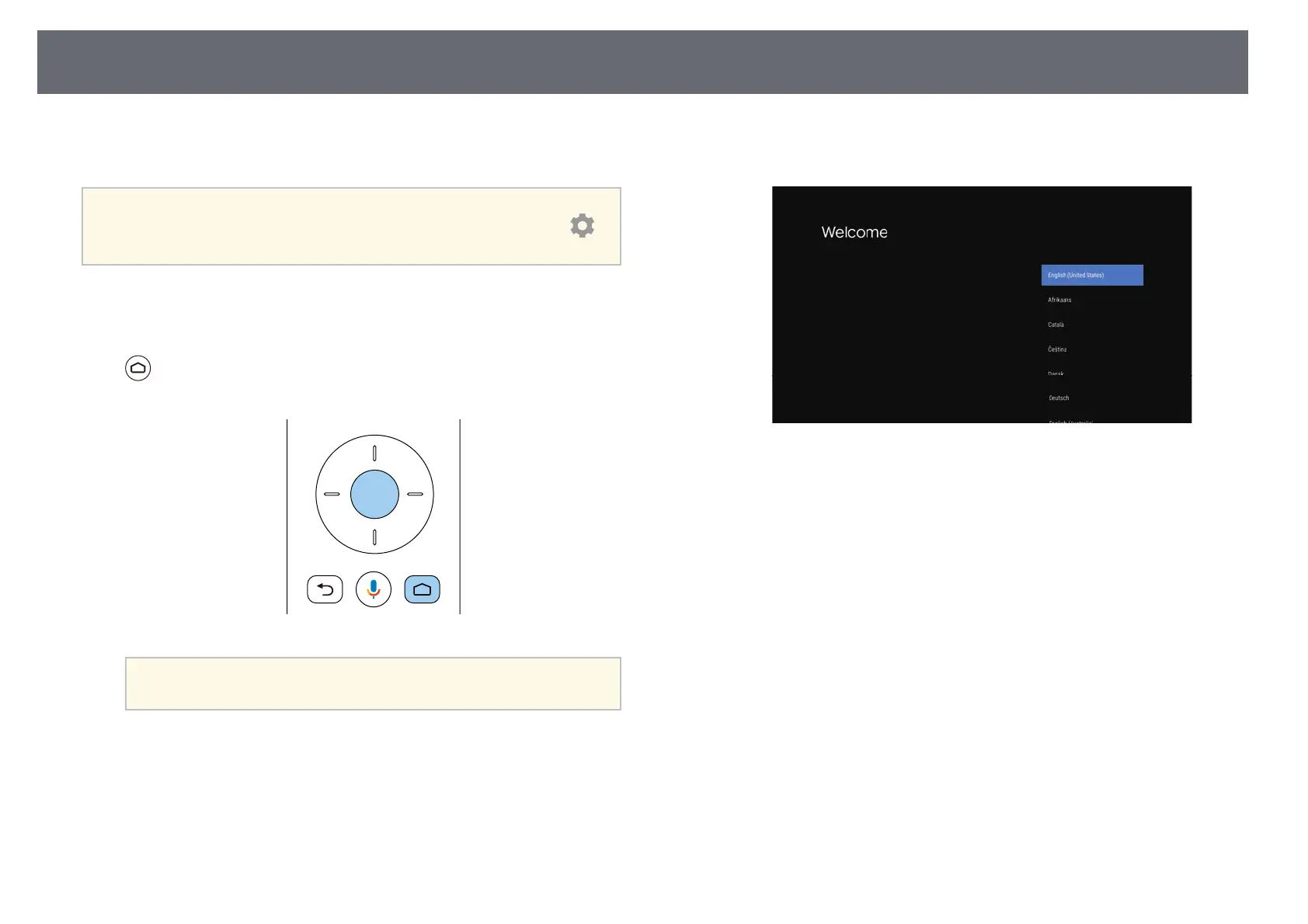Setting Up the Android TV™
25
When you turn on the projector for the first time, you need to setup the built-
in Android TV
™
.
a
You can change each of the settings even after completing the initial
setup. Change the settings in the menu displayed when you press
at the top right of the Android TV
™
home screen.
a
Turn on the projector.
b
When the paring screen is displayed, hold down the [Enter] button and
button on the remote control at the same time to pair the remote
control and the projector.
a
When pairing starts, the indicator on the remote control flashes.
When pairing is complete, the indicator turns off.
c
When the language selection screen is displayed, select the language
you want to use.
d
When the Wi-Fi setting screen is displayed, select the wireless network
you want to use, and then follow the on-screen instructions to make
necessary settings.
• An internet connection is required to view online content. Make sure
you can use the Wi-Fi service.
• The customer is responsible are responsible for any communication
charges incurred when downloading the app or watching online
content.
e
When the login screen is displayed, sign in using your Google account.
• You can download various popular apps and games on Google Play
by signing in with your Google account.
• You can also create a Google account on your computer or smart
device.
When you have finished the initial setup, the home screen is displayed.
gg Related Links
• "Android TV™ Home Screen" p.26