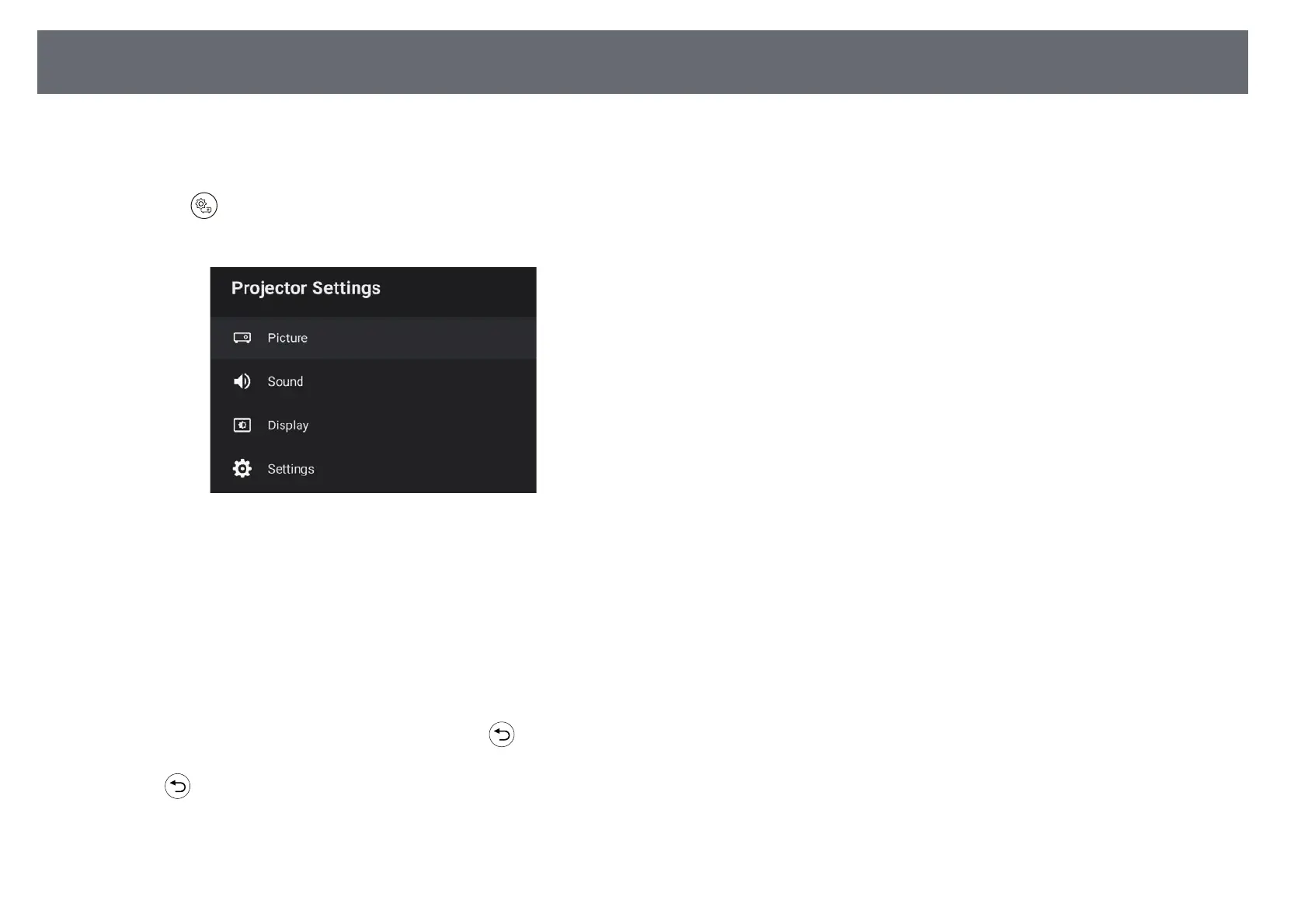Using the Projector Settings
58
You can use the projector's menus to adjust the settings that control how your
projector works. The projector displays the menus on the screen.
a
Press the button on the remote control.
You see the Projector Settings on the screen.
b
Press the up or down arrow buttons to move through the menus listed
on the screen.
c
To change settings in the displayed menu, press the [Enter] button.
d
Press the up or down arrow button to move through the settings.
e
Change the settings using the buttons as necessary.
f
When you finish changing settings on a menu, press .
g
Press to exit the menus.