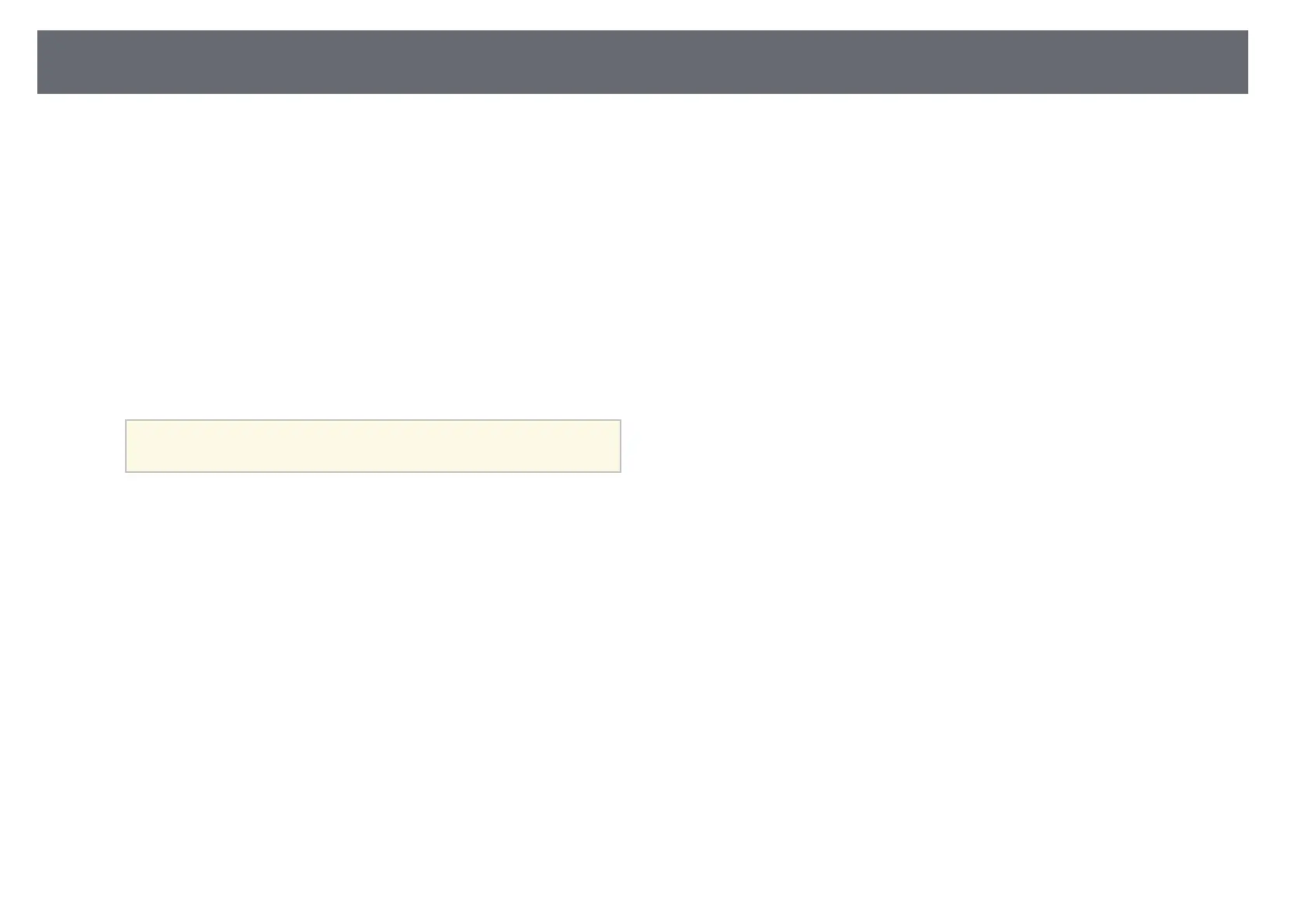Solving HDMI CEC Problems
82
If you cannot operate the connected devices from the projector, try the
following steps until the problem is solved.
a
Make sure the cable meets the HDMI CEC standard.
b
Make sure the connected device meets the HDMI CEC standard. See
the documentation supplied with the device for more information.
c
Set HDMI CEC to On in the Settings menu.
s Settings > HDMI CEC > CEC Control
d
Make sure all the cables are securely connected to the projector and
your video equipment.
a
Make sure you connect the HDMI cable to the projector's
HDMI2 (ARC) port.
e
Make sure the connected devices are turned on and in standby status.
See the documentation supplied with the device for more information.
f
If you connect a new device or change the connection, set the CEC
function for the connected device again and restart the device.
gg Related Links
• "Projector Feature Settings - Settings Menu" p.64
• "Operating Connected Devices Using the HDMI CEC Features" p.52