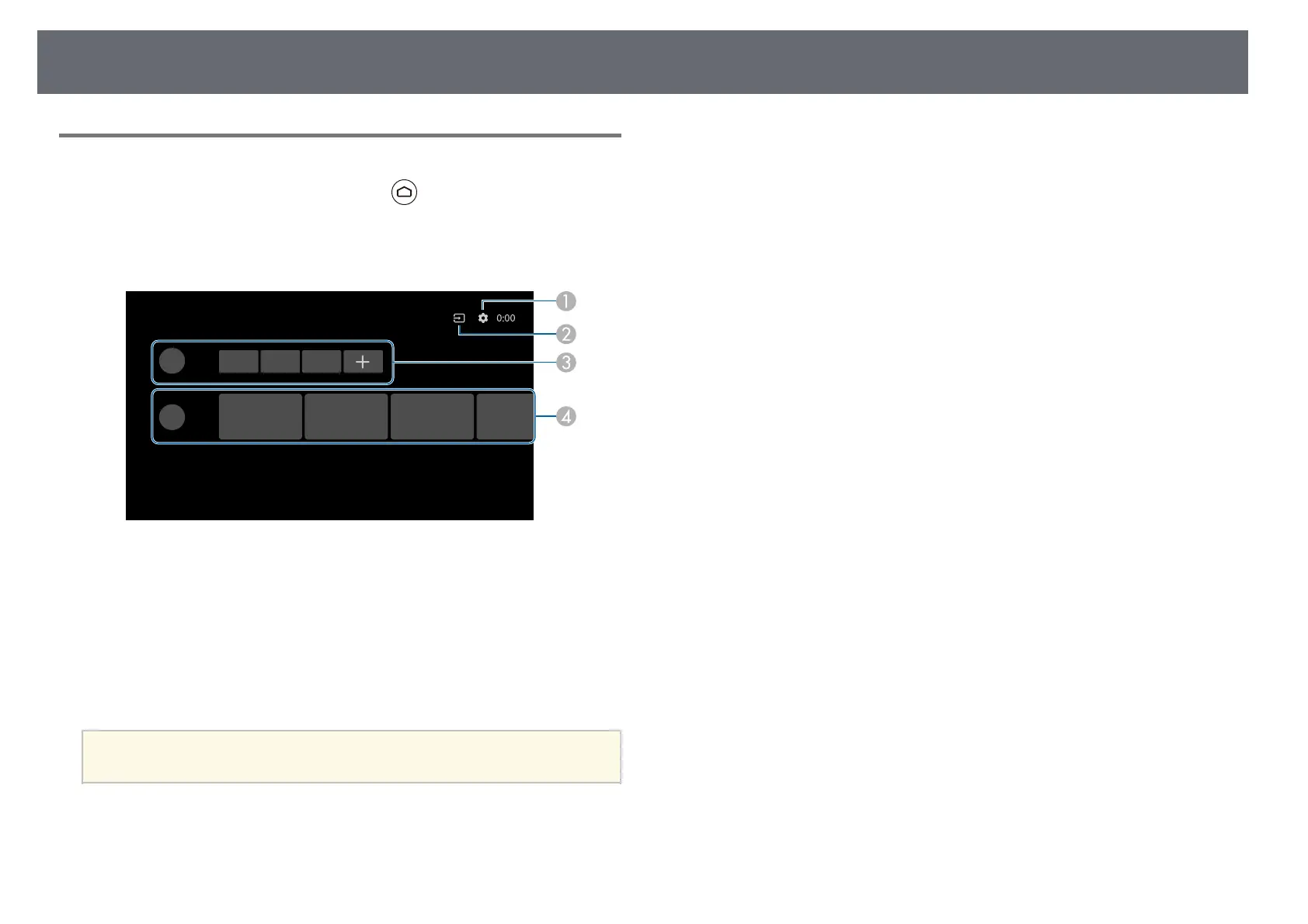Setting Up the Android TV™
26
Android TV
™
Home Screen
When you turn on the projector or press the button on the remote
control, the Android TV
™
home screen is displayed.
You can easily access online content, applications, and projector settings from
the home screen.
A
Displays the Settings menu of the Android TV
™
. You can select various settings
such as Wi-Fi setting, language setting, and Google account information.
B
Displays a list of available input sources.
C
Displays the applications downloaded on the Android TV
™
. You can add
applications to this list by selecting the + icon.
D
Displays the online content recommended by the applications.
a
The content of the home screen may change depending on the version
of the Android TV
™
.