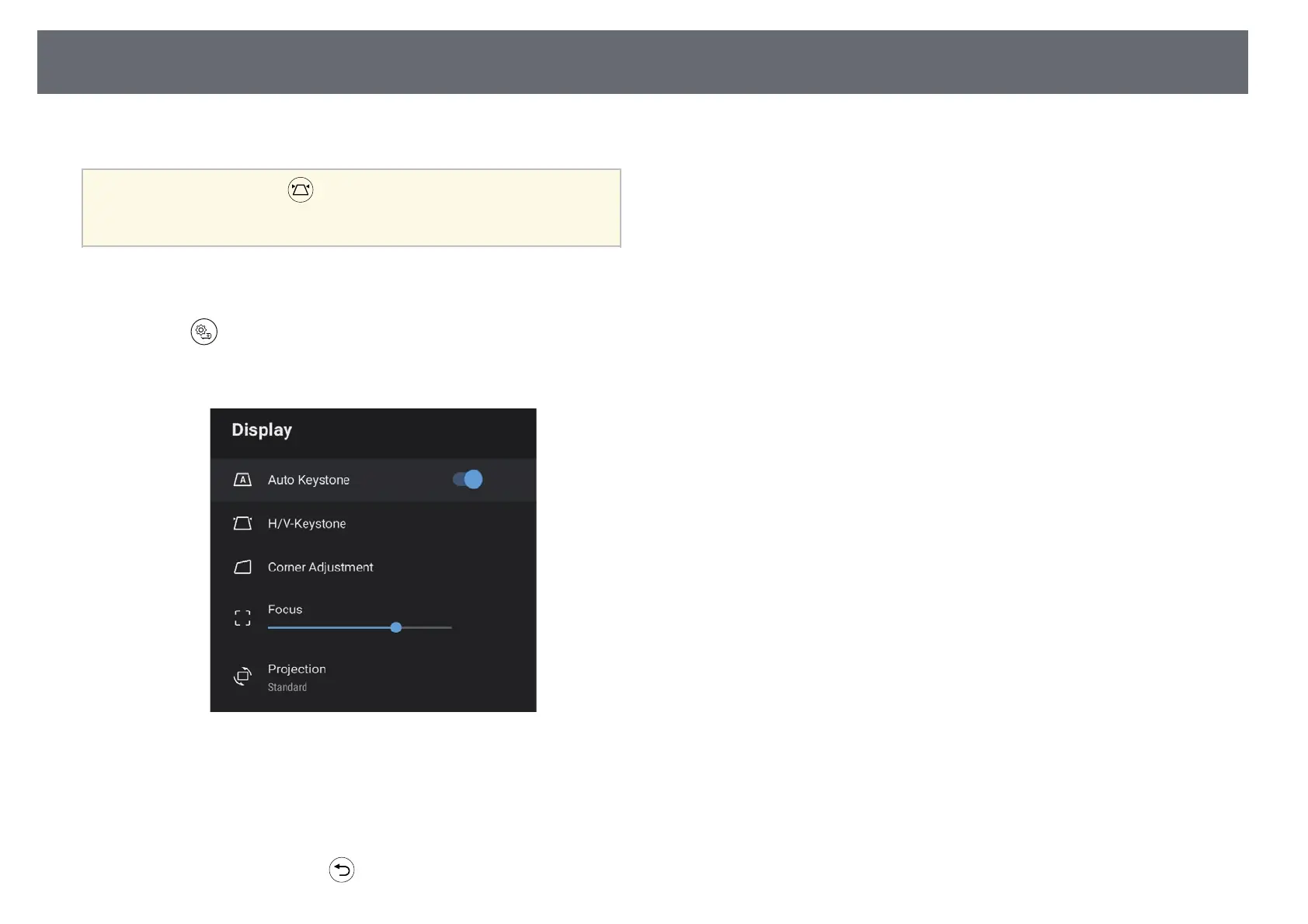Focusing the Image Using the Projector Menus
36
You can correct the focus using the projector menus.
a
When you press the button on the remote control, Auto Keystone
automatically corrects focus and any keystone distortion of the
projected image.
a
Turn on the projector and display an image.
b
Press the button on the remote control.
c
Select the Display menu and press the [Enter] button.
d
Select Focus.
e
Press the right and left arrow buttons on the remote control to adjust
the focus setting.
f
When you are finished, press .
gg Related Links
• "Projector Feature Settings - Display Menu" p.63