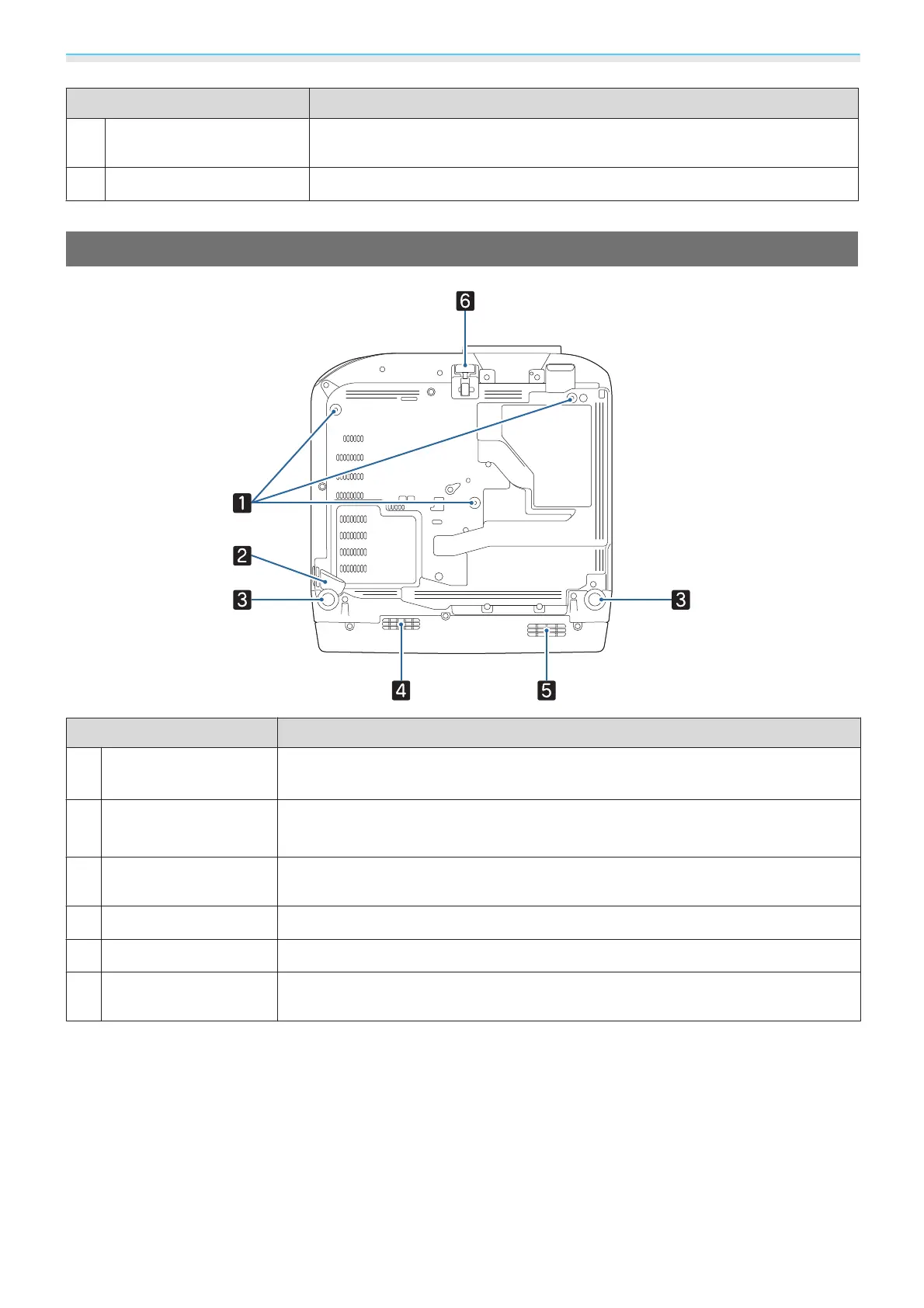Introduction
10
Name Function
f
Storage space cover
Remove the cover when connecting or removing a streaming media player.
s p.76
g
Speaker
The projector's built-in speaker. Outputs audio.
Base
Name Function
a
Ceiling mount fixing
points (three points)
Attach the optional ceiling mount here when suspending the projector from a
ceiling.
s p.77
b
Security cable sec-
tion
Secure a commercially available anti-theft wire lock through this section.
You can also attach a safety wire to prevent the projector from falling.
c
Rear feet
When setting up on a surface such as a table, extend the feet to adjust horizontal
tilt.
s p.28
d
Air exhaust vent
Air exhaust vent to cool the streaming media player.
e
Air intake vent
Takes in air to cool the streaming media player.
f
Front adjustable foot
When setting up on a surface such as a table, extend the foot to adjust the height
of the image.
s p.28