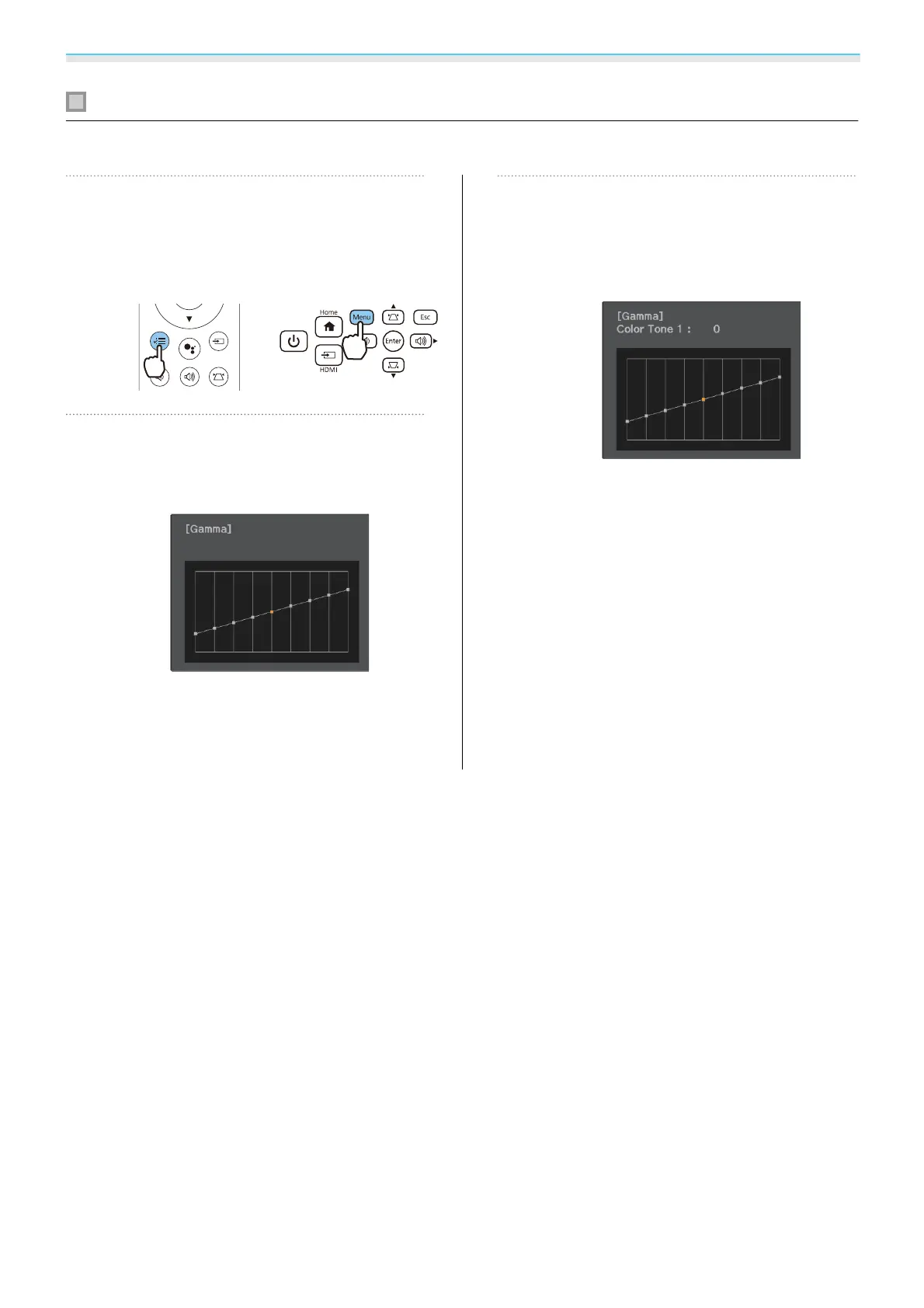Adjusting the Image
41
Adjust using the gamma adjustment graph
Select a tone point on the graph and make adjustments.
a
Press the [Menu] button to display
menus in the order Image -
Advanced - Gamma - Custom.
Remote control Control panel
b
Use the left and right buttons to select
the tone you want to adjust from the
graph.
Select the left side of the graph to adjust
the dark areas of the image. Select the right
side of the graph to adjust the light areas of
the image.
c
Use the up and down buttons to
adjust the brightness, and then press
the [Enter] button to confirm the
selection.
Raise the tone point to make it brighter, and
lower it to make it darker.