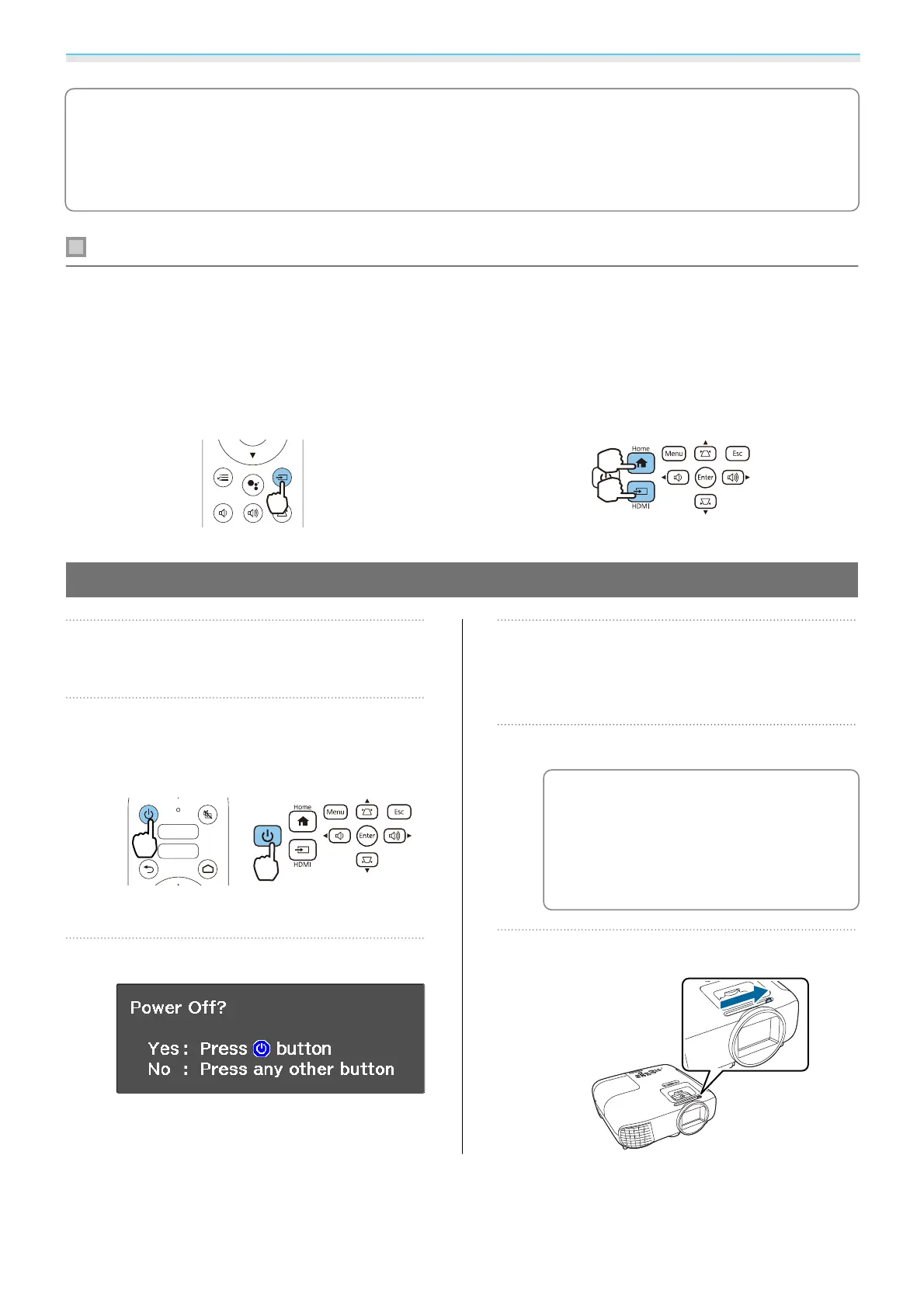Basic Operations
26
c
•
This projector provides a Child Lock function to prevent children from accidentally turning the power
on and a Control Panel Lock function to prevent accidental operations and so on.
s Settings - Lock
Setting - Child Lock/Control Panel Lock p.52
•
When using at an altitude of 1500 m or more, set High Altitude Mode to On. s Extended - Operation -
High Altitude Mode p.54
If the target image is not projected
If the image is not projected, you can change the source using one of the following methods.
Remote control Control panel
Press the source button and select the target port. Press the [Home] button to switch to the image from
Android TV
TM
.
Press the [HDMI] button to switch to the image from
the HDMI port.
Turning Off
a
Turn off the connected equipment.
b
Press the standby button on the
remote control or the control panel.
Remote control Control panel
A confirmation message is displayed.
c
Press the standby button again.
The status indicator flashes and the
projector begins to cool down.
d
Wait until cool-down is complete.
When cool-down is complete, the status
indicator stops flashing.
e
Disconnect the power cord.
c
•
If the power cord is connected,
some electricity is consumed
even if no operations are made.
•
When connecting the power cord
again, wait a sufficient time
interval.
f
Close the lens cover.