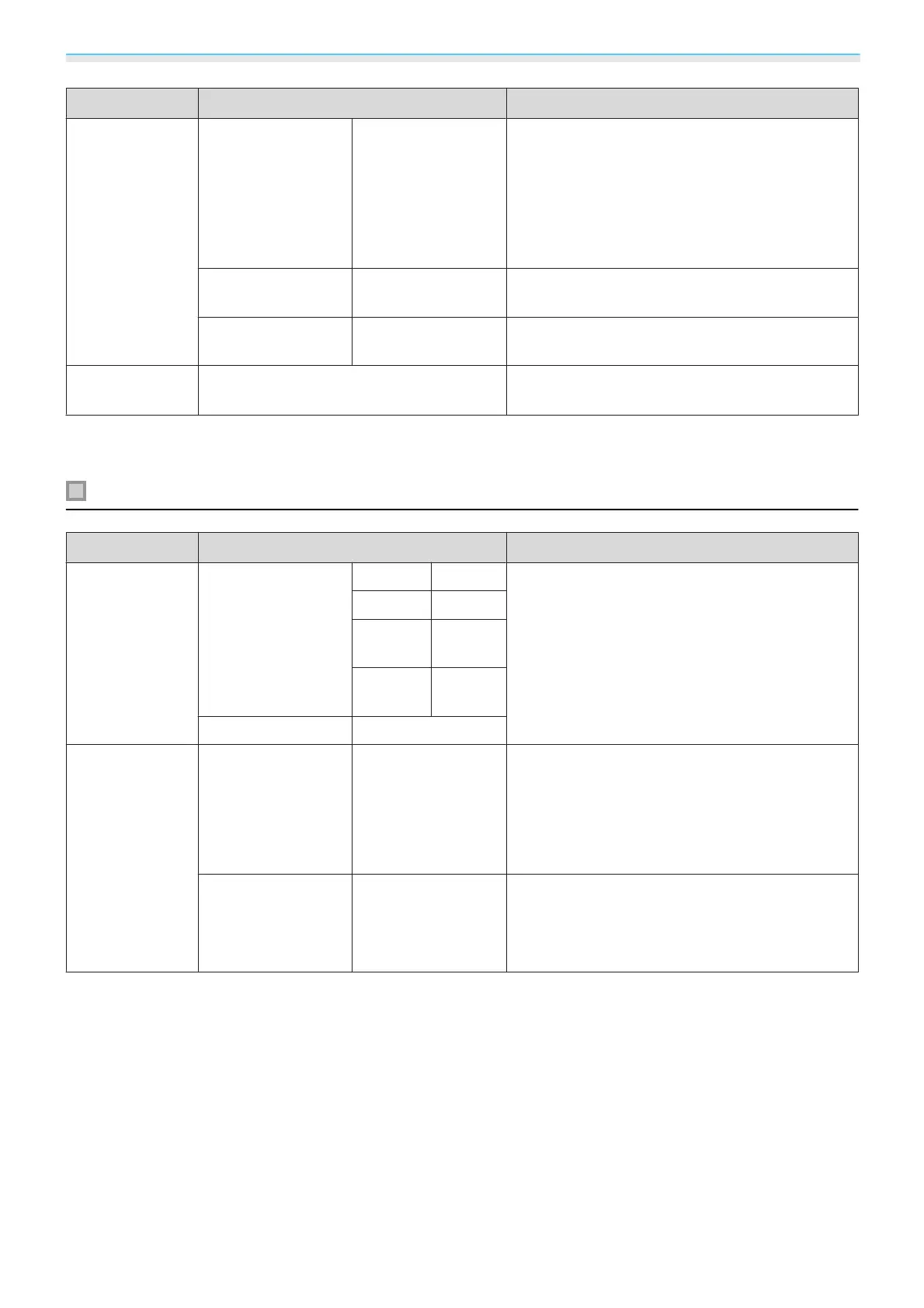Configuration Menu
52
Function Menu/Settings Explanation
Advanced
Video Range
*1
Auto, Limited
(16-235), Full
(0-255)
When set to Auto, the video level for the DVD
input signal is automatically detected and set.
If you experience under or overexposure when
set to Auto, set the video level of the projector
to match that of the DVD/Blu-ray disc player's
video level. Your player may be set to Normal
(Limited) or Expand (Full).
EDID Normal, 21:9 Lets you change the EDID settings.
Restart the projector after changing the EDID.
Image Processing Fine, Fast Improves the response speed for images projec-
ted at high-speed, such as games.
Reset
Yes, No
Resets all Signal settings except for Diagonal
Screen Size, 3D Viewing Notice, and Aspect.
*1
Settings are saved for each type of input source or signal.
*2
You may not be able to make selections depending on the source or type of signal.
Settings menu
Function Menu/Settings Explanation
Keystone
H/V-Keystone
V-Keystone -60 to 60
Corrects keystone distortion. s p.29
•
H/V-Keystone: Manually corrects horizontal and
vertical distortions.
s p.29
•
Quick Corner: Corrects the corners of the pro-
jected image individually.
s p.30
H-Keystone -60 to 60
Auto V-Key-
stone
On, Off
H-Keystone
Adjuster
On, Off
Quick Corner -
Sound
Volume 0 to 20 Adjusts the volume of the projector’s built-in
speaker. You can also adjust the volume for the
Bluetooth audio device connected to the pro-
jector. You need to adjust the volume of the built-
in speaker and the Bluetooth audio device indi-
vidually.
Sound Mode Standard, Vocal,
Music, Movie
Selects the sound mode according to the con-
tent you want to play.
This is not available when audio is being output
from a Bluetooth audio device.