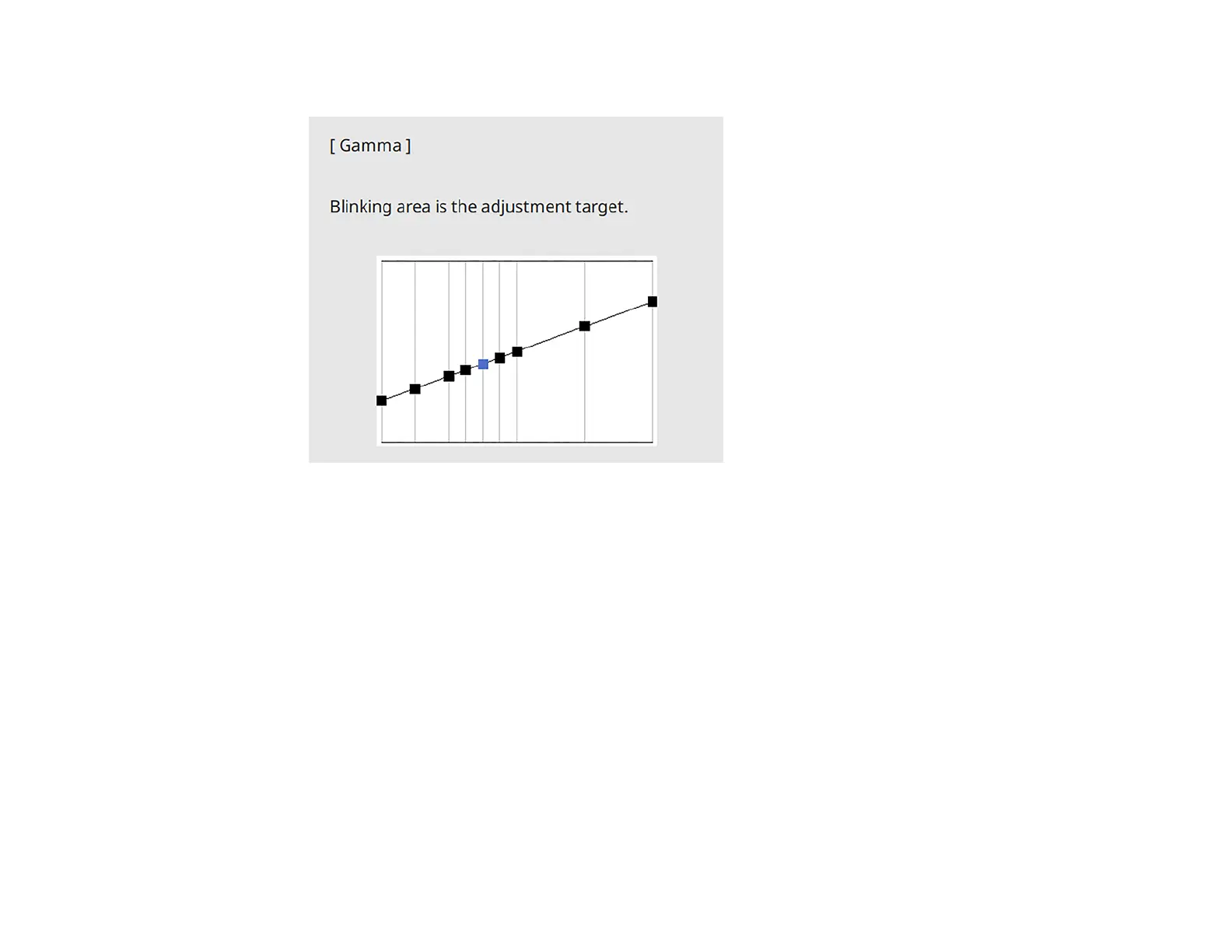129
You see a screen like this:
8. Press Menu or Esc to exit the menus.
Parent topic: Using Basic Projector Features
Adjusting the Image Resolution
You can adjust the image resolution to project a clear image with an emphatic texture and material feel.
1. Turn on the projector and switch to the image source you want to use.
2. Press the Menu button.