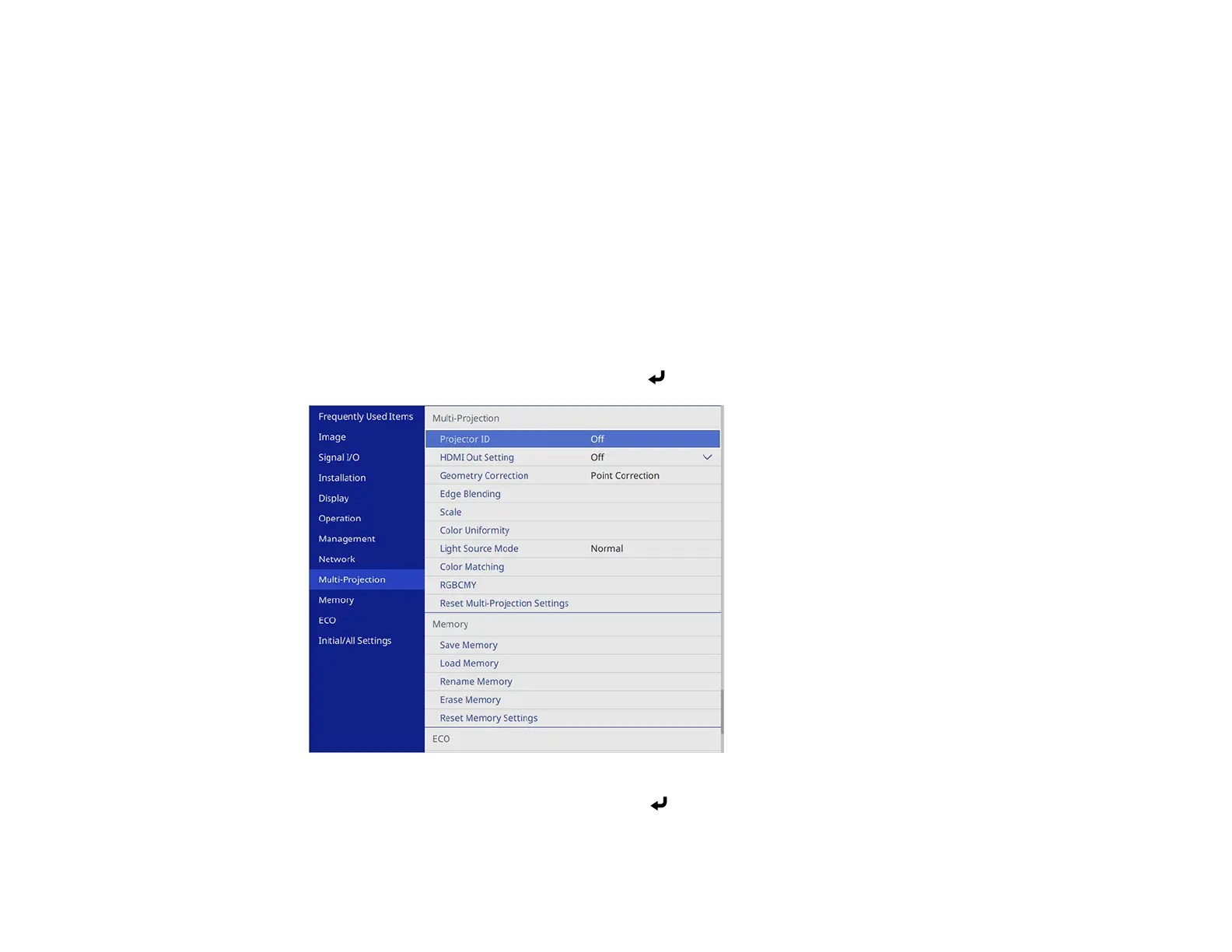161
11. Press Esc to go back to the previous screen.
12. When the edges are blended, turn off the Line Guide and Pattern Guide settings on each projector
to check the final settings.
13. When you are finished, press the Menu button.
If the blended area does not overlap exactly, correct the shape of the blended area using Point
Correction.
Parent topic: Using Multiple Projectors
Matching the Image Colors
You can match the display color of multiple projectors that will project next to one another. Turn on all the
projectors so you can properly adjust the color of the combined screen.
1. Press the Menu button.
2. Select the Multi-Projection menu and press Enter.
3. Select the Color Matching setting and press Enter.