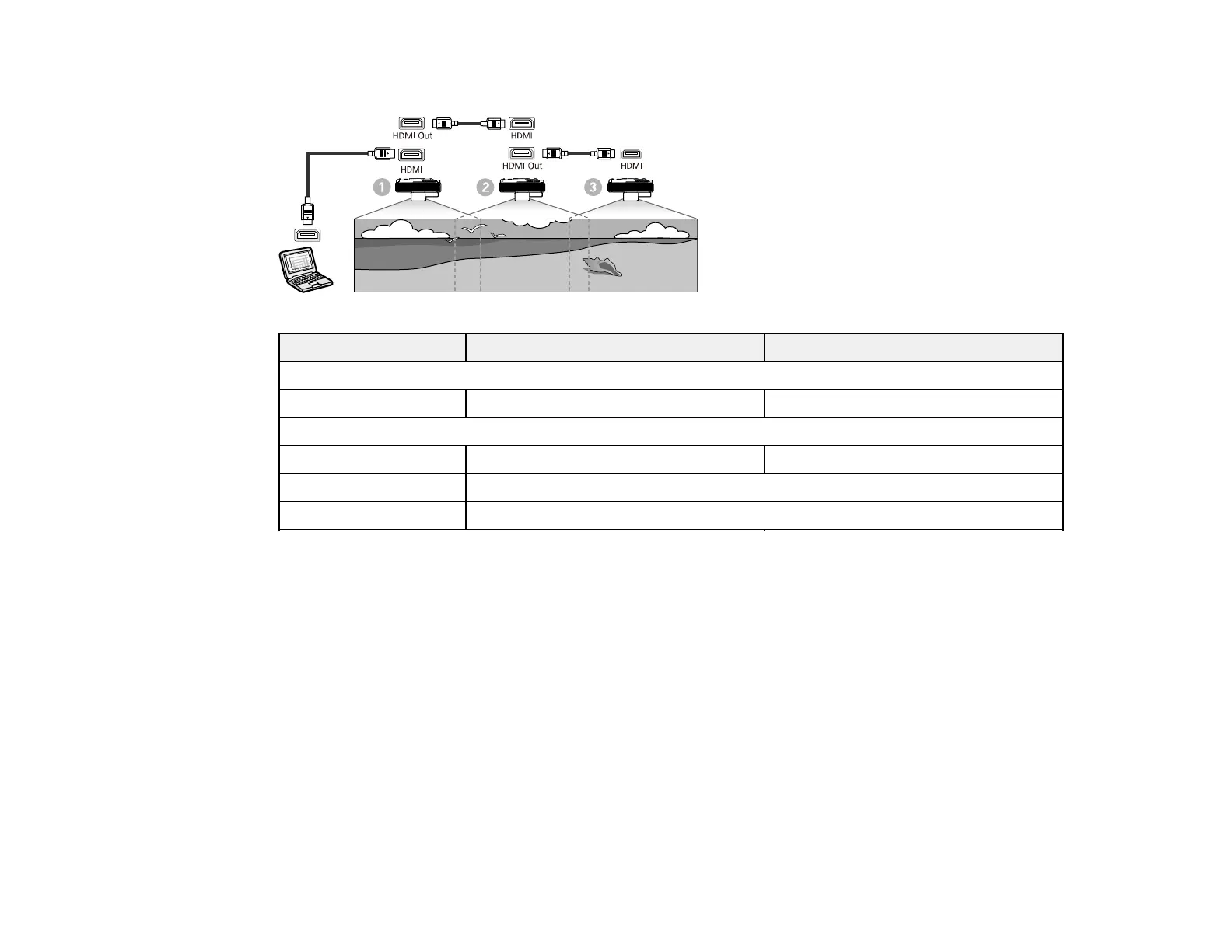48
Setup (2-4 Projectors)
Setting Projector 1 Projectors 2-4
Image Menu
Color Mode Multi-Projection Multi-Projection
Multi-Projection Menu
HDMI Out Setting Process Out Pass Through
Number of Projectors Specify the number of projectors connected in a series
Order Specify the position of the projectors in number order from left to right
Parent topic: Connecting Multiple Projectors of the Same Model
Installing Batteries in the Remote Control
The remote control uses the two AA batteries that came with the projector. Replace the batteries as soon
as they run out.
Caution: Use only the type of batteries specified in this manual. Do not install batteries of different types,
or mix new and old batteries.