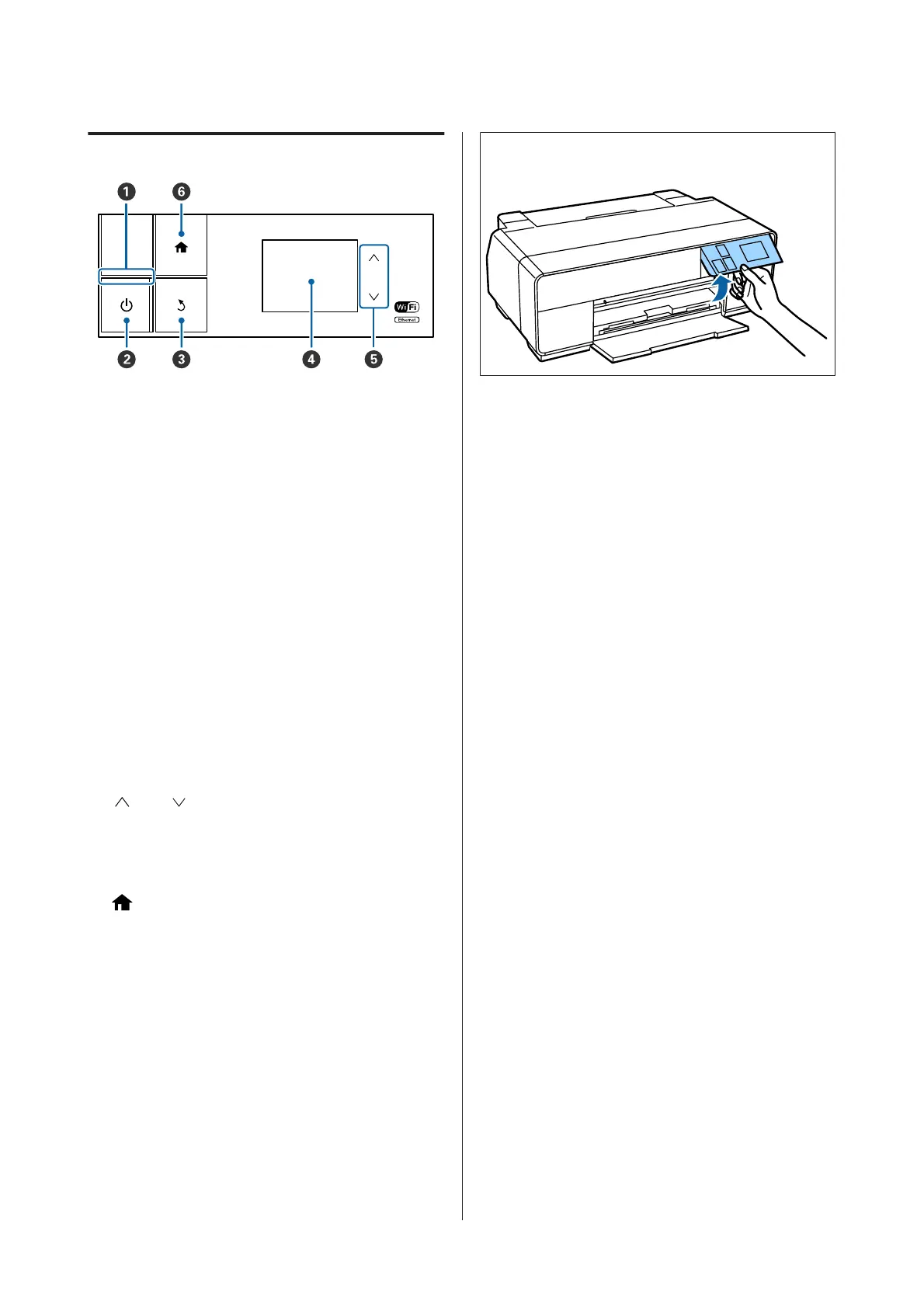Control panel
A
P light (power light)
On : The power is on.
Off : The power is off.
B
P button (power button)
Turns the power on and off.
C y button (back button)
Press to return to the previous screen while the
Menu is displayed.
D Screen
Displays the printer's status, menus, error messages,
and so on. U “Home Screen View” on page 12
E and buttons
Press to select menu items and setting values when a
menu is displayed.
F button
Display the home screen.
U “Home Screen View” on page 12
Note:
You can change the angle of the control panel.
SC-P600 Series User’s Guide
Introduction
11