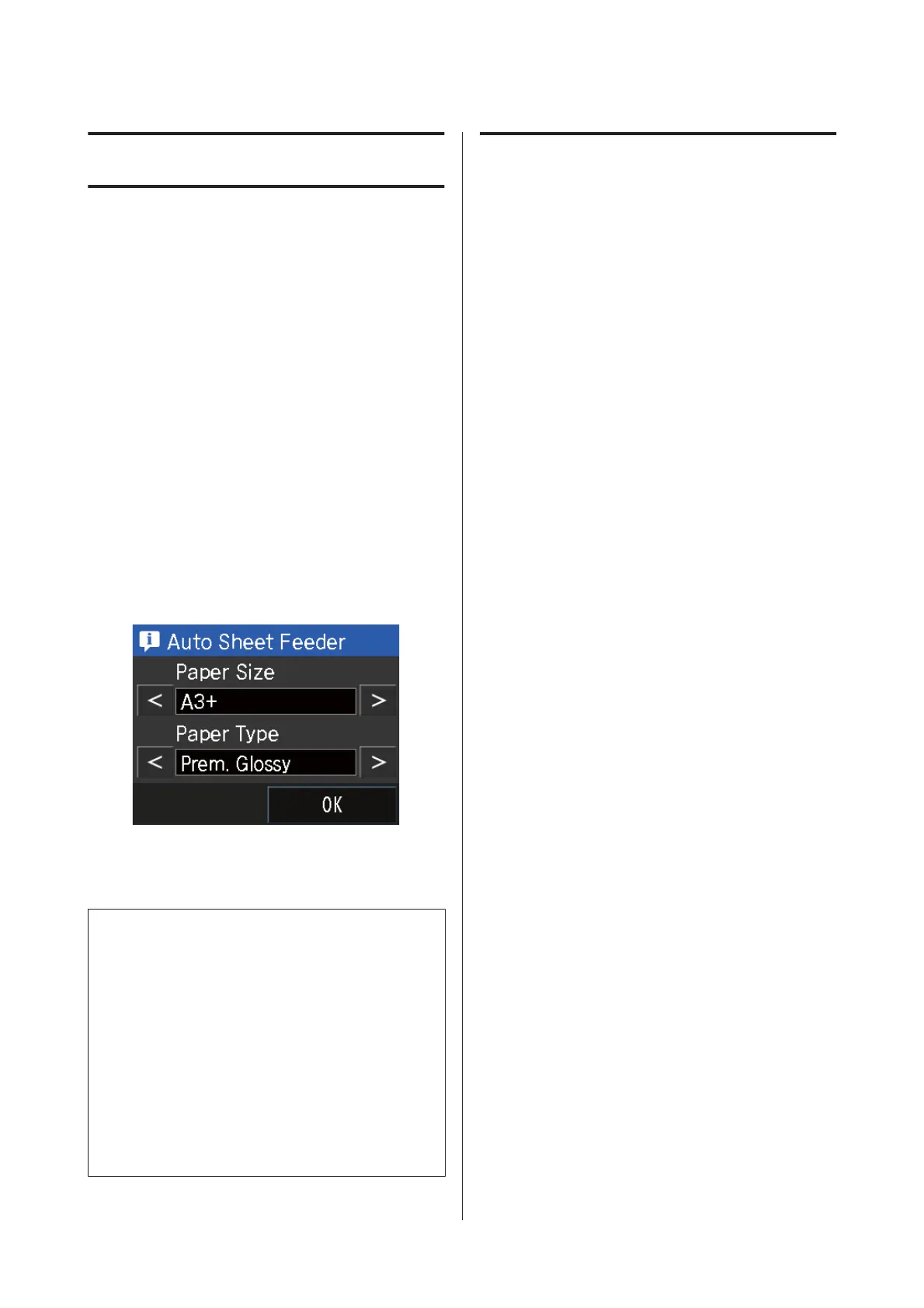Basic Operations
Loading Cut Sheets
The method for feeding varies depending on the
thickness of the paper as shown below.
In addition, available paper sizes vary depending on the
feed method and the media type. For paper sizes, see U
“Supported Media” on page 111.
Auto sheet feeder: 0.08 to 0.3 mm
Front manual feed (fine art media): 0.3 to 0.7 mm
Front manual feed (poster board): 0.7 to 1.3 mm
When Paper Setup Display is set to On and media is
loaded, the setup screen for media type and media size is
automatically displayed.
See U “Menus” on page 88 for the "Paper Setup
Display" settings.
c
❏ If the paper is wavy or curled, flatten the paper
before loading it in the printer, or use new
paper. If wavy or curled paper is loaded, this
printer may not be able to recognize the paper
size, feed the paper, or print correctly.
We recommend that you return the paper to its
original package and store it flat, and take it
out of the package just before you use it.
❏ To avoid paper jams, make sure you open the
front cover and extend the output tray before
printing.
Loading Paper into the Auto
Sheet Feeder
A
Turn on the printer.
SC-P600 Series User’s Guide
Basic Operations
22