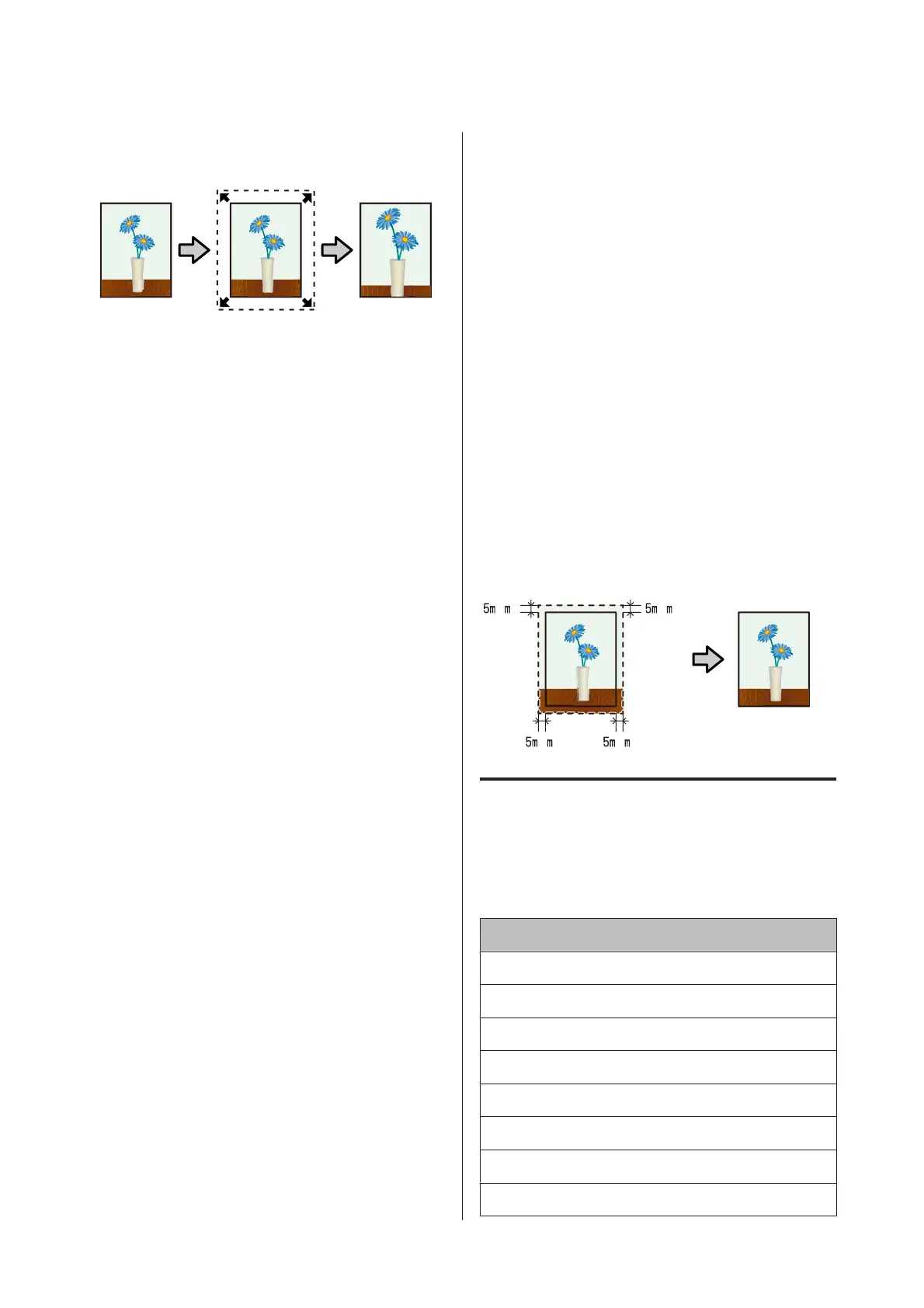- Make the image data as large as the paper size.
Retain Size
Create the print data larger than the paper size in the
applications to produce borderless output. The printer
driver does not enlarge the image data. Use settings such
as Page Layout in the applications to set the size of the
image data as follows.
- Print data is created so that 5 mm (a total of 10 mm)
extends in all directions beyond the actual paper
size.
- If the application has margin settings, set the
margins to 0 mm.
- Make the image data as large as the paper size.
- There is no need to increase the top and bottom sizes
for roll paper.
Select this setting if you want to avoid image
enlargement by the printer driver.
Supported Media Sizes for
Borderless Printing
The following media sizes are supported for borderless
printing.
Supported paper sizes
A4 (210 × 297 mm)
A3 (297 × 420 mm)
A3+ (329 × 483 mm)
Letter (8½ × 11 in.)
100 × 148 mm
9 × 13 cm (3.5 × 5 in.)
10 × 15 cm (4 × 6 in.)
13 × 18 cm (5 × 7 in.)
SC-P600 Series User’s Guide
Printing Varieties
59