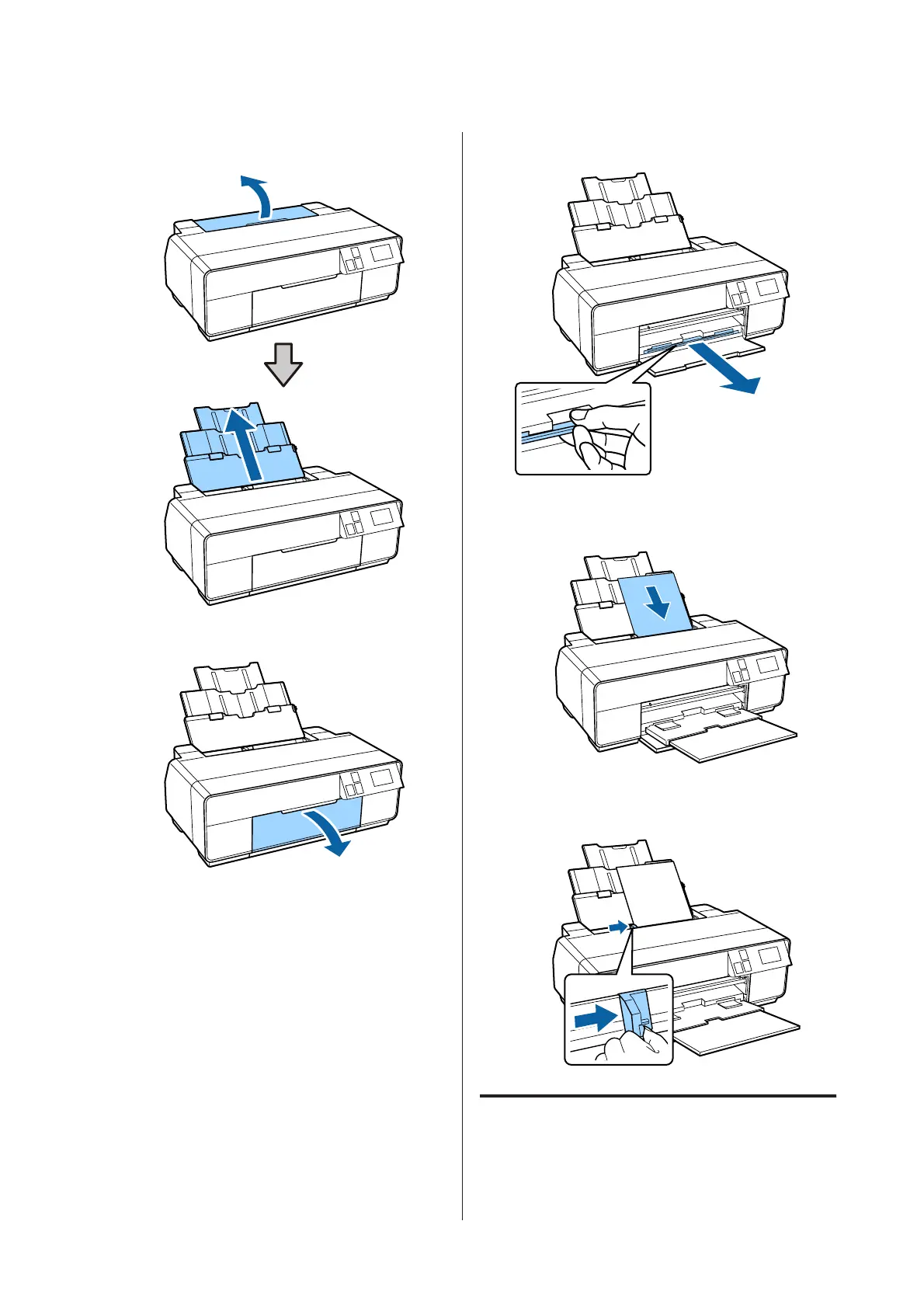B
Open and fully extend the paper support.
C
Open the front cover.
D
Fully extend the output tray.
E
Load the paper vertically with the printable side
face up.
F
Grasp and slide the edge guide to fit it to the width
of the paper.
Loading Fine Art Media
Use the front manual feed tray and the rear support to
load fine art media.
SC-P600 Series User’s Guide
Basic Operations
23