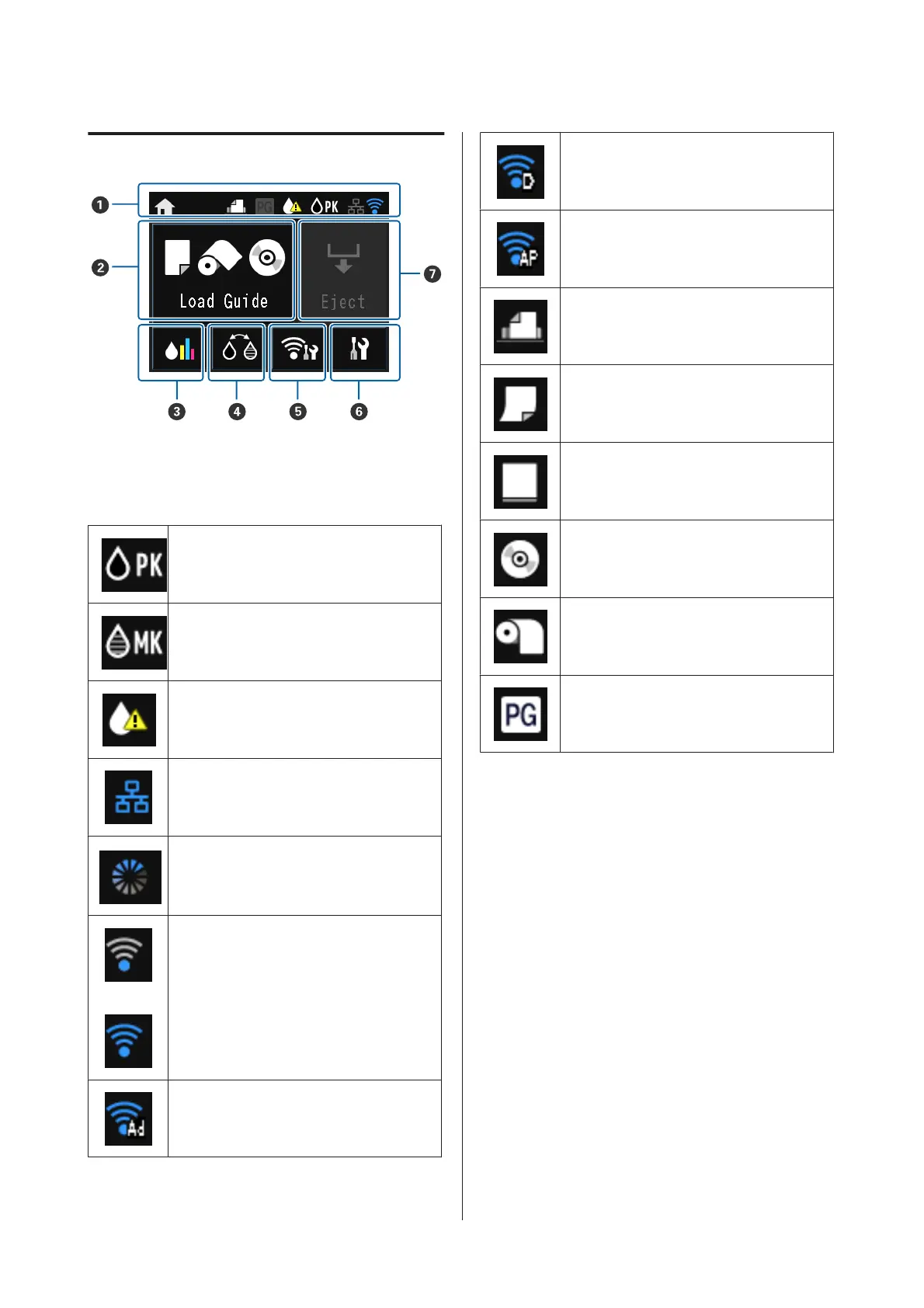Home Screen View
A The icons indicate the status.
Check the meaning of icons in the following table.
Photo Black ink is selected.
Matte Black ink is selected.
The amount of remaining ink is nearing the
limit.
Displays the status of the wired LAN. This is
on when connected.
Indicates that a wireless LAN or wired LAN
connection has been established.
Or
Displays the connection and radio wave
status for the wireless LAN. The more lines
that are lit, the stronger the signal status.
When all of the lines are off, the wireless LAN
is disconnected. When only N is on, wireless
LAN is searching or cannot be used.
Connection is established in ad hoc mode.
Connection is established in Wi-Fi Direct
mode.
Connection is established in AP mode.
Auto Sheet Feeder is selected in Load
Guide.
Fine Art Media is selected in Load Guide.
Poster Board is selected in Load Guide.
CD/DVD is selected in Load Guide.
Roll Paper is selected in Load Guide.
Turns on when Thick Paper is set to On.
Press the B to G icons to display menus such as
Settings and Checking
B Load Guide/Media Setup button
Load Guide is displayed when paper is not loaded.
You can continue by checking the selected Load
Guide procedure on the screen.
Media Setup is displayed when paper is loaded. You
can set the Media Size and Media Type.
C Ink remaining display button
Displays the approximate level of remaining ink and
the current status.
The icon for the ink cartridges changes as shown
below.
SC-P600 Series User’s Guide
Introduction
12