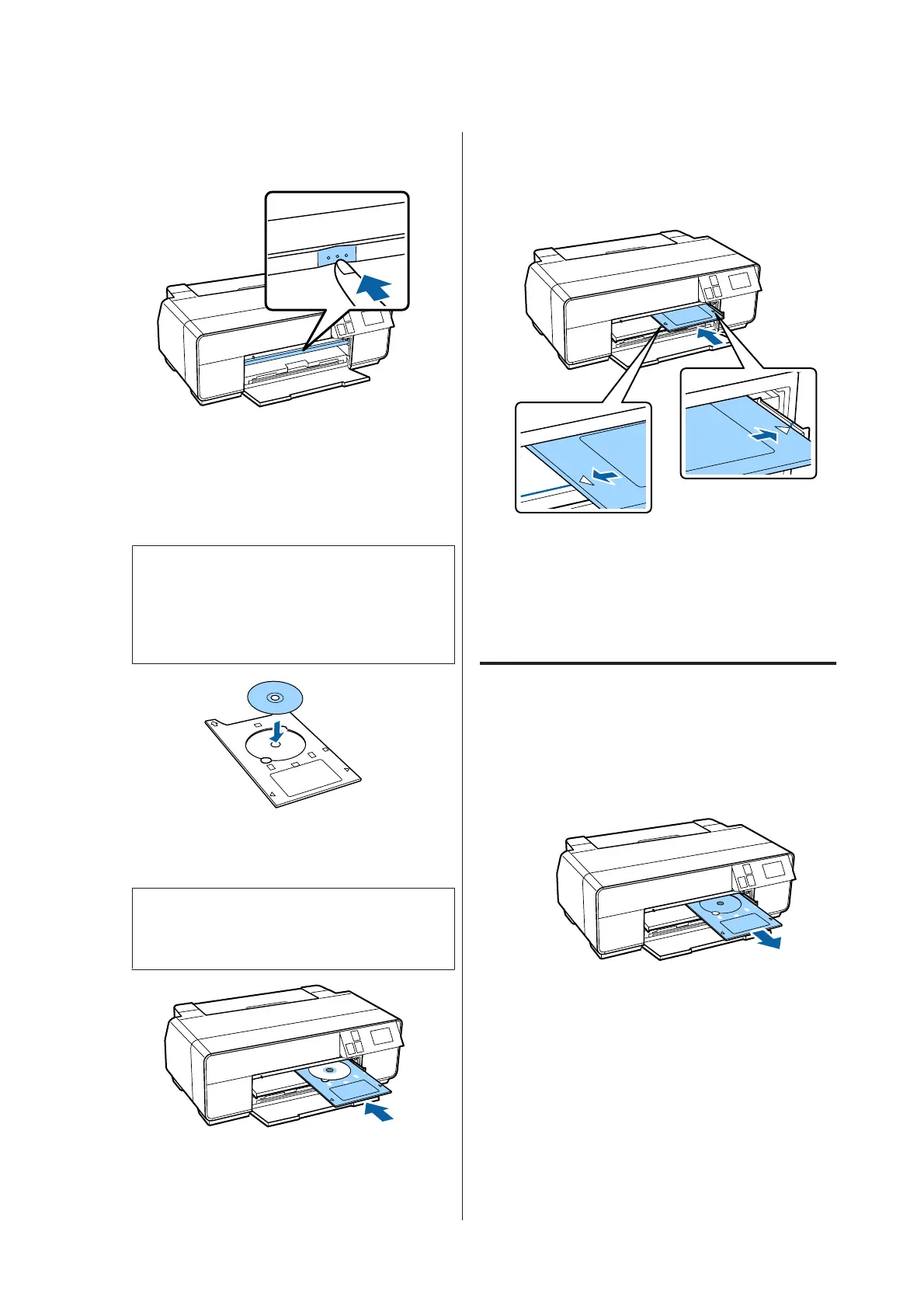D
Push the center of the front manual feed tray to
pop it out.
E
Place a disc on the supplied CD/DVD tray with
the printable side up.
Press the disc down in the center to secure it in
place.
c
Important:
Use the CD/DVD tray supplied with the
printer. Using a different tray could damage
the printer, tray, or disc or cause printer
malfunction.
F
Insert the CD/DVD tray into the front manual
feed tray.
c
Important:
Inserting the CD/DVD tray from the rear may
cause a malfunction or error.
G
Align the right edge of the CD/DVD tray with the
right edge of the front manual feed tray, and then
align the arrows on the CD/DVD tray with the
lines on the front manual feed tray.
H
Press CD/DVD - Load on the control panel's
screen.
The printer will load the CD/DVD tray and
prepare to print.
Removing the CDs and DVDs
Removing after printing is complete
A
When the CD/DVD tray is ejected after printing,
hold the end of the tray and pull it straight out.
SC-P600 Series User’s Guide
Basic Operations
30