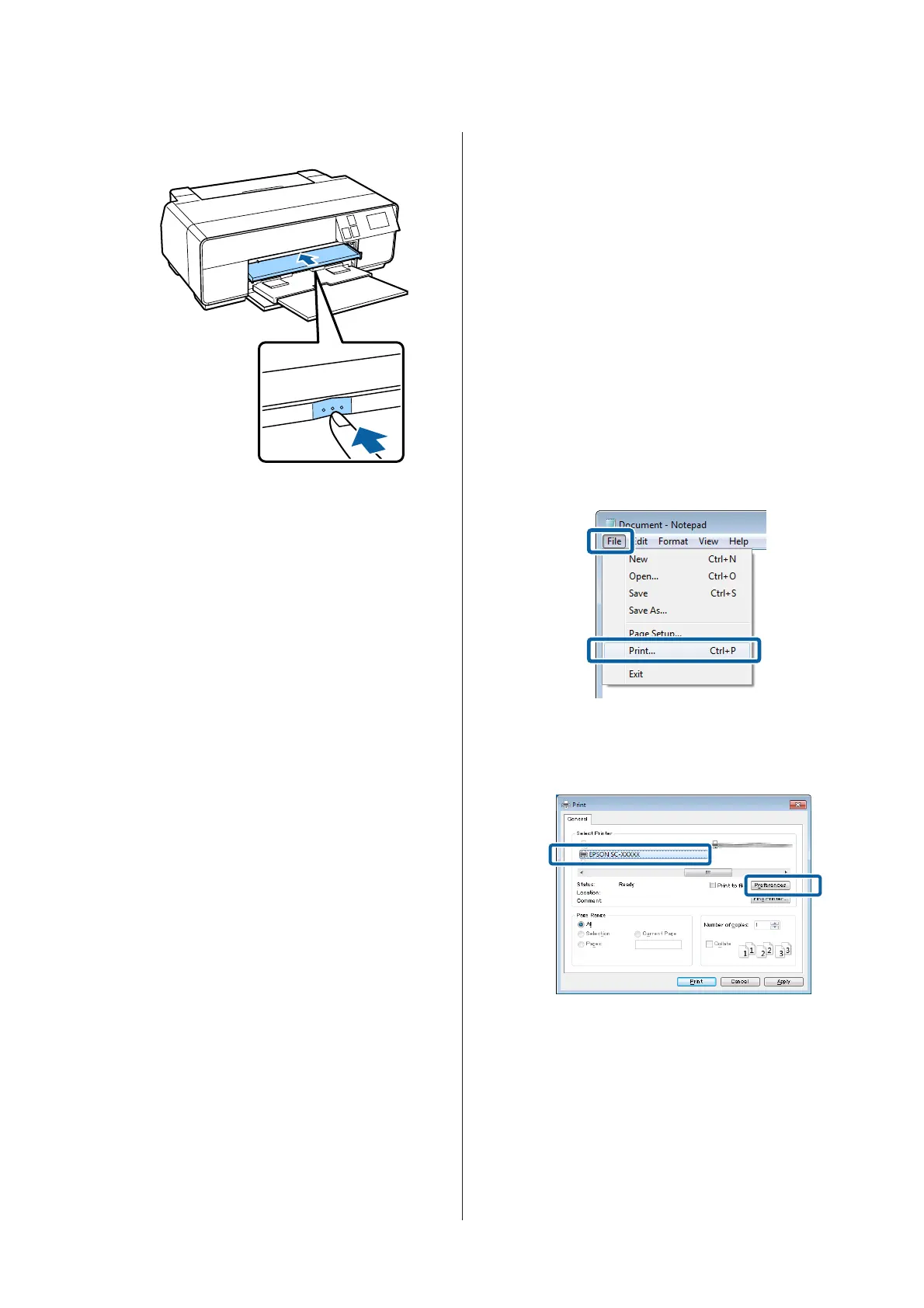B
Close the front manual feed tray.
Removing before printing
Follow the steps below to remove the CD/DVD tray
without printing.
A
Press Eject on the control panel's Home screen.
B
Follow the on-screen instructions.
Basic Printing Methods
(Windows)
You can make print settings such as paper size and paper
feed from the connected computer and then print.
A
Turn on the printer, and load the paper.
U “Loading Cut Sheets” on page 22
U “Loading Roll Paper” on page 27
U “Loading CDs and DVDs” on page 29
B
When you have created the data, click Print from
the File menu.
C
Make sure your printer is selected, and then click
Preferences or Properties to display the settings
screen.
SC-P600 Series User’s Guide
Basic Operations
31