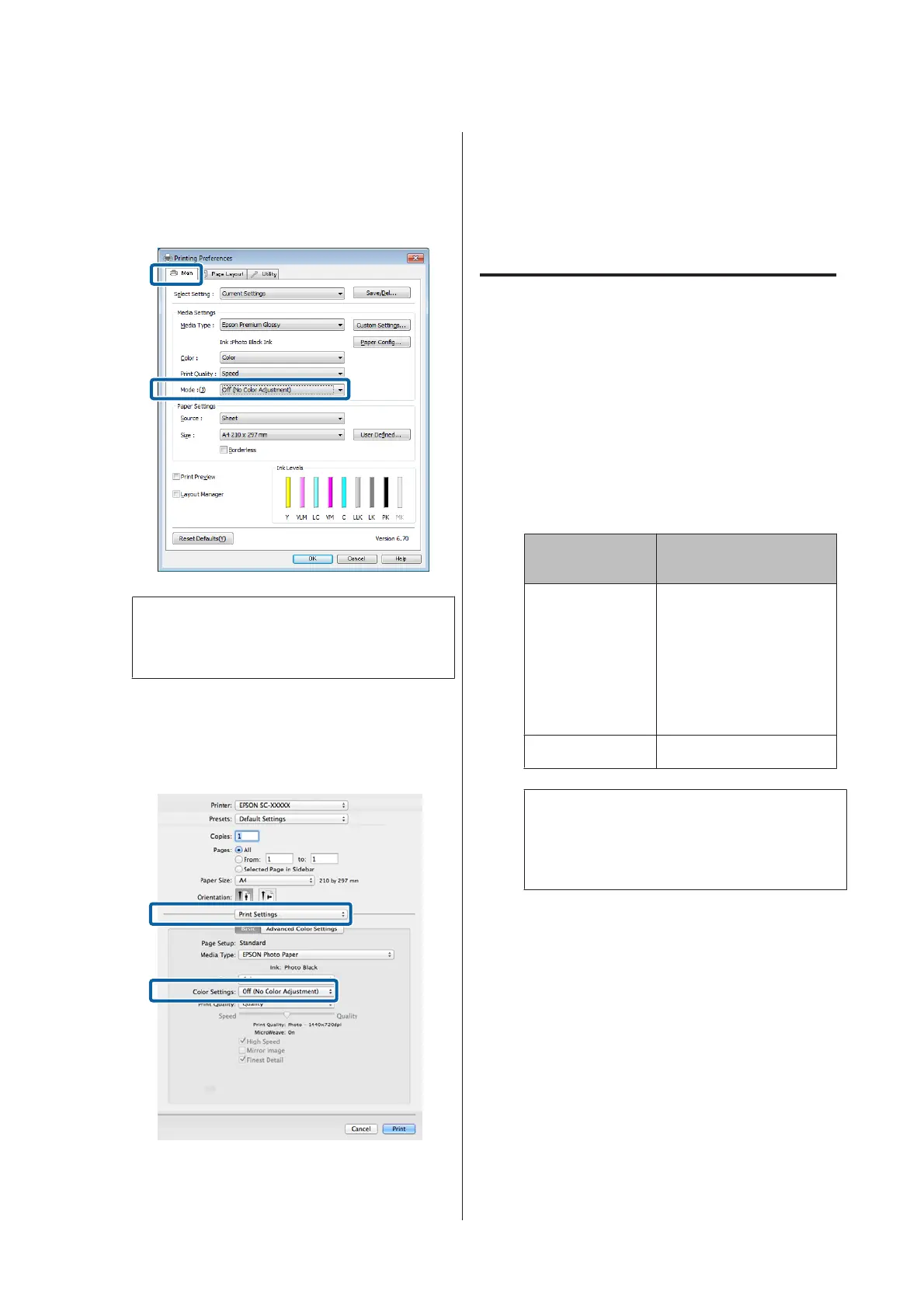C
Set color management to off.
For Windows
In the Main screen, select Custom as the Mode
setting, and select Off (No Color Adjustment).
Note:
For Windows 7 and Windows Vista, Off (No Color
Adjustment) is selected automatically.
For Mac OS X
Select Print Settings from the list, and then select
Off (No Color Adjustment) as the Color
Settings setting.
D
Check other settings, and then start printing.
Setting color
management with the
printer driver
Color management printing by
Host ICM (Windows)
Use image data in which an input profile has been
embedded. Also, the application must support ICM.
A
Make the settings for color adjustment using the
application.
Depending on the type of the application, make
the settings following the table below.
Application Color Management
Settings
Adobe Photoshop
CS3 or later
Adobe Photoshop
Lightroom 1 or
later
Adobe Photoshop
Elements 6 or later
Printer Manages Colors
Other applications No Color Management
Note:
For information on the operating systems
supported by each application, visit the
distributor’s website.
SC-P600 Series User’s Guide
Color Management Printing
84