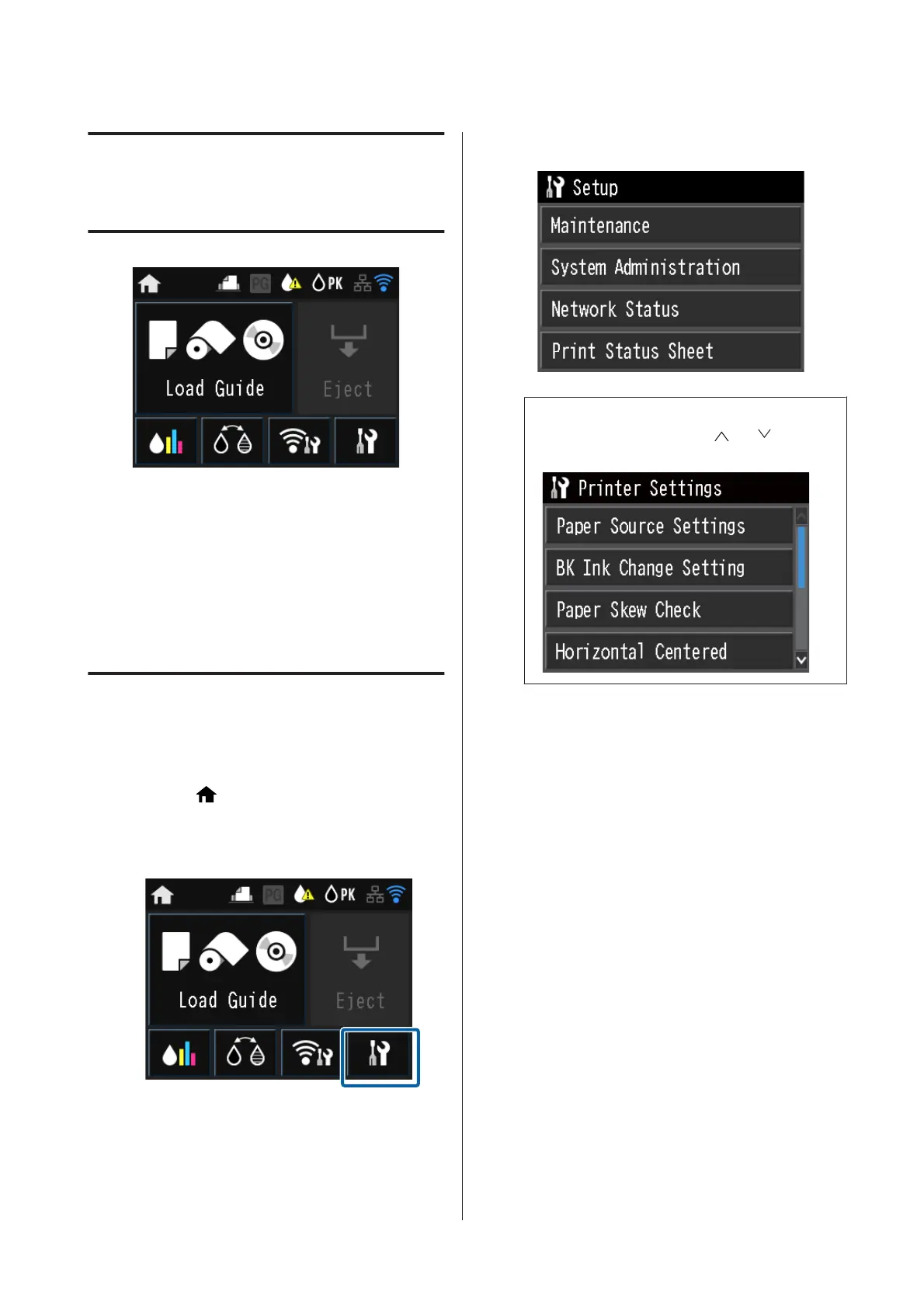Using the Control
Panel
Press the icons to display menus such as Settings and
Checking.
U “Home Screen View” on page 12
Menus
Using the Menu
Explanations in this section use the Setup menu as an
example.
A
Press the button.
B
Press F.
C
Press an item to select it.
Note:
Depending on the item, press
or to change
screens.
SC-P600 Series User’s Guide
Using the Control Panel
88