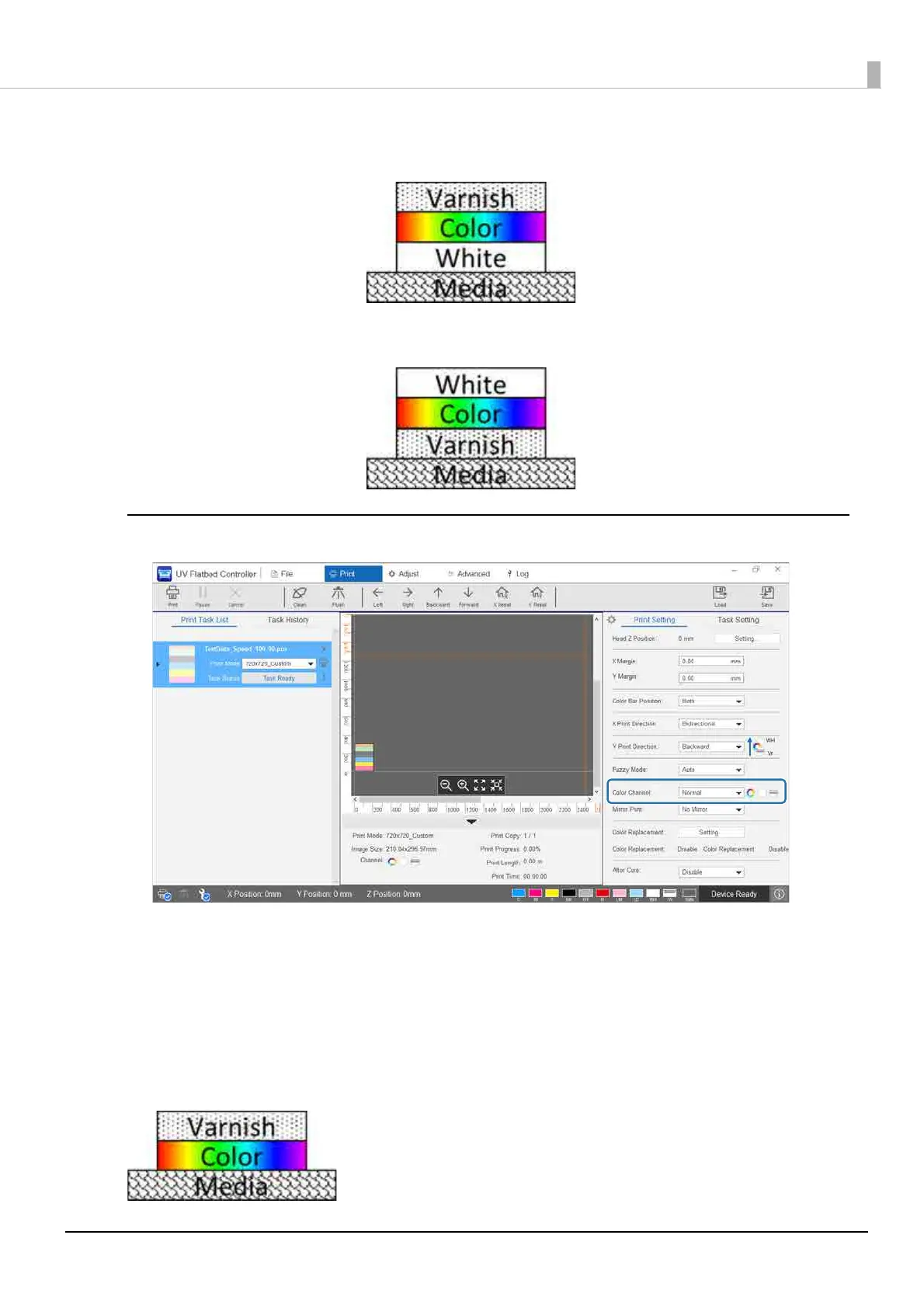53
Using the Functions of the UV Flatbed Controller
When set to [Backward], the gantry prints while moving from front to back. When all of the white, color, and varnish
layers have been printed, the printing status is as shown below.
When set to [Forward], the gantry prints while moving from back to front. When all of the white, color, and varnish
layers have been printed, the printing status is as shown below.
Setting the [Color Channel]
You can use [Color Channel] to specify the layer you want to print. Select from [Normal], [Only Color], [Only
White], [Only Varnish], [Color and White], [Color and Varnish], and [White and Varnish] according to your
printing needs. If you select [Normal], layers are printed according to the data sent.
Example of multi-layer print settings
By using print data containing the same three layers and simply setting the color channels, you can obtain different
print results as shown in print examples 1, 2, and 3.
<Print example 1>
Setting the [Y Print Direction] to [Backward].
Setting the [Color Channel] to [Color and Varnish].