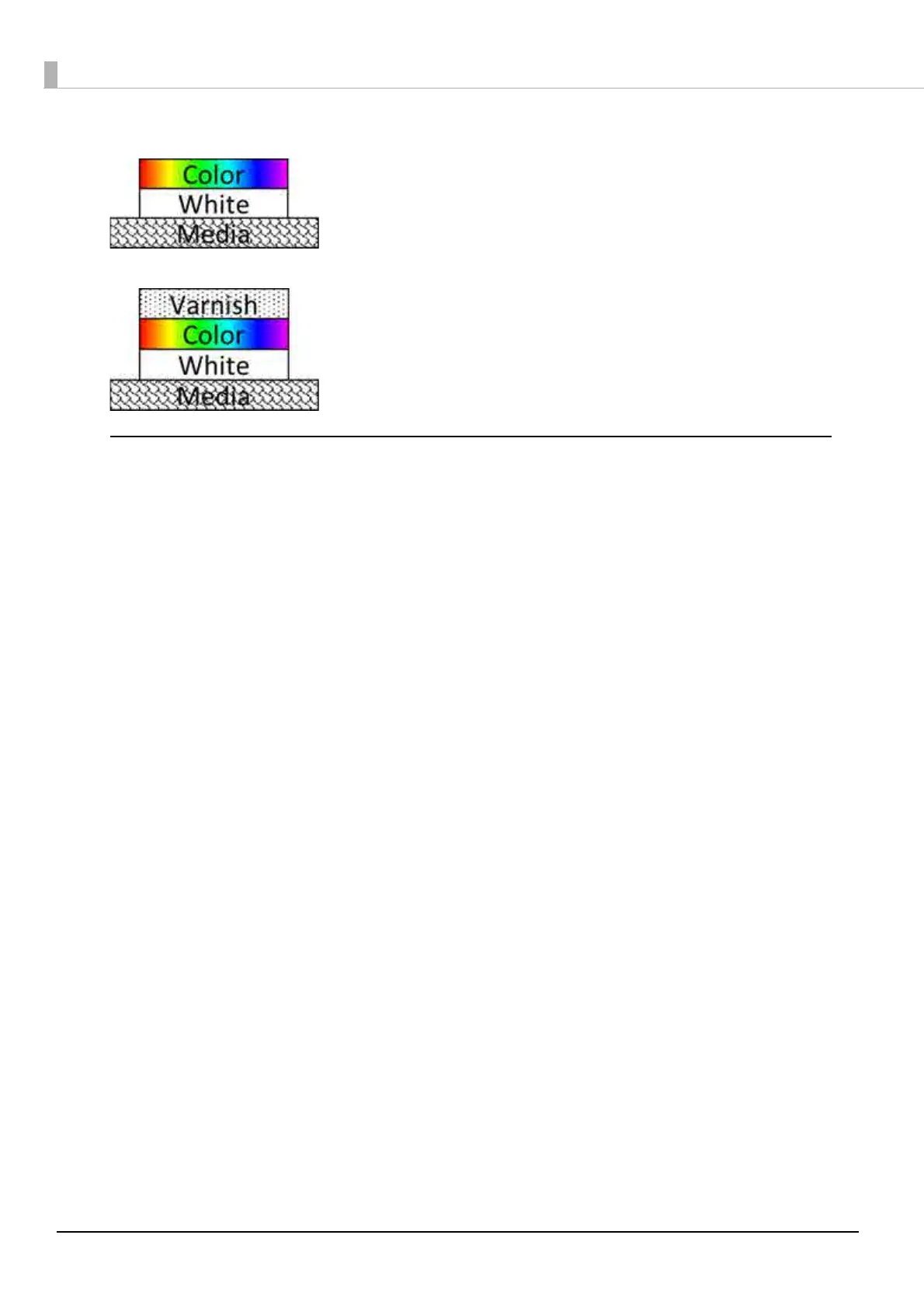54
<Print example 2>
<Print example 3>
Varnish Printing
When printing with varnish, we recommend checking the condition of the surface of the printed material in advance
by performing a test print.
If the varnish has not been cured sufficiently, expose it to additional UV light.
N"Exposing Media to Additional UV Light" on page 60
If
varnished surfaces are noticeably rough, try the following solutions.
N"Improving the Roughness of Varnished Surfaces" on page 98
Yo
u may not be able to perform varnish printing depending on the print mode.
N"Adjustment Mode" on page 50
Setting the [Y Print Direction] to [Backward].
Setting the [Color Channel] to [Color and White].
Setting the [Y Print Direction] to [Backward].
Setting the [Color Channel] to [Normal].