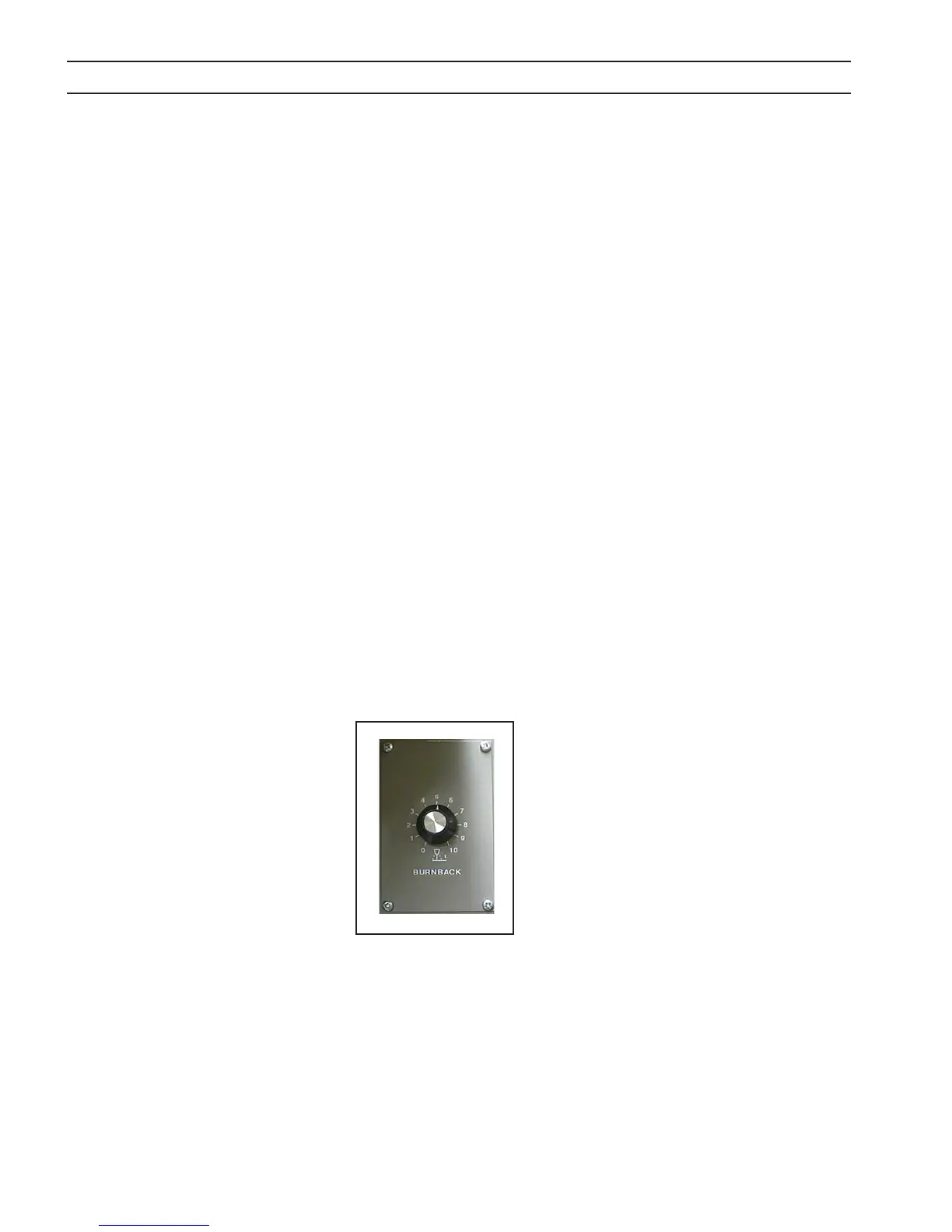36
SECTION 4 OPERATION
Figure 11 - Burnback Control
4.1.8 TIG and STICK WELDING
In the TIG and STICK process mode, you must depress and hold the PRESET button while presetting the welding current in
the top display. Releasing the preset button causes the display to return to zero. Once welding begins, the display will show
average welding current and volts in the top and bottom display, respectively. After welding stops, the display will again
return to zero. There is no “HOLD” circuit for the display when using the TIG and STICK process modes.
4.1.9 WIRE FEED SPEED CONTROL (Figure 12)
The wire feed speed control potentiometer allows wire feed speed adjustments between 65 and 675 inches per minute
(IPM). Selecting the Mig process and pressing the PRESET switch allows the wire feed speed to be preset in the top digital
display by turning the wire speed knob.
4.1.10 VOLTAGE/CURRENT TRIM (Figure 12)
The arc voltage is controlled with this knob when the Process selector switch is in the MIG position. The Mig arc voltage
can be preset by pressing the preset button and reading the preset arc volts in the bottom digital display while turning this
knob.
The arc current is controlled with this knob when the WELD PROCESS SWITCH is in the TIG or STICK position. The welding
current can be preset in amperes by pressing the preset button and reading the preset amps in the top digital display while
turning this knob. The actual arc voltage will be displayed during welding.
4.1.11 BURNBACK CONTROL (Figure 11)
The burnback control is located inside the wire spool compartment above the wire feed motor. The control knob adjusts
the time between when the wire feed brake is applied and the welding contactor is turned “o”. This determines how far
the wire will burnback towards the contact tip after welding is stopped. If the wire is sticking in the weld pool then turn the
knob clockwise a small amount and retest. Continue this procedure until the wire clears the top of the weld pool or burns
back the desired amount.
