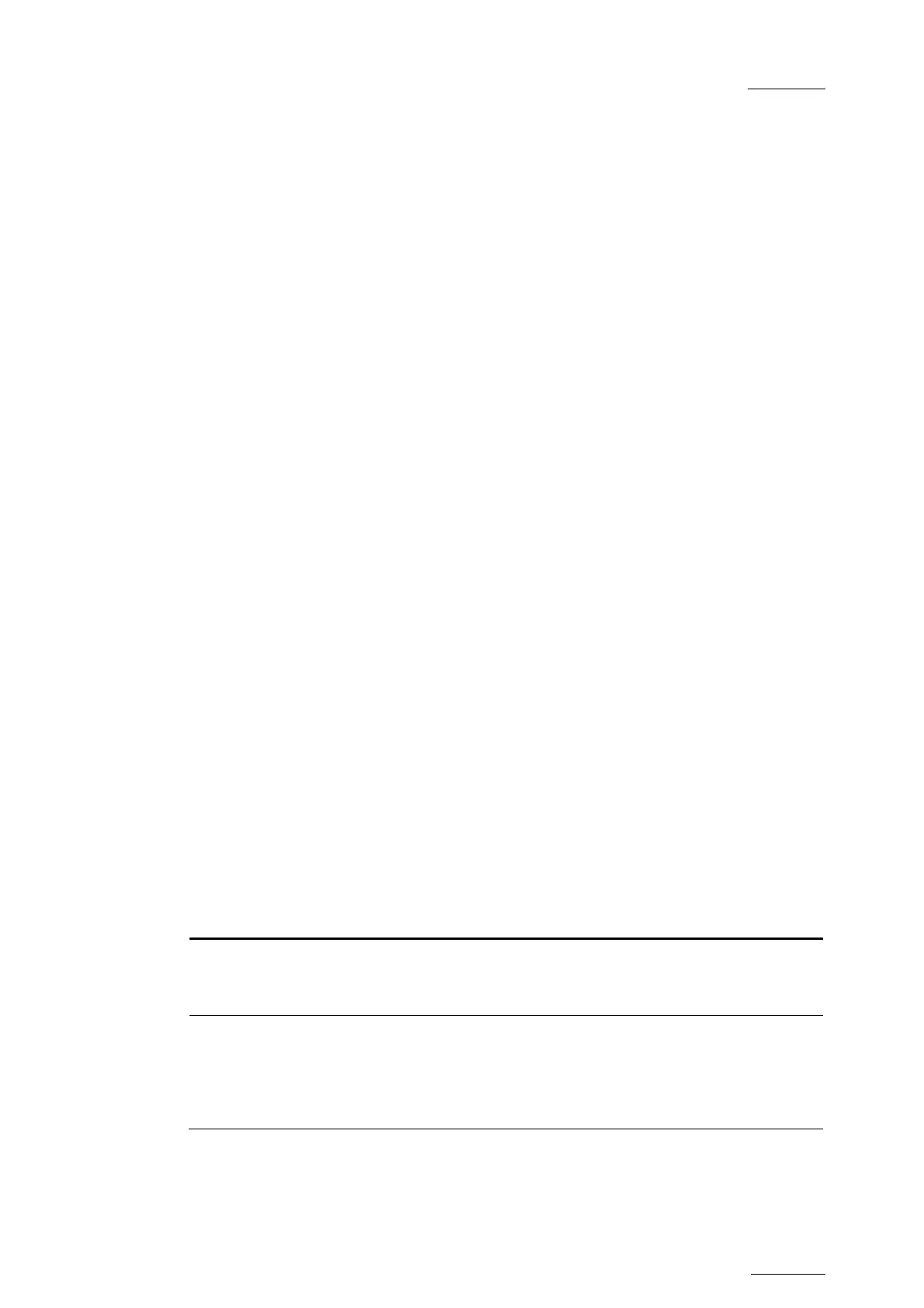XTnano – Version 10.04 – Configuration Manual
EVS Broadcast Equipment SA – January 2011
Issue
10.04.A
7
RESET ARCHIVE STS
Pressing F6 will reset the archive status of all clips present on the system. A
confirmation is required. Refer to the description of the Archive function for
details.
2.2.5 RECORD TRAINS
CONTINUOUS LOOP REC
This setting is read-only in the setup configuration window. It corresponds to the
value assigned to the Loop Rec setting for the related configuration in the
AVCFG.
RESYNC TO TC REF
You can also define this setting on page 2.1 of the setup menu on the Remote
Panel. You will find a description of this setting in the Multicam user manual.
2.2.6 VGA SETTINGS
You can also define the VGA & RMT Sync setting on page 6.2 of the setup menu
on the Remote Panel.
2.2.7 VGA & RMT SYNC
Possible values: No, Yes
This parameter selects whether the current clips machine, page and bank of VGA
screens and EVS Remote Panel must be synchronized.
Value Meaning
No (Default) Clip machine, page and bank can be selected
independently on the VGA screen and on the EVS Remote
Panel.
Yes
Clip machine, page and bank are synchronized between
VGA screen and EVS Remote panel. Connecting to the
clips of a network machine or coming back to the clips of
the local machine, or selecting a new page or bank on
one side will be automatically reflected on the other.