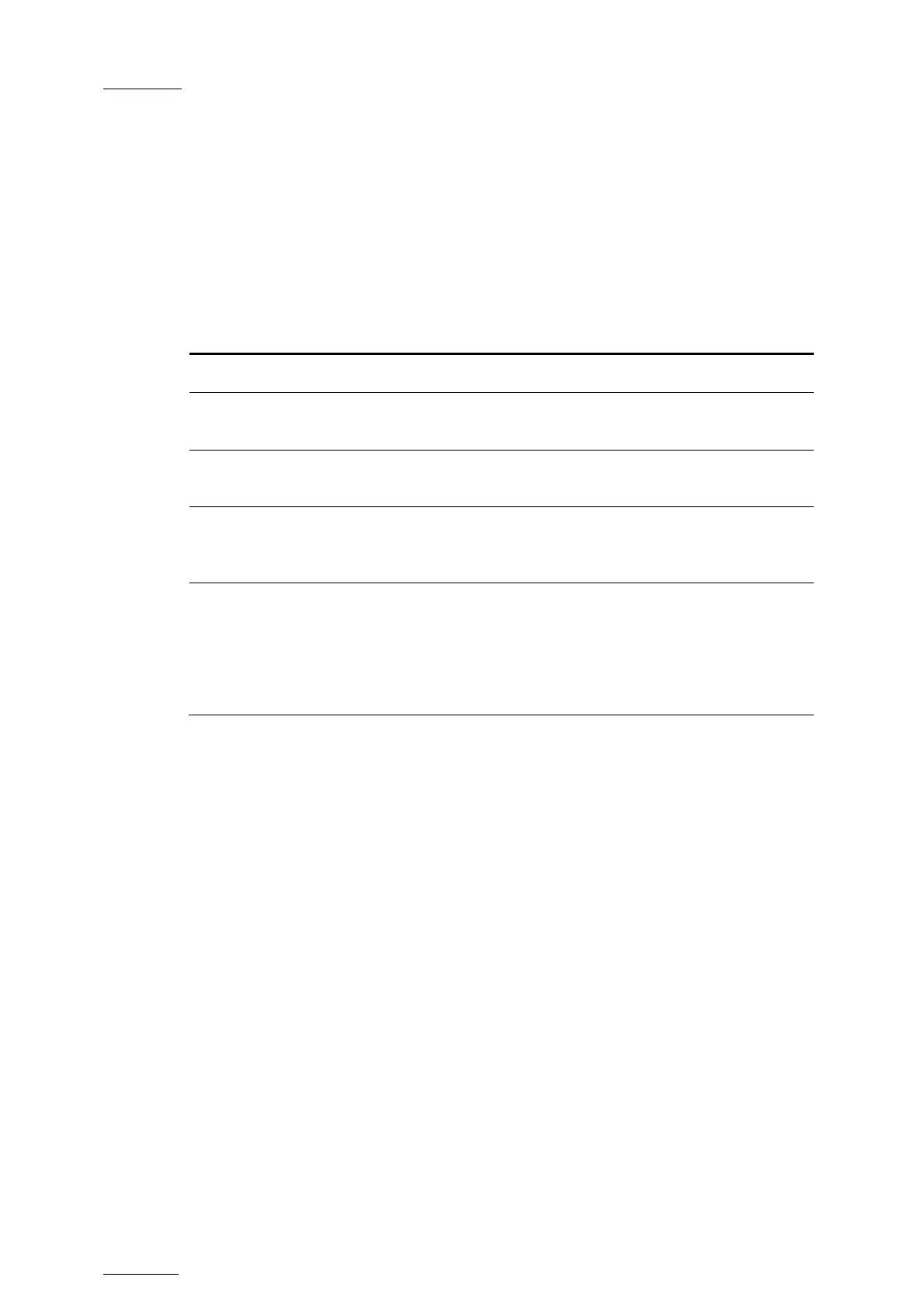Issue
10.04.A
XTnano – Version 10.04 – Configuration Manual
EVS Broadcast Equipment SA – January 2011
38
3.9.3 AUTO NAME CLIPS
Possible values: Disable (default) / TC IN / CAM Name / ID Louth / VarID 32
If this function is enabled, the value of the selected field will automatically be
used to name the clip upon creation.
The values from the following fields can be used to automatically name clips:
Value Meaning
Disabled (Default)
No name is assigned to a clip when it is created.
TC IN
The timecode of the IN point of the clip is automatically
assigned to a clip when it is created.
CAM Name
The name of the recorder channel is automatically
assigned to a clip when it is created.
ID Louth
The ID Louth of the clip, that is a unique identifier for the
clip, is assigned to a clip when it is created (used mostly
with a XNet network not available with XTnano).
VarID 32
The VarID 32 of the clip is assigned to a clip when it is
created.
When this option is selected, the VarID 32 used to assign
a name to the clip will be limited to the first 8 characters
of this field.
3.9.4 CLIP POST-ROLL
Possible range: 00s00fr to 30s00fr. Default: 02s00fr.
When the Post-roll function is enabled from the secondary clip menu, the clip will
play through its OUT point for a duration defined by the Post-roll parameter. This
is also valid inside record trains if the Record Train OUTs parameter is set to
“Freeze”.