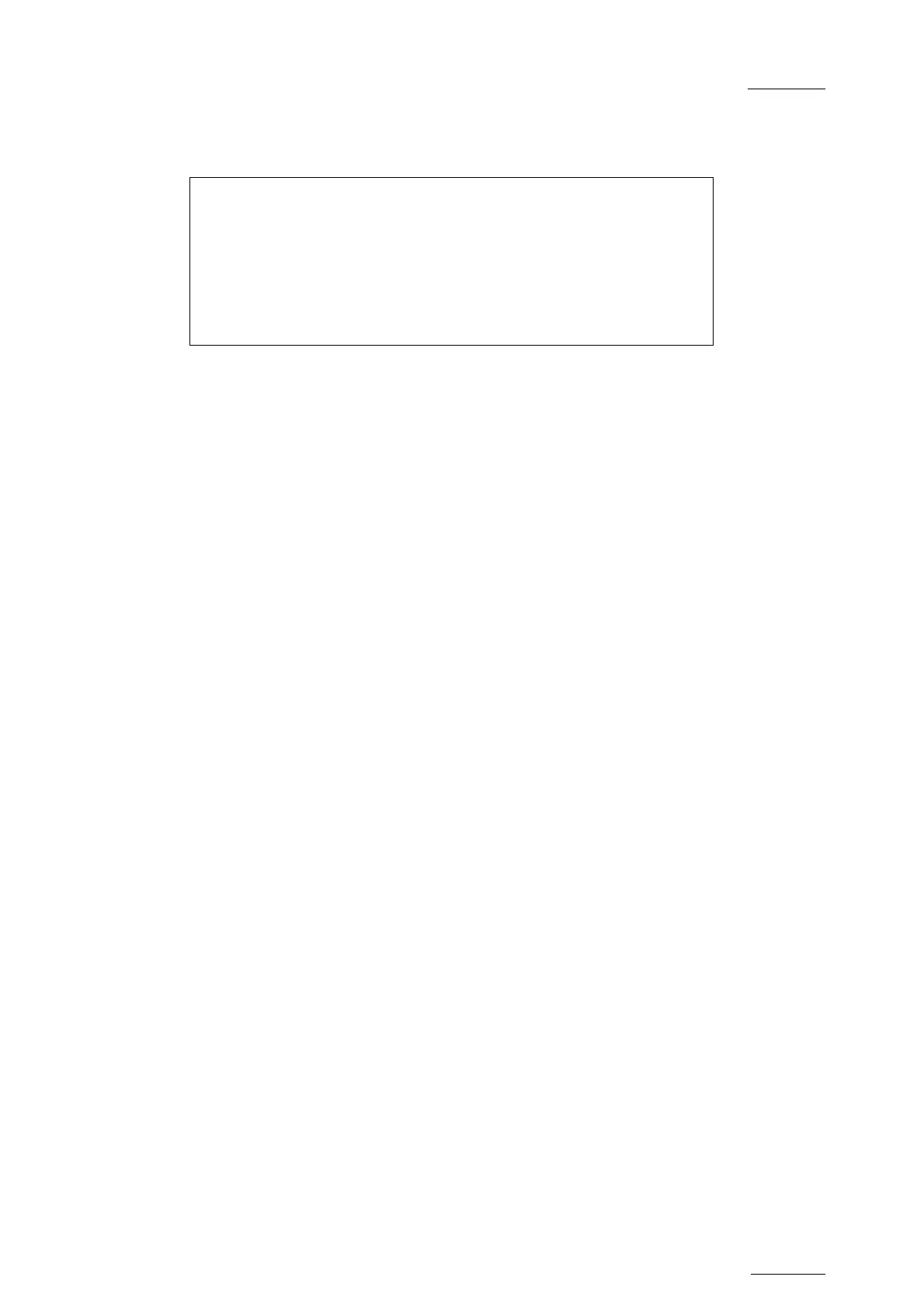XTnano – Version 10.04 – Configuration Manual
EVS Broadcast Equipment SA – January 2011
Issue
10.04.A
33
3.8 RECORD TRAIN SETTINGS
Record Trains p.2.1
[F1]Auto make clip for cam A : Yes
[F2]Auto make clip for cam B : Yes
[F3]Auto make clip for cam C : Yes
[F6]Resync to TC ref
[Menu]Quit [Clr+F_]Dft [F9]PgUp [F0]PgDn
3.8.1 AUTO MAKE CLIP FOR CAM A/B/C
Possible values: Yes (default) / No
This function selects the automatic camera creation. When creating clips, the clip
corresponding to the camera on which IN/OUT points have been marked are
always saved. It is possible to save automatically the same action independently
for each camera.
3.8.2 RESYNC TO TC REF
The Multicam application uses an internal table to reference all timecode
discontinuities detected on the LTC input of the system. This table is used to
match a recorded field to its timecode. When the number of TC discontinuities is
too important, a “!TC” warning appears on the OSD of the output monitors and the
system switches to the “internal timecode mode”. The operator can clear the TC
discontinuities by calling the Resync to TC ref function. This function
synchronizes the internal TC to the timecode read on the LTC input of the server.
From that moment on, the system will assume that the timecode was continuous
for previously recorded material, and will take into account the new timecode
discontinuities.
Note that the above explanation is only valid for record trains. For clips, the
timecode of the first field of the clip is memorized at the creation of the clip, and
the timecode is always assumed continuous inside the clip. Clearing the internal
TC table will consequently have no effect on the timecode of recorded clips.
To call the Resync to TC ref function, simply press the F6 key. The function is
immediately performed and the message “TC resynchronization done”
is displayed.