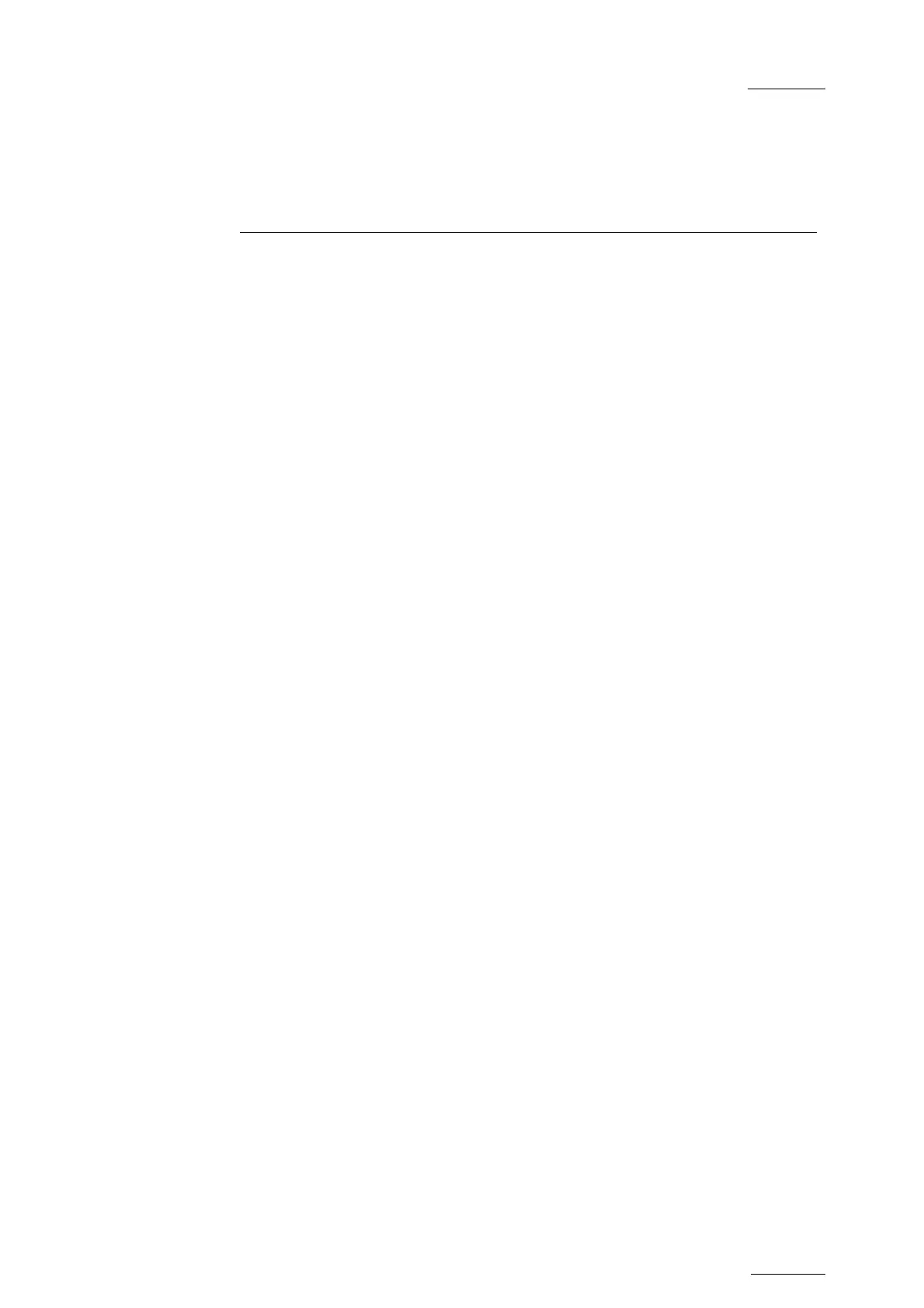XTnano – Version 10.04 – Configuration Manual
EVS Broadcast Equipment SA – January 2011
Issue
10.04.A
1
1. Introduction
1.1 PURPOSE AND STRUCTURE
The aim of this manual is to describe the various configuration parameters that
have to be defined when you work on a server in SportLight mode.
1.2 APPLICATION SELECTION AND
CHANNEL CONFIGURATION
Prior to configuring the Multicam and server settings in the Setup Configuration
module or on the nano Remote Panel, you must have selected the application you
will run on the server. In this step, you also define the channel configuration to be
used with the selected application, as well as several audio and video parameters
for the server.
You perform this initial step in the EVS and AVCFG software programs. The EVS
software is started when the server is switched on. For more information on this,
refer to the XTnano Tech Ref Software manual.
If a default application has been previously selected, this application will start
automatically after a few seconds if no key is hit.
If a default application hasn't been defined or if the space bar is hit, the system
will remain in the EVS main menu and wait for the operator's next command.