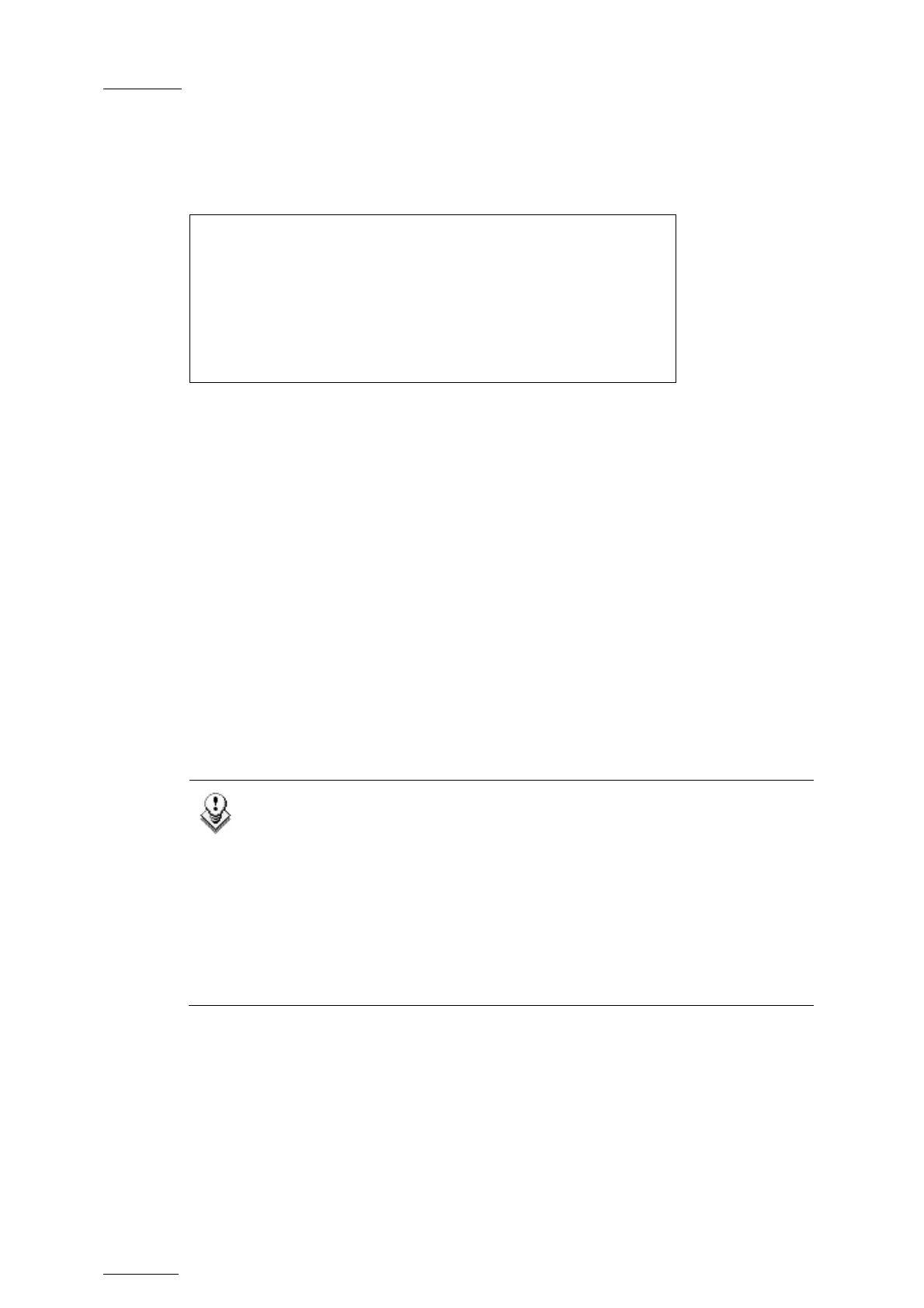Issue
10.04.A
XTnano – Version 10.04 – Configuration Manual
EVS Broadcast Equipment SA – January 2011
32
3.7 OSD SETTINGS
OSD Settings p.1.1
[F1]Genlock Error Msg : Yes
[F2]Disk Error Msg : Yes
[F4]Cue number on OSD : Yes
[Menu]Quit [Clr+F_]Dft [F9]PgUp [F0]PgDn
3.7.1 GENLOCK ERROR MSG
Possible values: Yes (default) / No
This function enables or disables the Genlock information on the output monitor.
If Genlock reference is not correct, the “!GkV” message appears on the output
monitor.
3.7.2 DISK ERROR MSG
Possible values: Yes (default) / No
This function displays an error message ”!Raid“ on the output monitor when a disk
is faulty.
Note
The server is equipped with a RAID disk array. This means that the
operation can continue seamlessly even with one faulty disk. If one disk
is disconnected during operation, the “!Raid” message appears on all
output monitors, and another message appears when the operator shuts
down the application, to invite him to replace the disk and rebuild the
RAID array.
Refer to the Technical Reference manual for details on the RAID system
and its maintenance.
3.7.3 CUE NUMBER ON OSD
Possible values: Yes (default) / No
When set to ‘Yes’, the cue number is displayed on the OSD of the output monitors
when a cue point is recalled inside a record train.