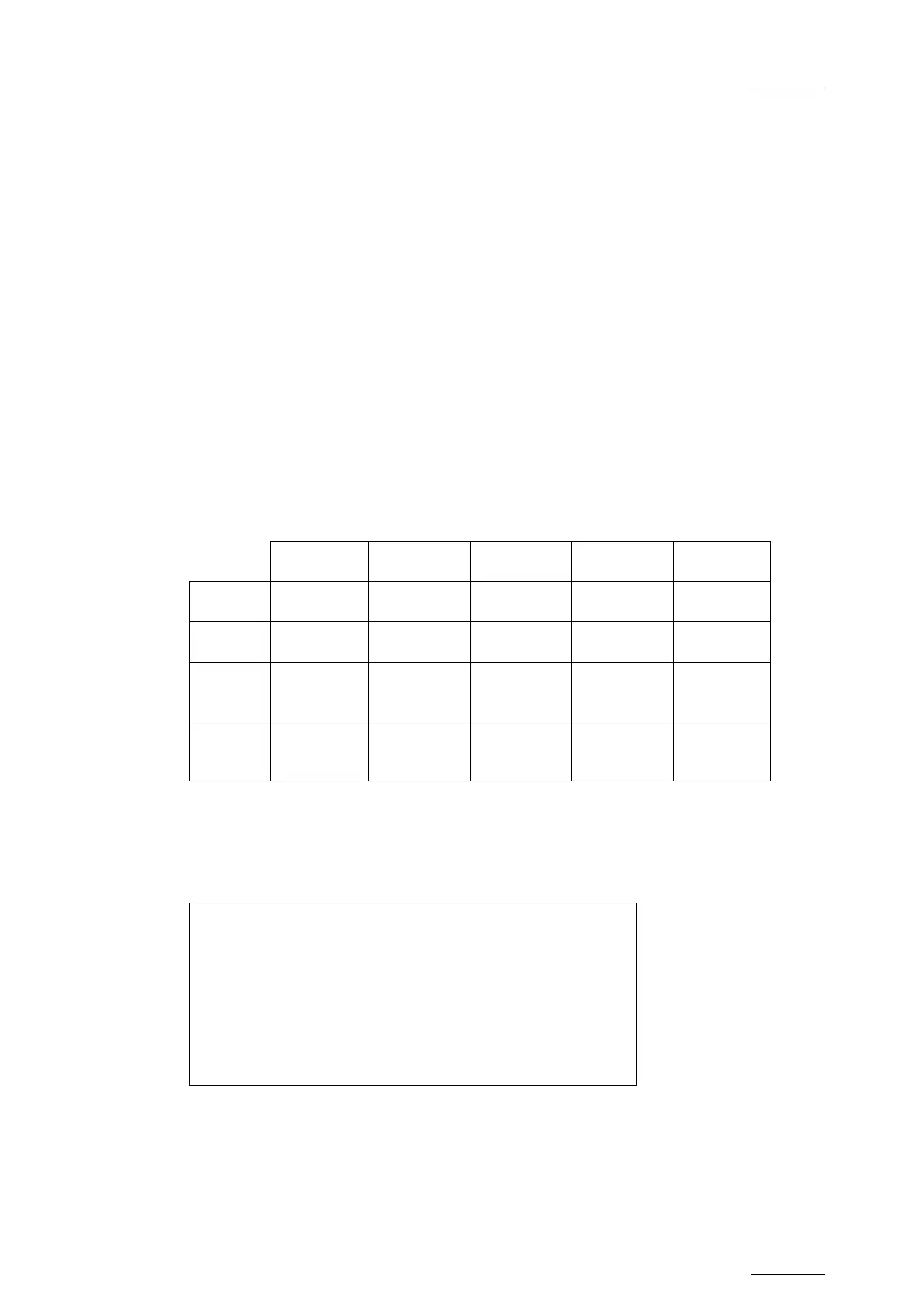XTnano – Version 10.04 – Configuration Manual
EVS Broadcast Equipment SA – January 2011
Issue
10.04.A
51
The GPIs OUT have been implemented primarily for the Replace function. On the
IN/OUT point when executing the Replace, users can trigger GPIs OUT.
For each GPI output, the operator has the possibility to define the following
parameters:
• The function that will trigger a GPI OUT: (Empty) not used (default value) or
Replace
• The type of GPI signal that will be used. Possible values are:
o Open-Low
o Open-Low Pulse
o Close-High
o Close-High Pulse
Example
Users can select all types of GPIs. The behavior varies accordingly:
Before the
IN
On Replace
IN
Between IN
and OUT
On Replace
OUT
After the
OUT
Close-
High
Low
High
High
Low
Low
Open-
Low
High
Low
Low
High
High
Close-
High
Pulse
Low
High Pulse
Low
High Pulse
Low
Open-
Low
Pulse
High
Low Pulse
High
Low Pulse
High
3.14.5 GPIS OUT ADVANCE AND DURATION
GPI OUT Settings p.8.6
GPI# Advance Duration
1[F1]Disable [F5]01s00fr
2[F2]Disable [F6]01s00fr
3[F3]Disable [F7]01s00fr
4[F4]Disable [F8]01s00fr
[Menu]Quit [Clr+F_]Dft [F9]PgUp [F0]PgDn