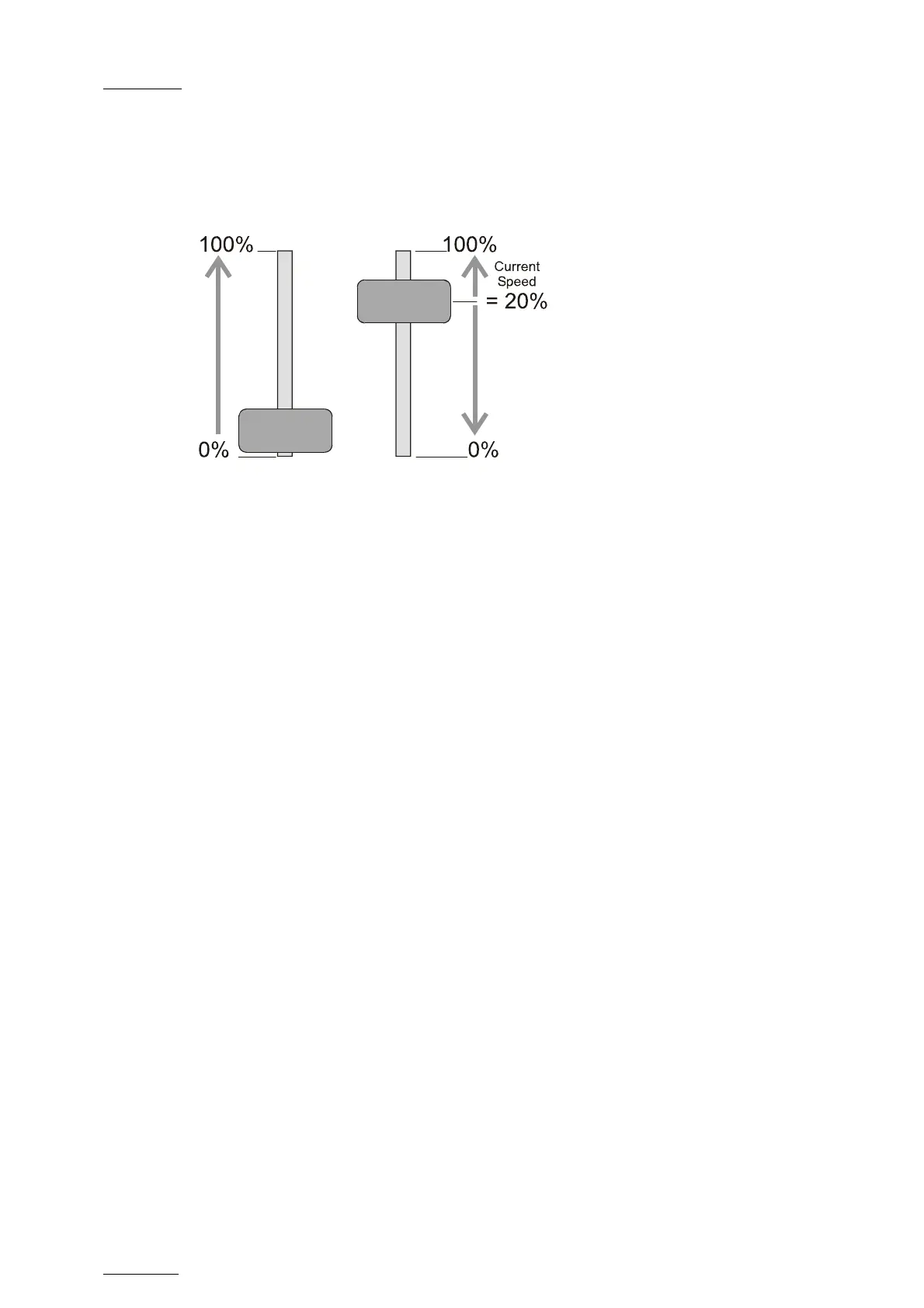Issue
10.04.A
XTnano – Version 10.04 – Configuration Manual
EVS Broadcast Equipment SA – January 2011
46
• Direct mode: the lever will engage directly when moved, resulting in a speed
jump to the desired speed determined by the lever arm position.
• Current speed mode: the lever will only engage when it reaches the current
playback speed, whereas a move of the lever arm in the opposite direction of
the current speed will result in a direct speed change.
3.12.5 SECOND LEVER RANGE
The lever can be used in normal mode to play back clips at slow motion speed
from 0 to 100%. A secondary range is available to playback material at the
following speed ranges:
-100% Î +100% (default)
0 Î +200%
-200% Î+200%
0 Î +400%
-400% Î +400%
To gain access to the secondary speed from the remote controller, press
SHIFT + LEVER/TAKE.
The second lever range is also available when editing the speed of playlist clips.
3.12.6 RECALL CLIP TOGGLE
Possible values: Enable (default) / Disable
This option allows the operator to select the camera of a clip through the Function
keys. Pressing several times the F_ key allows browsing to CAM A, CAM B, and
CAM C.