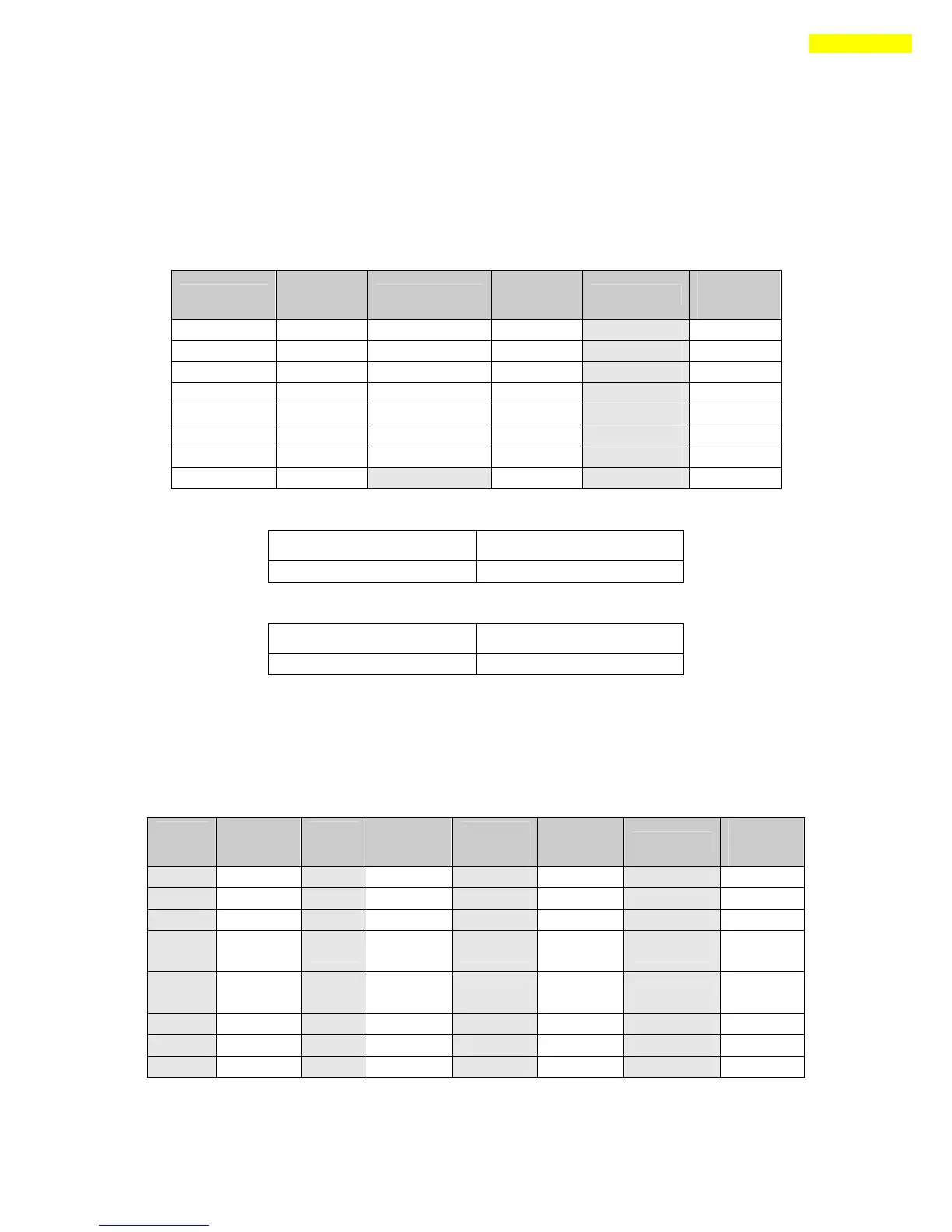1-2-3.Setup bit of Output pin
Here is detail description of ‘0x20’ frame type.
This command is only applicable only to 9 signals of ‘User Output 0’ ~ ’User Output 8’ out of 24
signal types in the con trol output port. The rest of 15 output signals cannot be operated by the user ’s
disposal. When any relevant situation occurs while the drive operates, they will be indicated. The
following table shows bit mask values by each signal.
1-2-4.Setup bit of Input pin
Here is detail description of ‘0x21’ frame type.
This command is only applicable to 32 signals in the control input port. User can use signals for testing
as if they are inputted without actual input signal. The following table shows bit mask values by each
signal.
