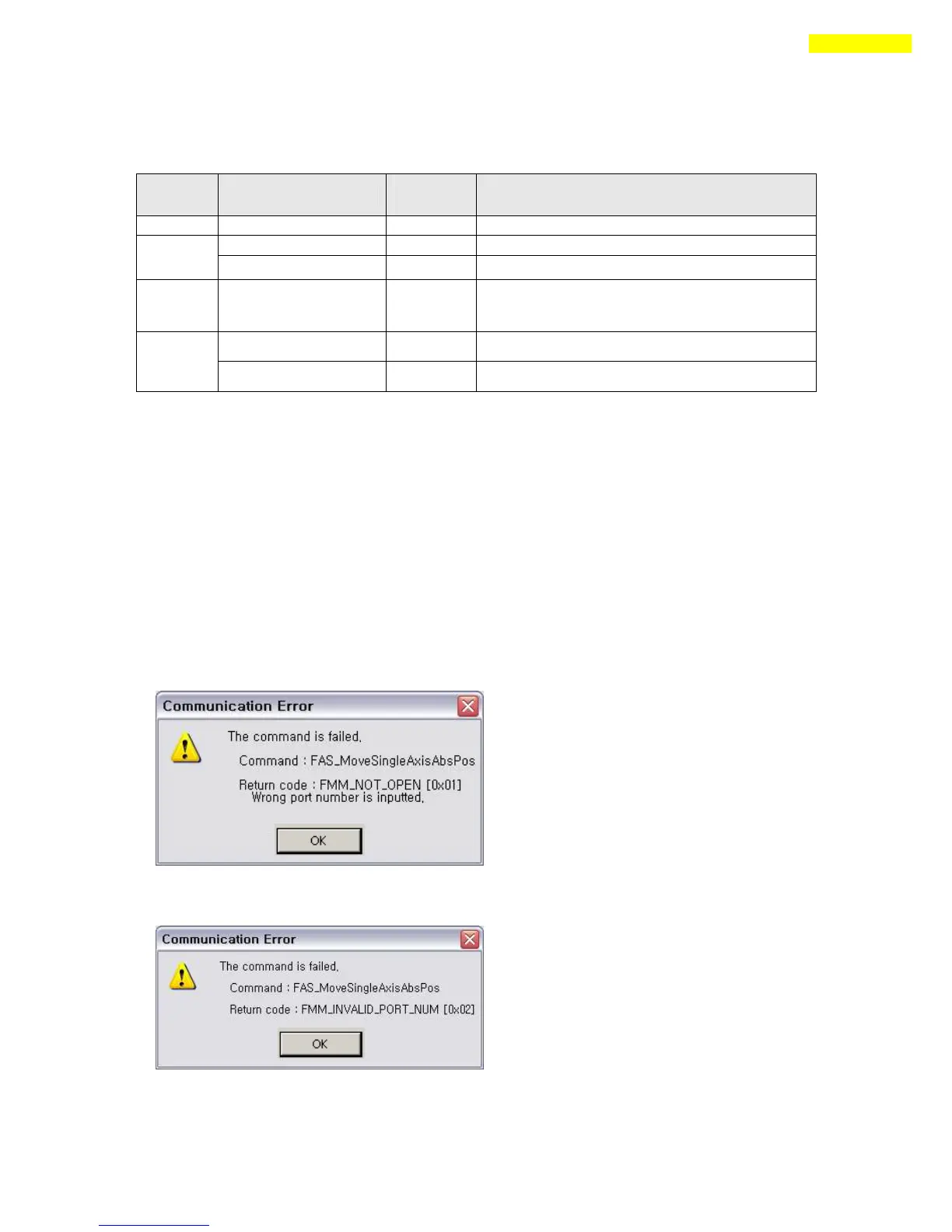(2) The following table indicates return values included commonly in all libraries and these
functions offer to check the result (communication status, running status) judged by the drive .
These functions are available for using library (DLL) and protocol.
Communication has been normally performed.
The drive cannot recognize the command.
Input data is out of the range.
The motor is already running or not prepared for
running.
Protocol level error occurs in packet that
Drive’s received.
CRC value is not correct in packet that Drive’s
received.
2- 2. Communication Status Window
Above communication status is divided by 3 groups.
(1) Communication Error
FMM_NOT_OPEN,
COM Port is not connected. (This error cannot be occurred in GUI.)
FMM_INVALID_PORT_NUM,
COM Port number does not exist. Checking the ‘Device Manager’ window in Window OS.
(This error cannot be occurred in GUI.)
