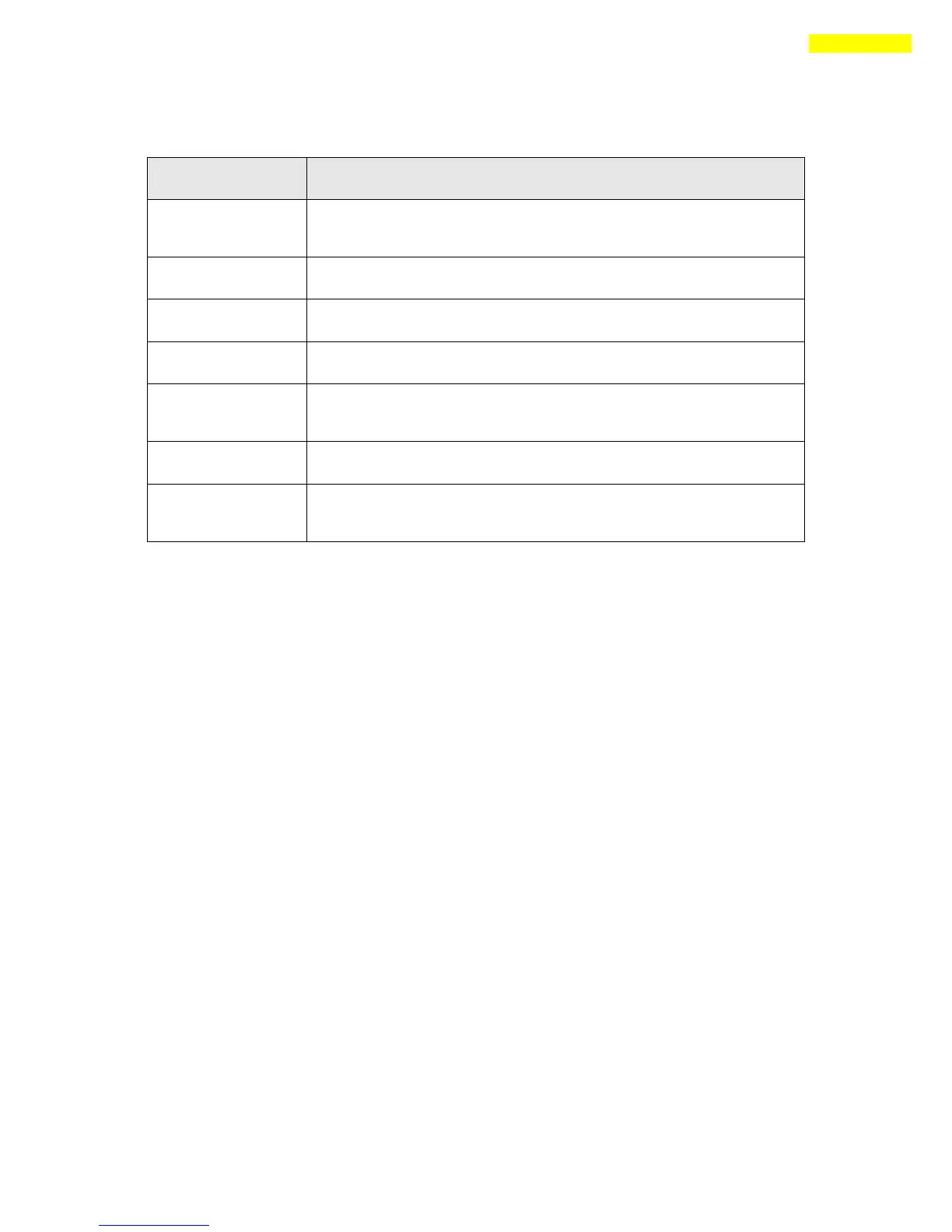2- 3. Drive Link Function
The drive tries to connect communicatio n with the drive module:
When it is successfully connected, TRUE will be returned.
Otherwise, FALSE will be returned.
The drive tries to disconnect communication with the drive module.
The drive reads drive type and program version:
Drive type and version information will be returned .
The drive reads motor type and manufacturer information :
Motor type and maker information will be returned.
Check the existence of the relevant drive :
When it exists, TRUE will be returned. Otherwise, FALSE will be
returned.
To select the communication error log function ON/OFF :
When it exists, TRUE will return. Otherwise, FALSE will return.
To set the saved folder name of error log file :
When folder exists, TRUE will return. Otherwise, FALSE will
return.
