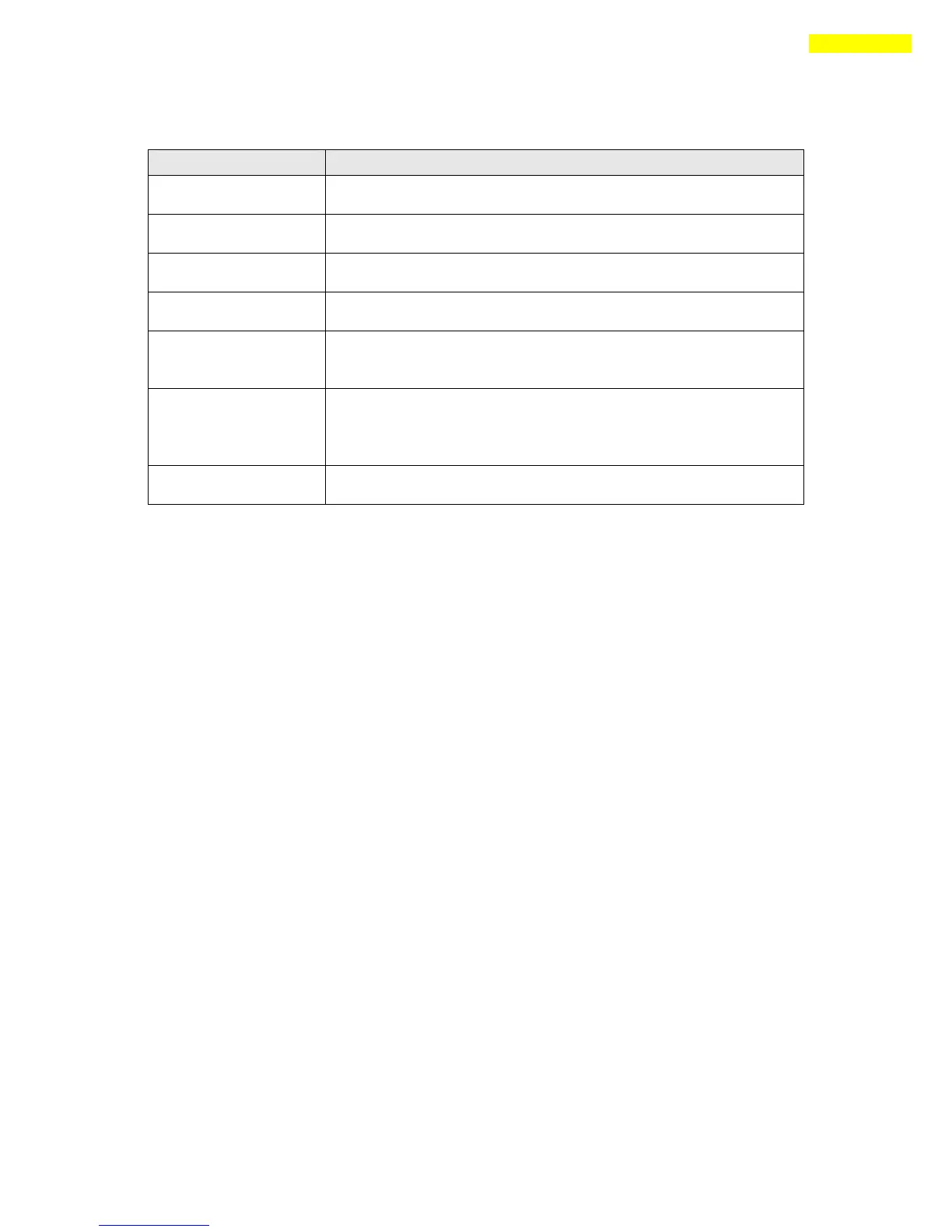2- 6. Control I/O Function
To set the input signal level of the control inp ut port :
Set input signal [ON] or [OFF] status.
To read the current input signal status of the control input port :
The signal status returns by bit for each input signal.
To set the output signal level of the control input port :
Set output signal [ON] or [OFF] status.
To read the current input signal status of the control output port :
The signal status returns by bit for each output signal.
To read the pin of setting status of the CN1 port :
The setting status for each 9 variable signals returns by bit to
the Input and Output port.
To assign the control I/O signal to CN1 port pin and also set the
signal level :
Setting for each 9 variable signals is assigned to the Input and
Output port.
To load the pin of setting status of CN1 port from ROM area to
RAM area.
