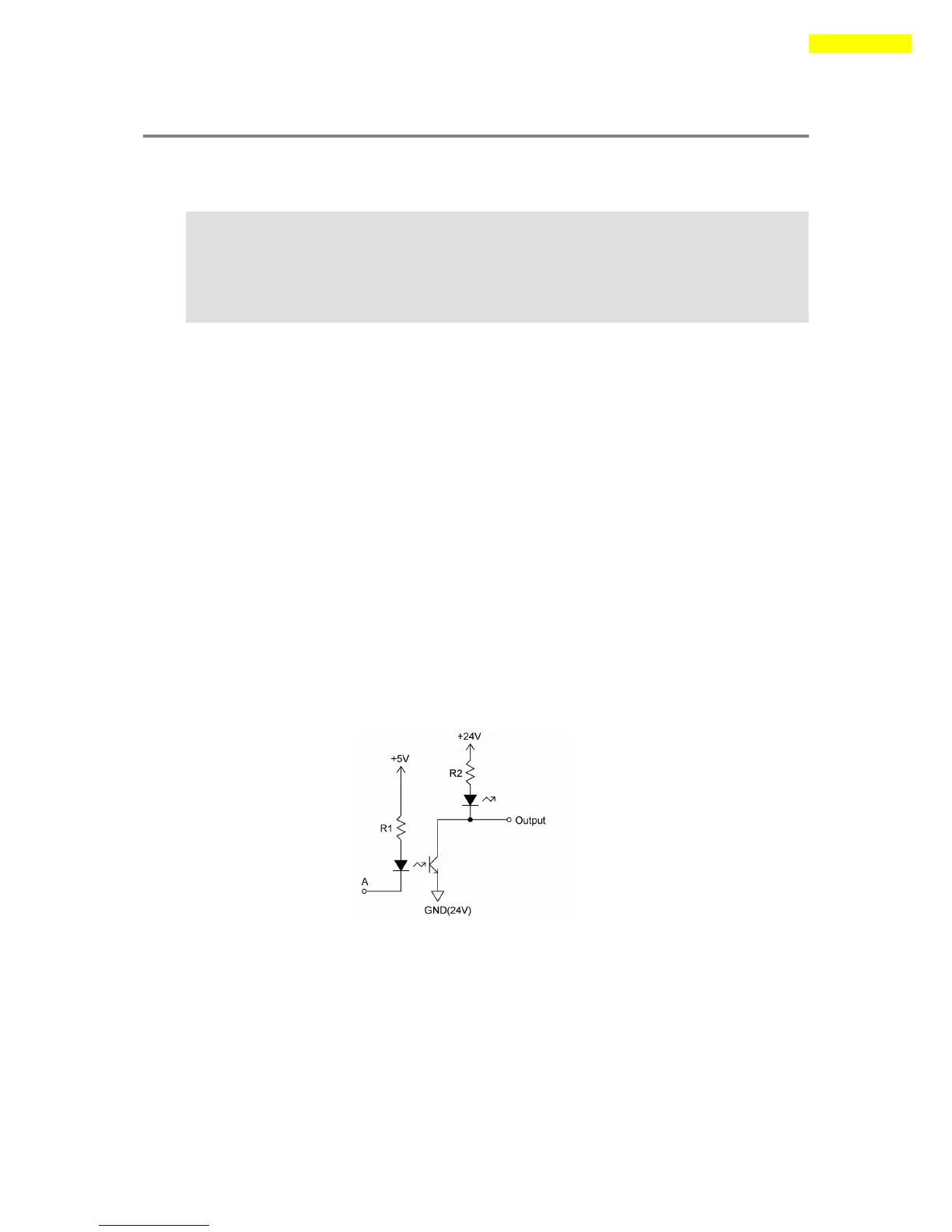To set I/O output values. For more information, refer to ‘1-1-5. Frame Type and Data
Configuration’.
int FAS_SetIOOutput(
BYTE nPortNo,
BYTE iSlaveNo,
DWORD dwIOSetMask,
DWORD dwIOCLRMask
);
nPortNo
Port number of relevant drive.
iSlaveNo
Slave number of relevant drive.
dwIOSetMask
Output bitmask value to be set (ON status)
dwIOCLRMask
Output bitmask value be cleared (OFF status)
FMM_OK : Command has been successfully performed.
FMM_NOT_OPEN : The drive has not been connected yet .
FMM_INVALID_PORT_NUM : There is no nPort in the connected ports .
FMM_INVALID_SLAVE_NUM : There is no drive of iSlaveNo in the relevant port .
There are 10 output pins in Ezi-STEP Plus-R. The user can select and use 9 output p ins
of them.
When output data is ‘1’, Port A becomes 0V. When it is ‘0’, Port A becomes +5V.
Be careful that dwIOSetMask bit and dwIOCLRMask bit are not duplicated.