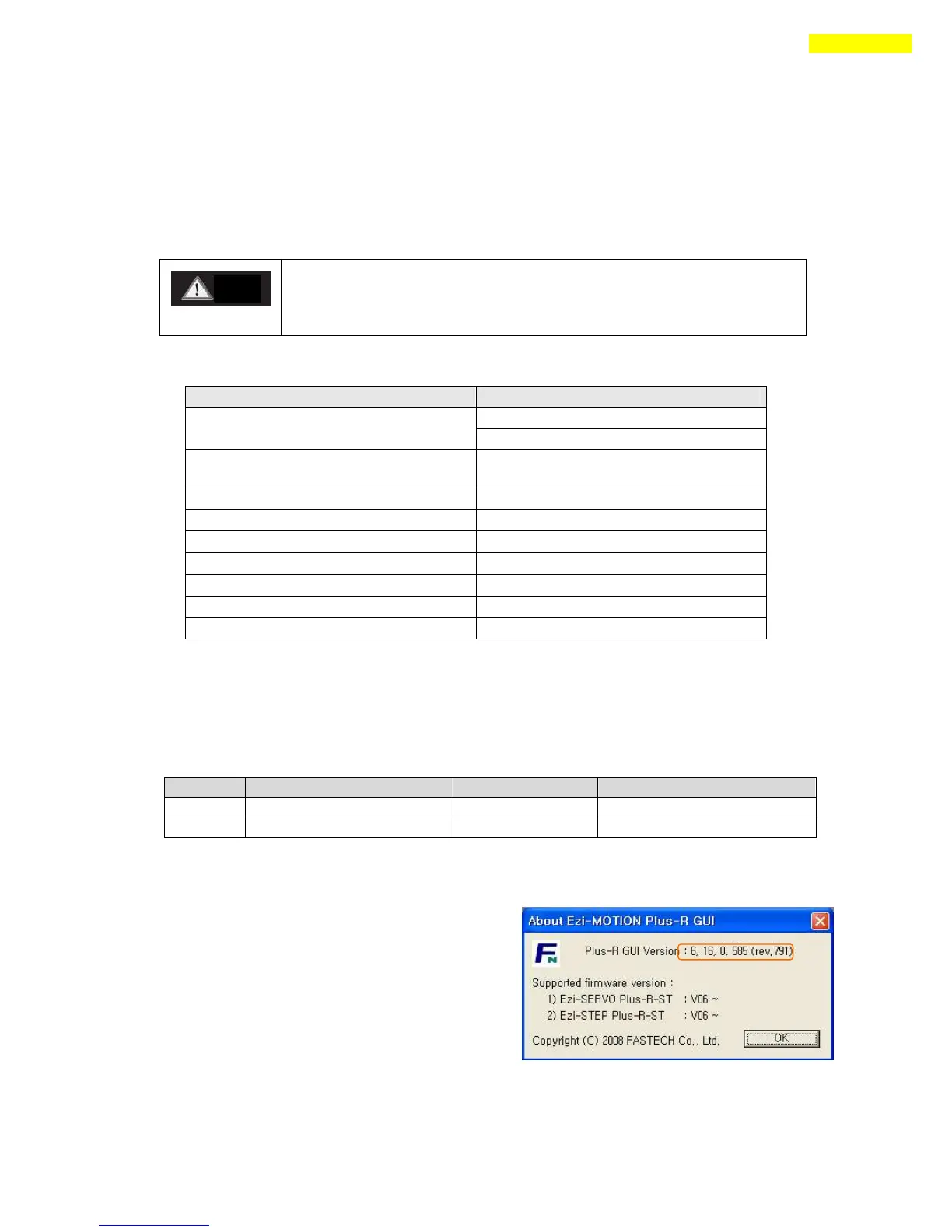1. Communication Protocols
1- 1. Communication Functions
Ezi-STEP Plus-R can control up to 16 axis by Daisy-Chain link at RS-485(two-wire).
1-1-1.Communication Specifications
19200, 38400, 57600, 115200,
230400,460800,921600
Max Cabling Length (Converter ↔ Drive)
Min Cable length between drive
1-1-2.RS-485 Communication Protocol (Ver6)
Thers are 2 kinds of program version for STEP Plus-R. This manual support for
Version 6 level.
After connect the User Program(GUI),
Version number can be check in
‘About Plus-R GUI…’menu in ‘Help’ menu.
Pay attention that when Windows goes into standby or power-save mode,
serial communication is basically disconnected. When the system is
recovered from standby mode, it should be connected again with serial
communication. This is also applicable to the library provided.
User Program(GUI) version
