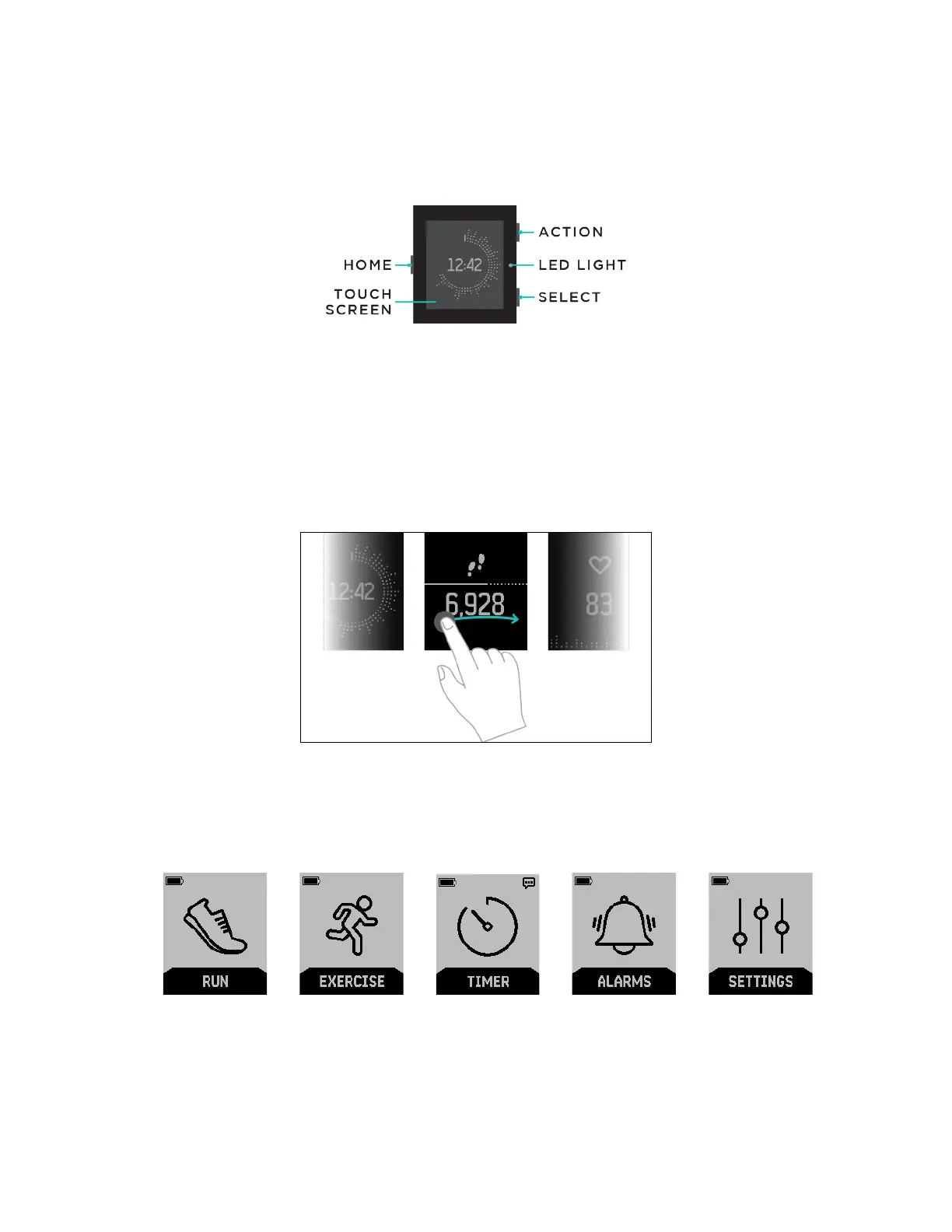7
Getting around your Fitbit Surge
The Fitbit Surge has a touch screen with a backlight and three buttons: Home, Select,
and Action. Take a moment to memorize these button names and their location or
refer back to this image when reading the tasks in this manual:
Your Fitbit Surge has two sets of screens: the Clock, where you can see your all-day
stats, and the Menu. To switch between the two sets, press the Home button.
• When viewing the Clock, swipe left and right to see:
o Current heart rate
o Steps taken
o Distance covered
o Calories burned
o Floors climbed
• When viewing the Menu, swipe left and right to see the different menu items.
To choose a menu option, either press the Select button or just tap the screen.
To exit the Run, Exercise, Timer, Alarms, or Settings screens, press the Home
button.
