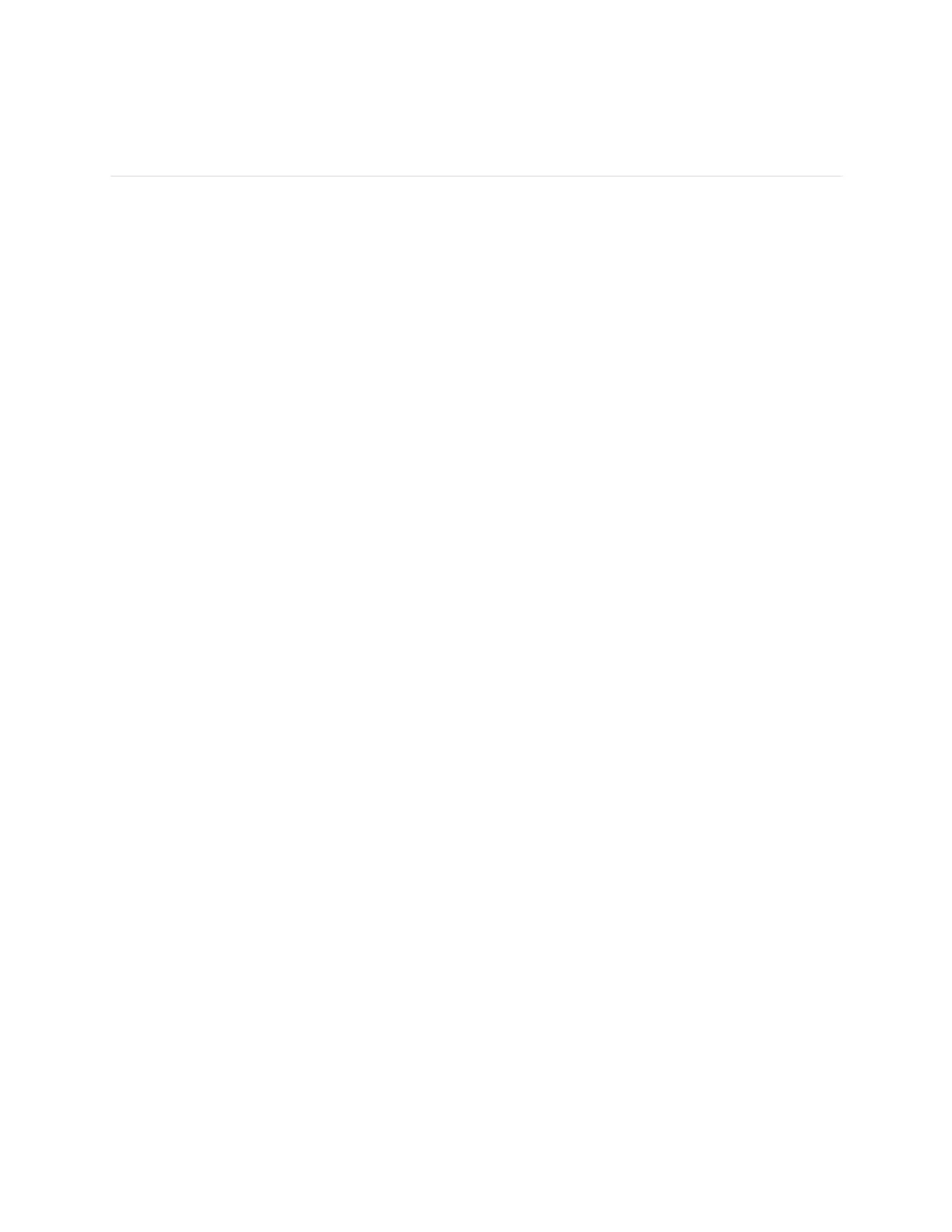19
Automatically Tracking Runs and Exercise
with Fitbit Surge
The SmartTrack feature automatically recognizes and records your runs and other
exercise for you, even when you forget. Whenever you wear your Fitbit Surge and
participate in any continuous, high-movement activity of 15 minutes or more,
including walking, running, outdoor biking, and elliptical, Fitbit Surge detects your
activity and automatically records it for you. When you sync your Fitbit Surge, you’ll
see your exercise summary on fitbit.com or in the Fitbit app. You can adjust your
SmartTrack settings to detect exercises and activities anywhere from 10-90 minutes.
SmartTrack does not record GPS data or other, more precise, exercise stats. If you
want to track a specific exercise with precise stats, you should use the specific run or
exercise tracking options on your Fitbit Surge.
