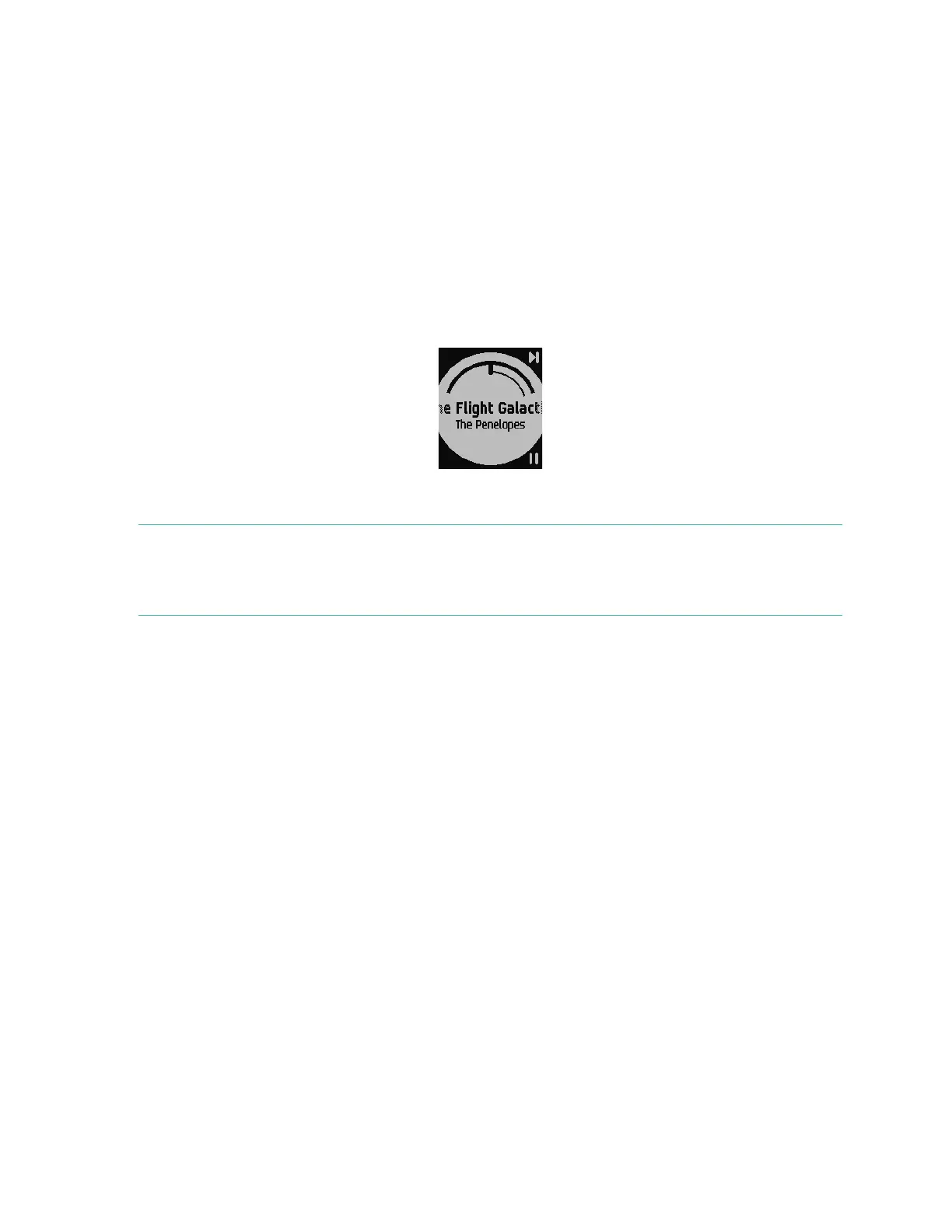31
Controlling music with your Fitbit Surge
After you have paired your device for music control, you can access the music
control screen at any time.
To control music playback on your Fitbit Surge:
1. Open a music app on your mobile device and begin playback.
2. Double-press the Home button on your Fitbit Surge to see information about
the track currently playing. If the app you’re using does not broadcast track
information, it won’t appear on your Fitbit Surge.
3. Use the Select button to pause, or use the Action button to skip to the next
track.
4. Press the Home button to return to the previous screen.
NOTE: As with other Bluetooth devices, if you disconnect your Fitbit Surge
(Classic) so you can connect another Bluetooth device, the next time you
want to use it to control music you will have to connect it again in your
Bluetooth devices list.
