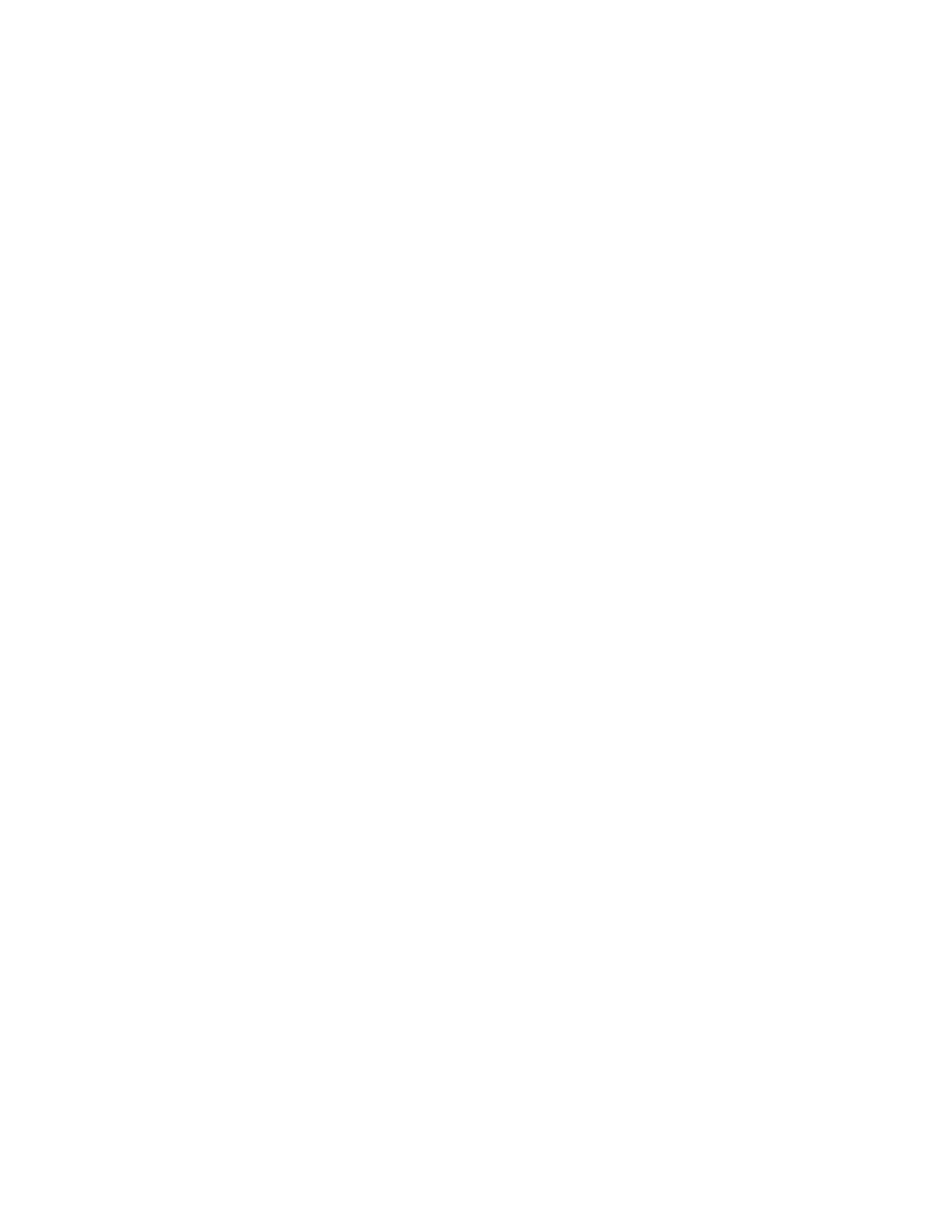33
Version
Shows the firmware version on your Fitbit Surge.
Regulatory Info
Displays technical specification information.
Shutdown
This setting turns your Fitbit Surge off. You’ll have a chance to confirm or cancel
your shutdown request. Press any button to turn your Fitbit Surge back on.
Backlight
This setting controls the conditions under which your Fitbit Surge lights up. Available
options are:
• Auto (the default) – When you tap the screen, press a button, or turn your
wrist to view the time, Fitbit Surge uses ambient light to determine whether
the backlight comes on.
• On – Whenever you tap the screen or press a button, the backlight comes on.
• Off – The backlight does not come on under any circumstances.
Notifications
This setting controls whether your Fitbit Surge displays notifications when you
receive phone calls or text messages. Available options are On and Off. To set up
your Fitbit Surge to receive notifications, see “Receiving Call and Text Notifications”
on page 24.
Bluetooth Classic
This setting is used when you are enabling music control on your Fitbit Surge (see
“Controlling Music” on page 30). Available options are Pair, On, and Off. If you’re not
using your Fitbit Surge to control music playback, this setting should be Off to
maximize battery life.
