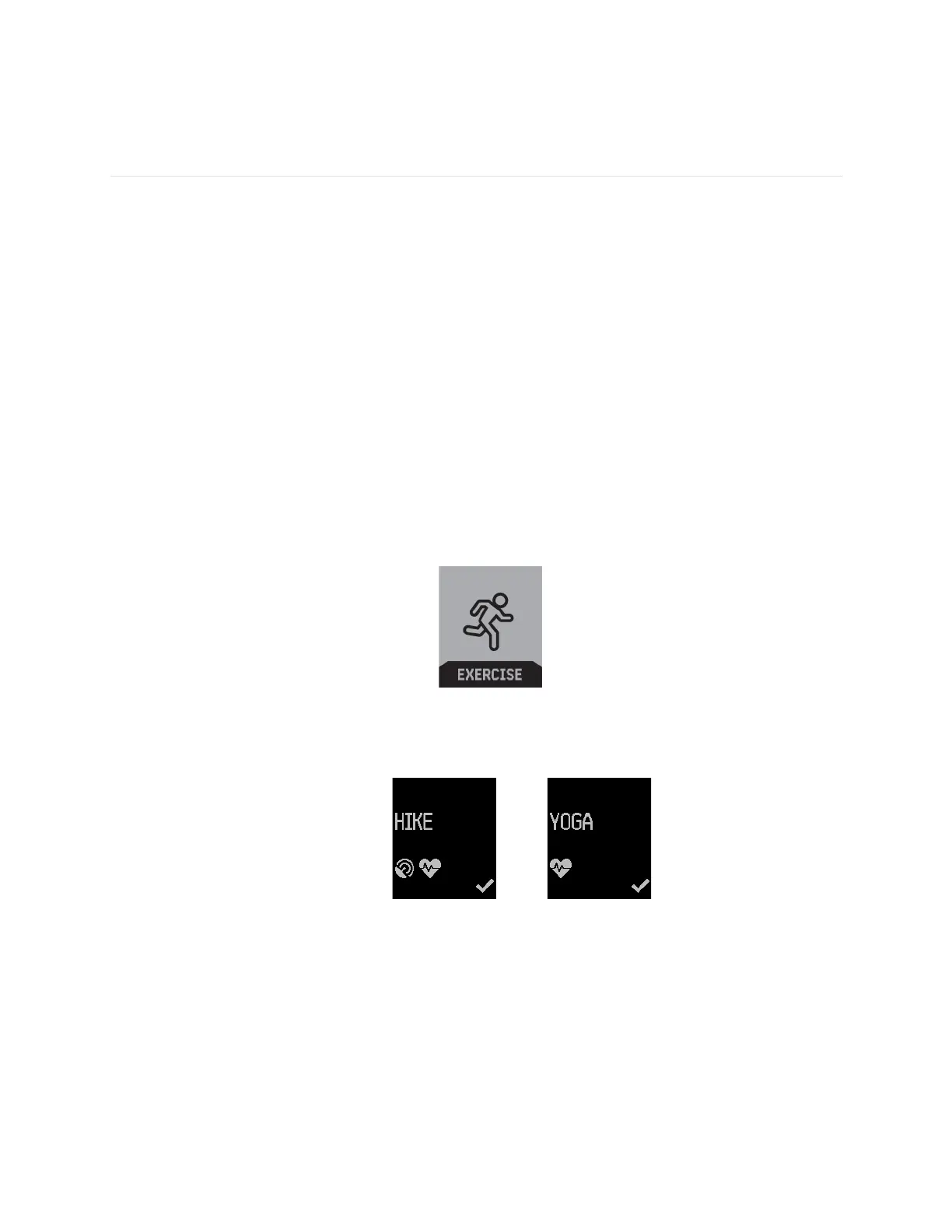23
Manually Tracking Exercise with Fitbit
Surge
Your Fitbit Surge lets you track your activity for a wide variety of exercises, including
Stair Climbing, Hiking, Yoga, Bike, and many others. Some types of exercise
automatically use GPS, such as Hike and Bike, while other exercises such as Yoga do
not.
You can choose which exercises you want to have available on your Fitbit Surge; for
more information, see “Choosing exercises to track” on page 24.
You should manually track exercises using the exercise tracking features on your
Fitbit Surge when you want to track your route with GPS, or if you want more
detailed exercise data, including real-time stats and workout summaries, on your
Fitbit Surge.
Tracking exercise
To track exercise:
1. Display the Menu on your Fitbit Surge, then swipe to Exercise.
2. Press the Select button or tap the screen, then swipe to find the exercise you
want to track. If the exercise supports GPS, a GPS icon appears to the left of
the heart rate tracker icon.
Uses GPS Doesn’t use GPS
3. When you find the exercise you want to track, press the Select button or tap
the screen. If you change your mind, press the Home button to exit.
