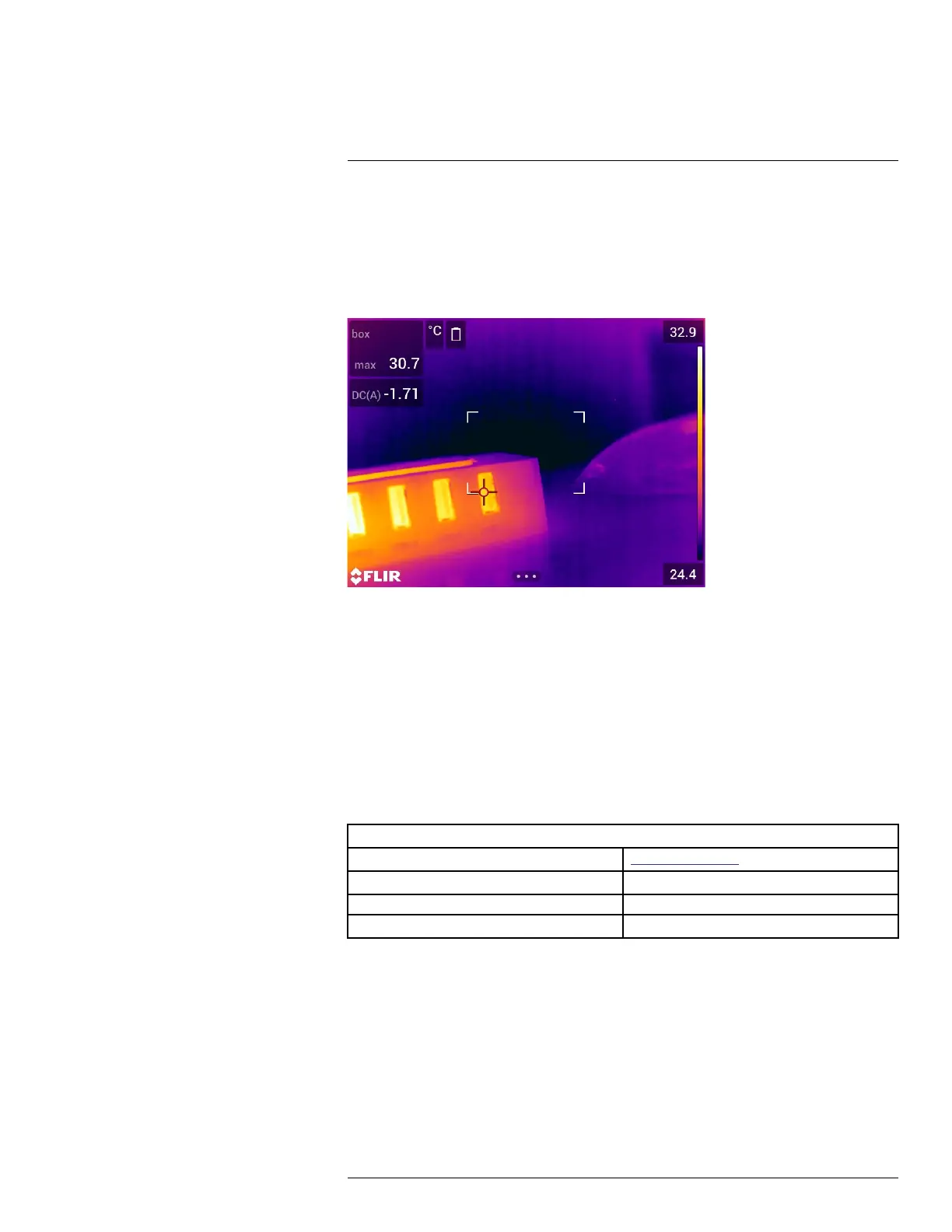Fetching data from external FLIR
meters
23
23.1 General
You can fetch data from some external FLIR meters that support Bluetooth and merge this
data into the infrared image. When the camera is connected to a FLIR meter via Bluetooth,
the measurement value from the meter is displayed in the result table of the camera. The
FLIR meter value is also added to the information saved in the image file.
In preview mode and when editing an image in the archive, you can add more than one
value from the same FLIR meter. The last added value is displayed below the previous val-
ues. The live value is displayed with a dotted outline.
If the screen display for values is full, it is still possible to add more values from the FLIR
meter. Added values are then indicated by a box with a number that counts up each time a
new value is added.
To find out whether a FLIR meter is supported by the camera, consult the meter
documentation.
23.2 Technical support for external meters
Technical support
Website http://support.flir.com
E-mail TMsupport@flir.com
Phone 855-499-3662
Repairs repair@flir.com
#T810190; r. AI/41890/41890; en-US
96
