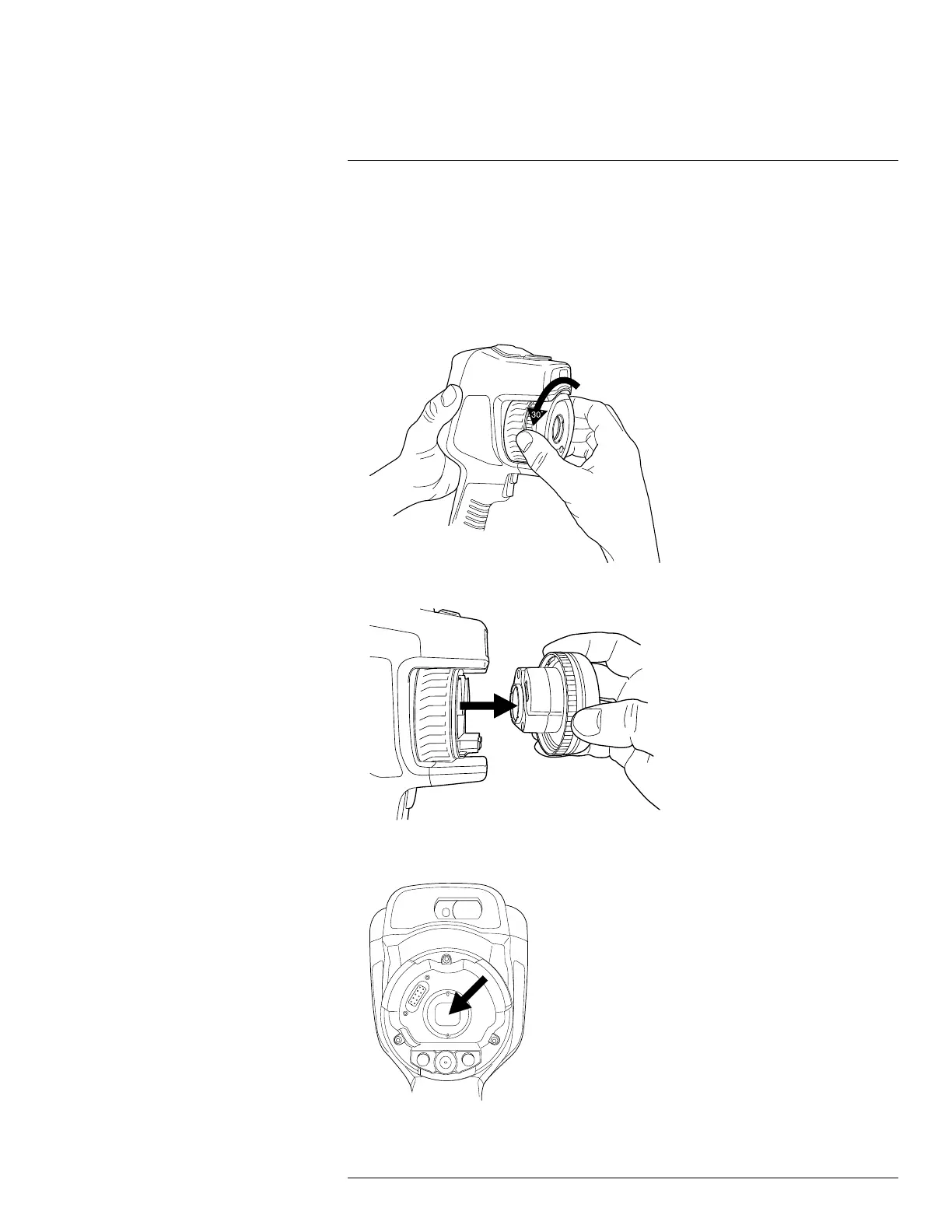Handling the camera10
10.18 Changing camera lenses
Note Do not touch the lens surface when you change lenses. If this happens, clean the
lens according to the instructions in 25.2 Infrared lens, page 103.
Follow this procedure:
1. Take a firm grip around the blue ring of the lens. Rotate the blue ring 30° counter-clock-
wise until it stops.
2. Carefully pull out the lens.
3. The infrared detector is now fully exposed. Do not touch this surface. If you see dust
on the detector, follow the instructions in 25.3 Infrared detector, page 104.
#T810190; r. AI/41890/41890; en-US
46
