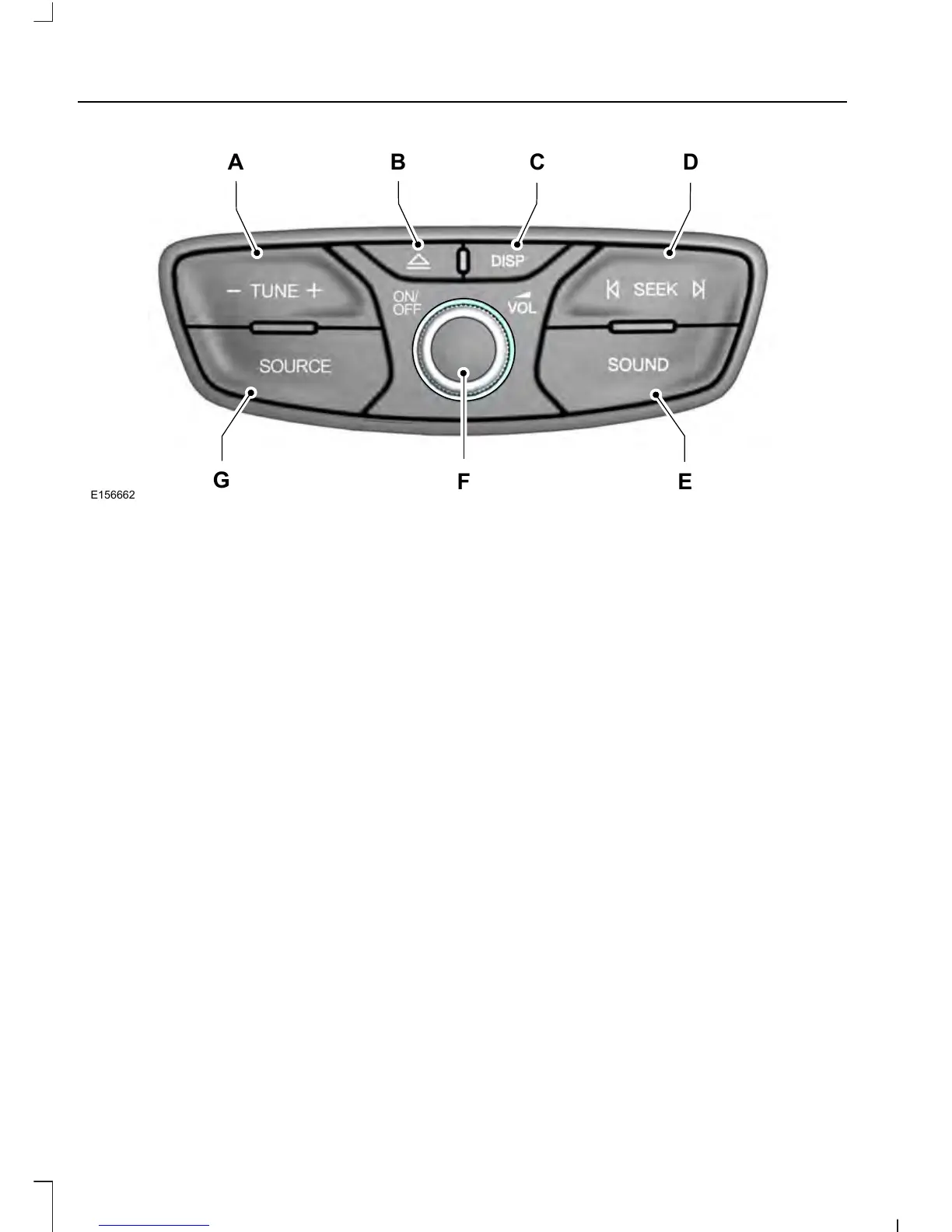- TUNE +: Press this button to manually search through the radio frequency
band.
A
Eject: Press this button to eject a CD.B
DISP: Press this button to switch the display screen off.C
SEEK: Press this button to go to the next station up or down the radio frequency
band or the next or previous track on a CD.
D
SOUND: Press this button to adjust the sound settings for Bass, Treble, Balance
and Fade.
E
ON/OFF and VOL: Press this button to switch the audio system off and on.
Turn to adjust the volume.
F
SOURCE: Press this button to access different audio modes, such as AM, FM
and A/V input.
G
244
Tourneo Connect/Transit Connect (CHC) Canada/United States of America, enUSA, Edition date: 07/2013
Audio System
