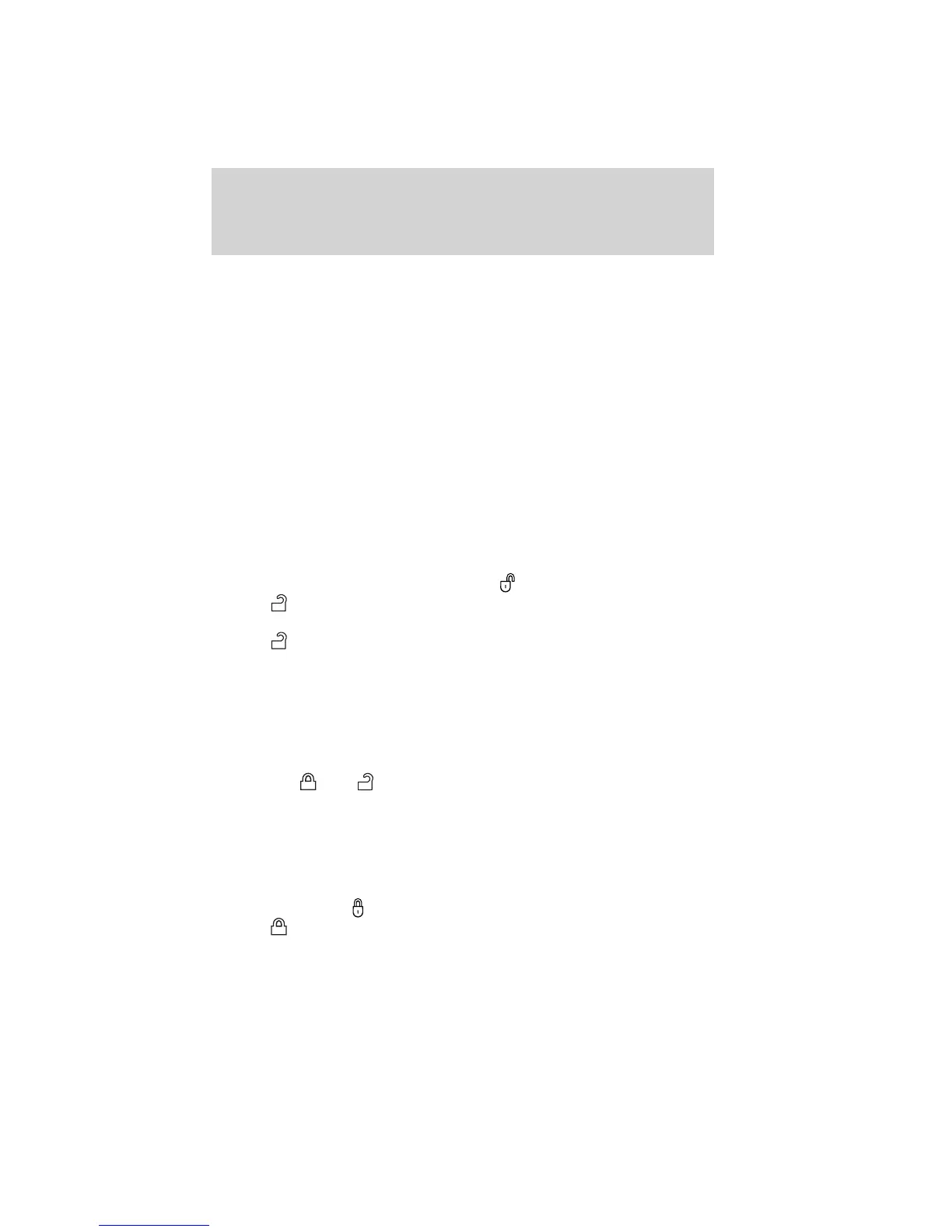Your vehicle will allow you to unlock and enter your vehicle without
actively using a key or transmitter. You can use the intelligent access
feature at the front doors or at the liftgate. You can activate the
intelligent access feature as long as you have one of your IA keys within
range of the front doors or the liftgate.
Activating intelligent access at the front doors: If your IA key is
within 3 feet (1 meter) of the front doors you can activate your
intelligent access system by pulling a front exterior door handle. The
door(s) will automatically unlock and the door can be opened.
To lock the doors, press and hold for half a second the lock area (black
button) on either front door handle.
Activating intelligent access at the liftgate: If your IA key is within
3 feet (1 meter) of the liftgate, you can activate your intelligent access
system by pressing the exterior liftgate release button, hidden in the
handle below the license plate. The liftgate will release and open.
Push button start: The push button start system allows you to start
your vehicle without using a key. Refer to Push button start system in
the Driving chapter.
Unlocking the doors/two stage unlock
1. Press and release to unlock the driver’s door.
Note: The interior lamps and turn signal lamps will illuminate.
2. Press
and release again within three seconds to unlock all the
doors. The turn signals will flash.
The remote entry system activates the illuminated entry feature; this
feature turns on the lamps for 25 seconds or until the ignition is turned
on.
The battery saver feature will turn off the lamps 10 minutes after the
ignition is turned off.
Two stage unlocking may be disabled or re-enabled by simultaneously
pressing the
and controls on the transmitter for four seconds
(disabling two stage unlock allows all vehicle doors to unlock
simultaneously). The turn signal lamps will illuminate twice to indicate
that two-stage unlock was enabled or disabled.
If equipped with an IA key, when two stage unlocking is disabled,
intelligent access at the driver’s door results in an unlock of all doors
(not just the driver door).
Locking the doors
1. Press and release to lock all the doors. The turn signal lamps will
illuminate.
Locks and Security
143
2011 Explorer (exp)
Owners Guide, 3rd Printing
USA (fus)
