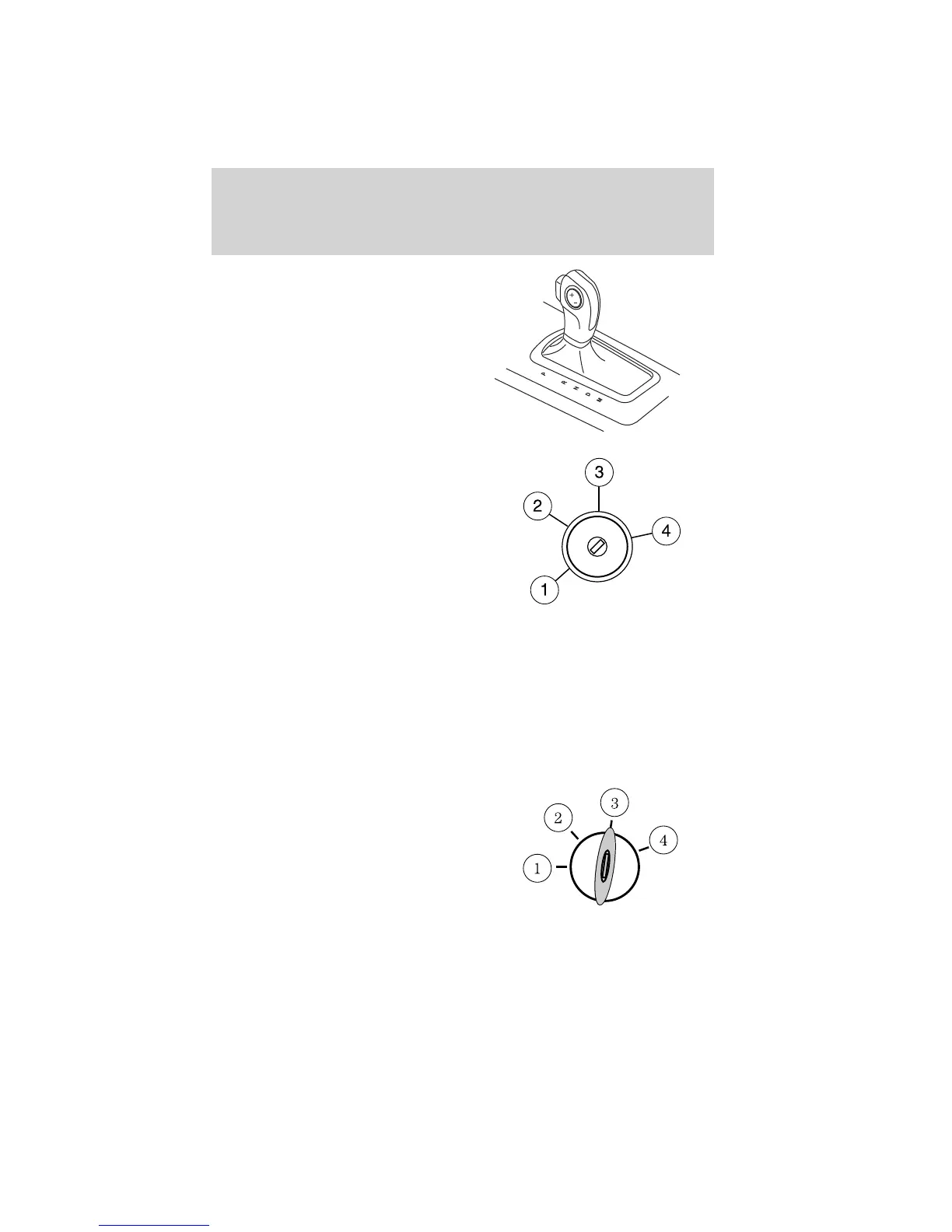• Make sure the gearshift is in P
(Park).
3. Turn the key to 3 (on) without
turning the key to 4 (start).
If your vehicle is equipped with a push button start system, refer to
Push button start system in this section for ignition modes.
Some warning lights will briefly illuminate. See Warning lights and
chimes in the Instrument Cluster chapter for more information
regarding the warning lights.
Starting the engine
Note: If your vehicle is equipped with a push button start system, refer
to Push button start system in this section for starting.
1. Turn the key to 3 (on) without
turning the key to 4 (start).
2. Turn the key to 4 (start), then
release the key as soon as the
engine begins cranking. Your vehicle
has a computer assisted cranking
system that assists in starting the
engine. After releasing the key from
the 4 (start) position, the engine may continue cranking for up to
10 seconds or until the vehicle starts.
Driving
271
2011 Explorer (exp)
Owners Guide, 3rd Printing
USA (fus)
