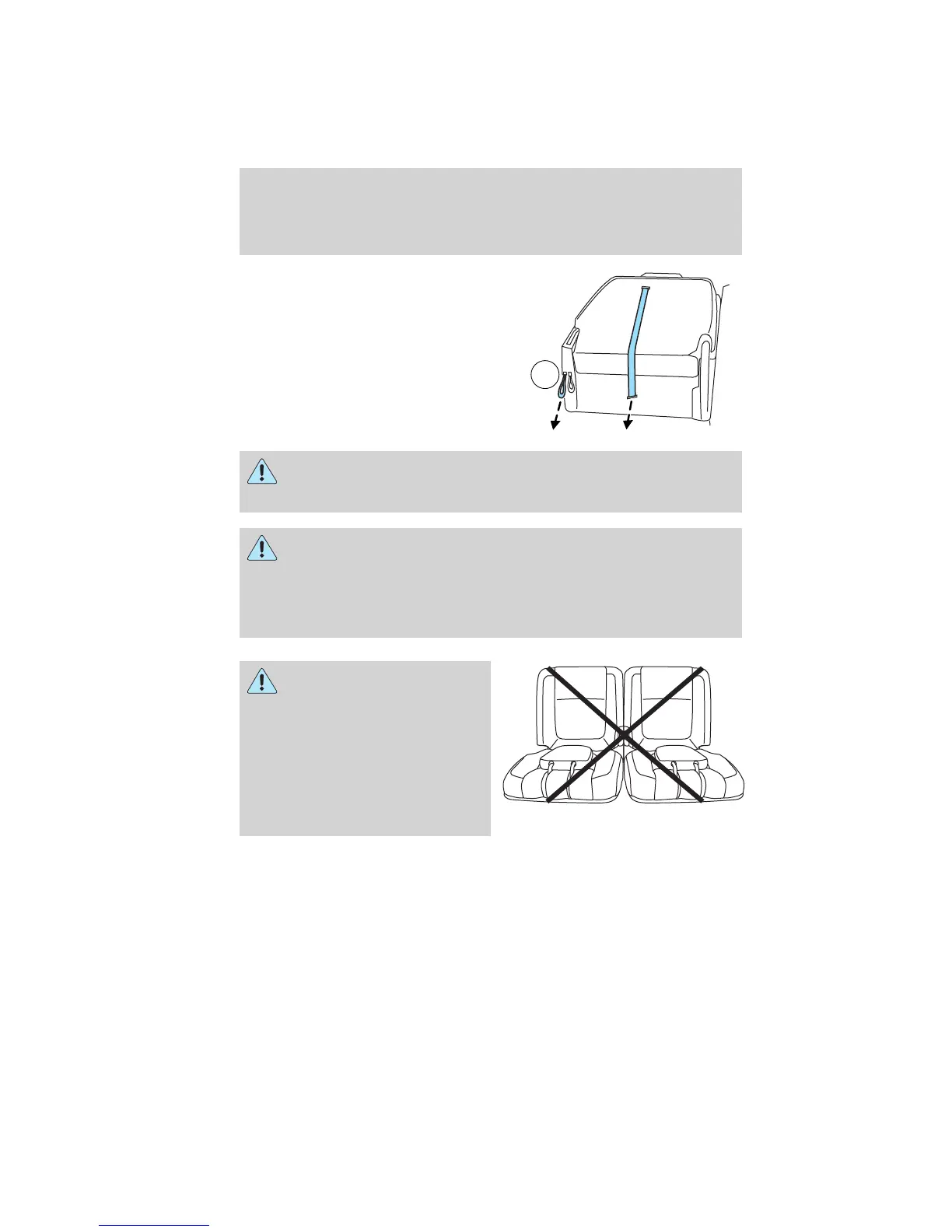2. To return the seatback to upright
position, pull the number 1 strap,
then while holding the number 1
strap, pull the long strap located on
the seatback to raise the seatback.
3. Pull the head restraints up to
their normal positions.
WARNING: Ensure seat is latched to vehicle floor by
pushing/pulling on seat. If not latched, the seat may cause injury
during a sudden stop.
WARNING: Before returning the seatback to its original
position, make sure that cargo or any objects are not trapped
behind the seatback. After returning the seatback to its original
position, pull on the seatback to ensure that it has fully latched. An
unlatched seat may become dangerous in the event of a sudden stop or
collision.
WARNING: Do not drive
the vehicle when the third
row seat is rotated backwards.
During a sudden stop, the safety
belts are not functional in this
position, and during a sudden
stop, the third row seat can
rapidly tip back to the forward
position, all of which may result in
serious injury.
Note: Do not use seat in this position or damage to seat may occur.
PowerFold姞 third-row seat (if equipped)
The third row seat features a power one-touch operation that allows you
to adjust the Left, Right, or Both seats into a NORMAL, STOW or FOLD
position with just one touch of a button. The third row seat also includes
1
Seating and Safety Restraints
178
2011 Explorer (exp)
Owners Guide, 3rd Printing
USA (fus)
